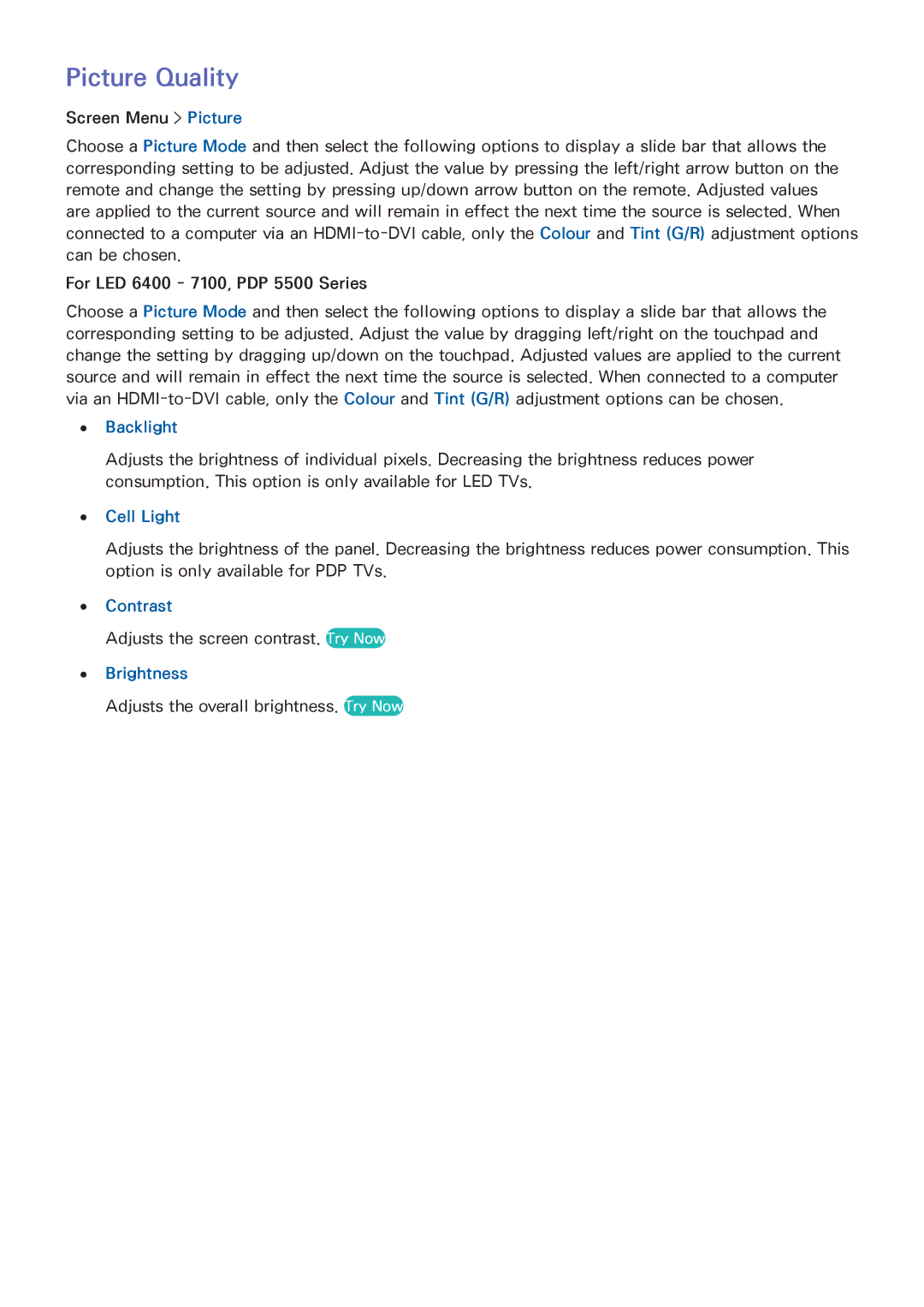Picture Quality
Screen Menu > Picture
Choose a Picture Mode and then select the following options to display a slide bar that allows the corresponding setting to be adjusted. Adjust the value by pressing the left/right arrow button on the remote and change the setting by pressing up/down arrow button on the remote. Adjusted values are applied to the current source and will remain in effect the next time the source is selected. When connected to a computer via an
For LED 6400 - 7100, PDP 5500 Series
Choose a Picture Mode and then select the following options to display a slide bar that allows the corresponding setting to be adjusted. Adjust the value by dragging left/right on the touchpad and change the setting by dragging up/down on the touchpad. Adjusted values are applied to the current source and will remain in effect the next time the source is selected. When connected to a computer via an
●● Backlight
Adjusts the brightness of individual pixels. Decreasing the brightness reduces power consumption. This option is only available for LED TVs.
●● Cell Light
Adjusts the brightness of the panel. Decreasing the brightness reduces power consumption. This option is only available for PDP TVs.
●● Contrast
Adjusts the screen contrast. Try Now
●● Brightness
Adjusts the overall brightness. Try Now