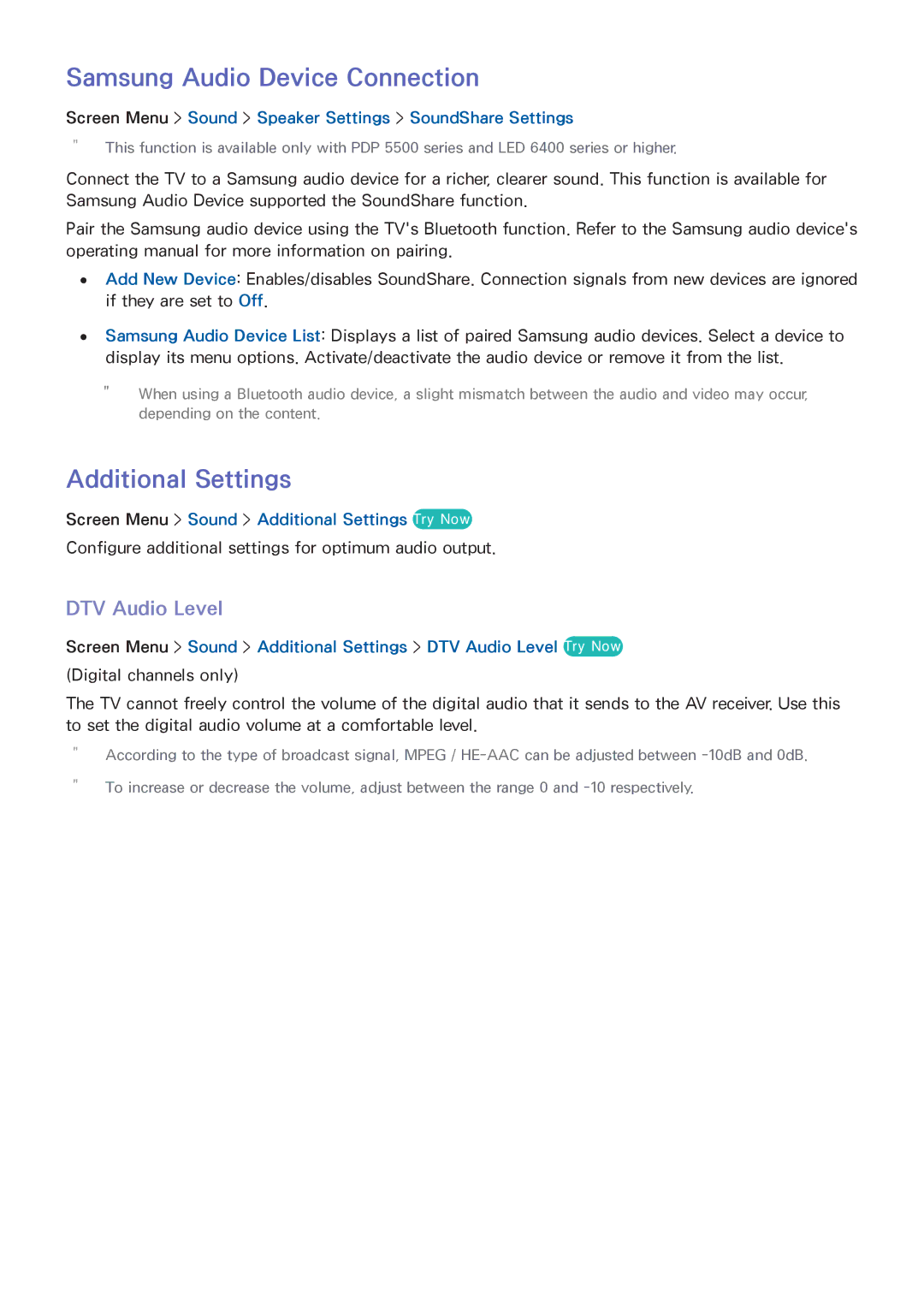Samsung Audio Device Connection
Screen Menu > Sound > Speaker Settings > SoundShare Settings
"" This function is available only with PDP 5500 series and LED 6400 series or higher.
Connect the TV to a Samsung audio device for a richer, clearer sound. This function is available for Samsung Audio Device supported the SoundShare function.
Pair the Samsung audio device using the TV's Bluetooth function. Refer to the Samsung audio device's operating manual for more information on pairing.
●● Add New Device: Enables/disables SoundShare. Connection signals from new devices are ignored if they are set to Off.
●● Samsung Audio Device List: Displays a list of paired Samsung audio devices. Select a device to display its menu options. Activate/deactivate the audio device or remove it from the list.
"" When using a Bluetooth audio device, a slight mismatch between the audio and video may occur,
depending on the content.
Additional Settings
Screen Menu > Sound > Additional Settings Try Now
Configure additional settings for optimum audio output.
DTV Audio Level
Screen Menu > Sound > Additional Settings > DTV Audio Level Try Now
(Digital channels only)
The TV cannot freely control the volume of the digital audio that it sends to the AV receiver. Use this to set the digital audio volume at a comfortable level.
"" According to the type of broadcast signal, MPEG /
"" To increase or decrease the volume, adjust between the range 0 and