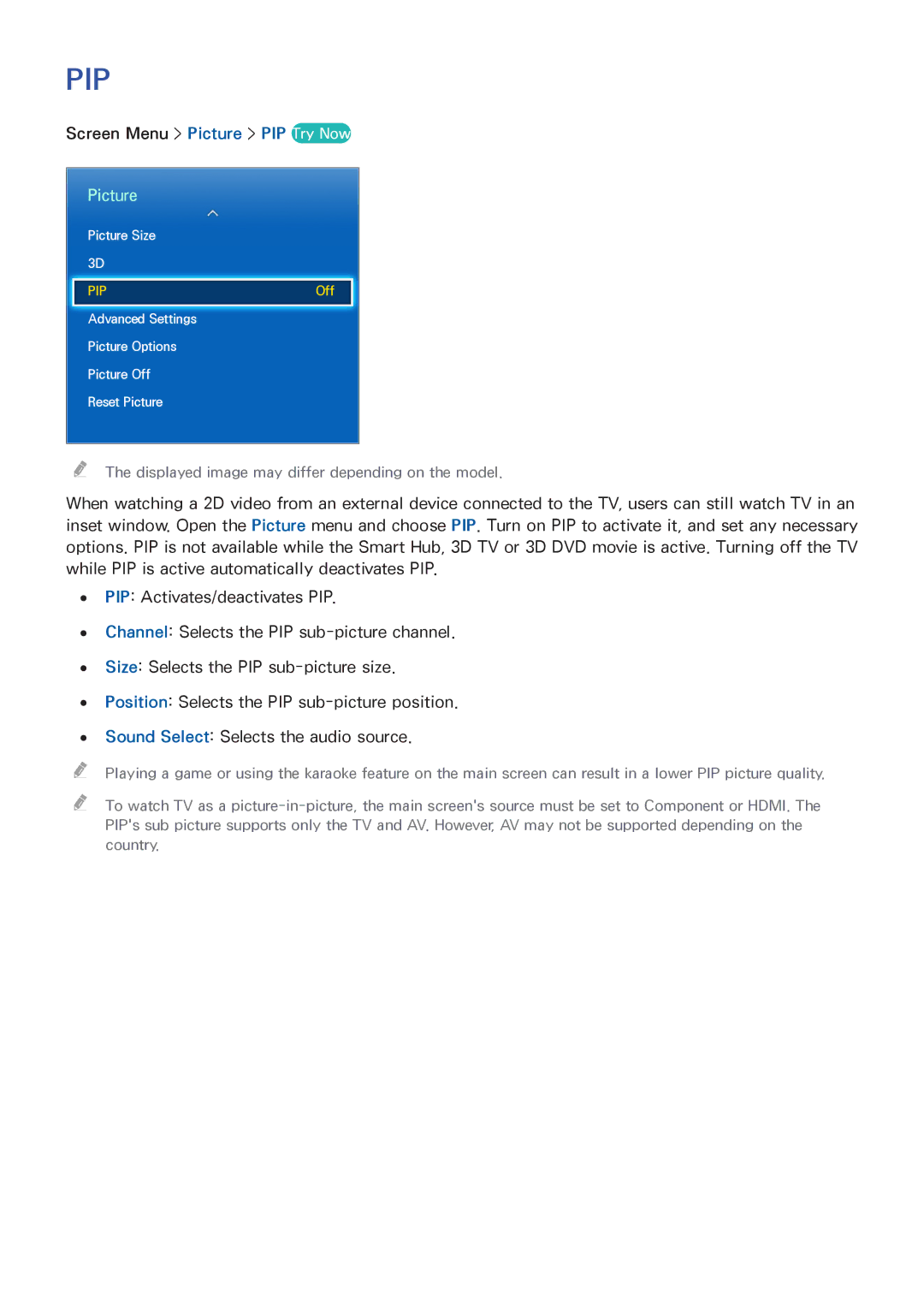PIP
Screen Menu > Picture > PIP Try Now
Picture
Picture Size
3D
PIP | Off |
Advanced Settings
Picture Options
Picture Off
Reset Picture
"" The displayed image may differ depending on the model.
When watching a 2D video from an external device connected to the TV, users can still watch TV in an inset window. Open the Picture menu and choose PIP. Turn on PIP to activate it, and set any necessary options. PIP is not available while the Smart Hub, 3D TV or 3D DVD movie is active. Turning off the TV while PIP is active automatically deactivates PIP.
●●
●●
●●
●●
●●
""
""
PIP: Activates/deactivates PIP.
Channel: Selects the PIP
Size: Selects the PIP
Position: Selects the PIP
Sound Select: Selects the audio source.
Playing a game or using the karaoke feature on the main screen can result in a lower PIP picture quality.
To watch TV as a