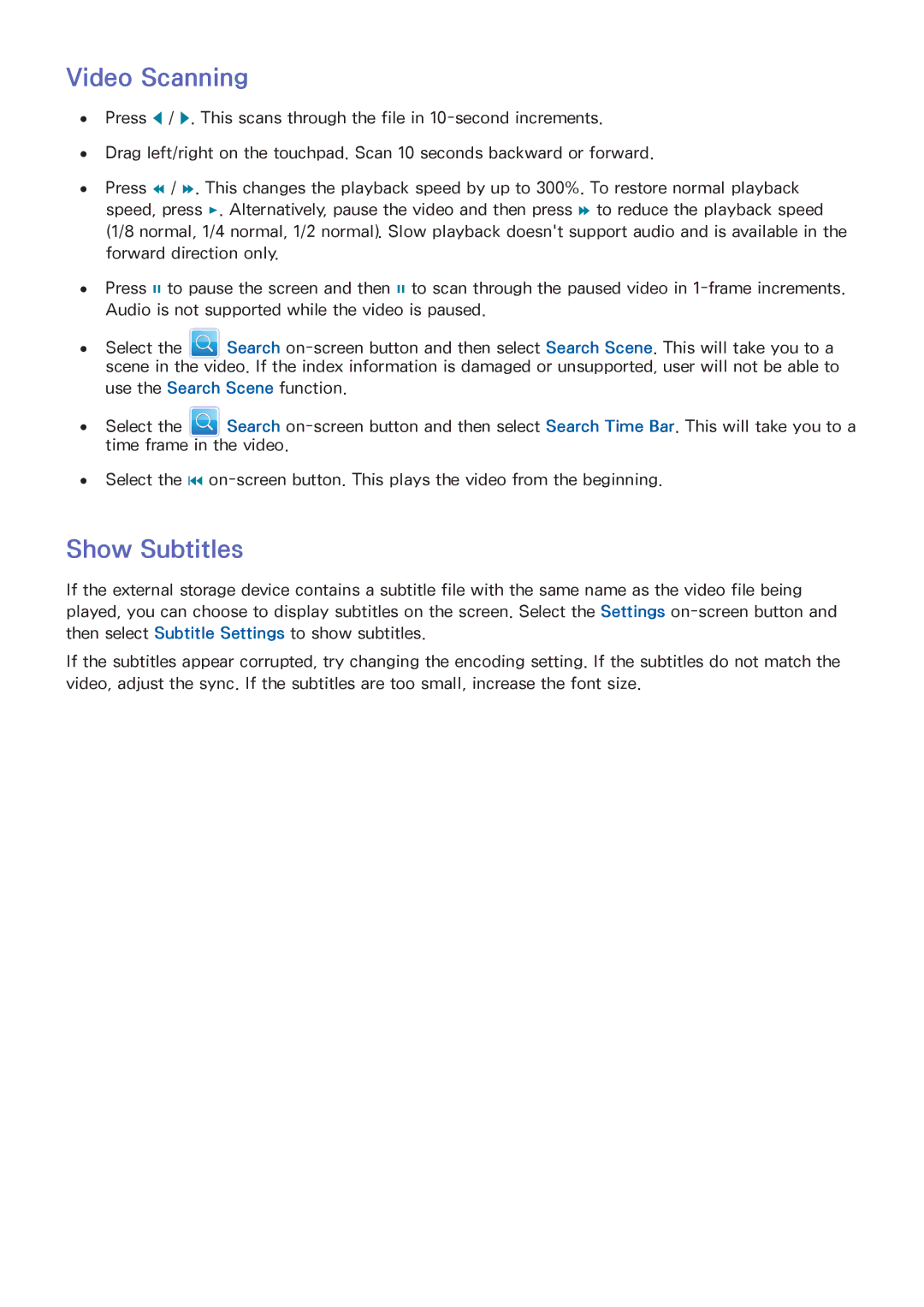Video Scanning
●● Press l / r. This scans through the file in
●● Drag left/right on the touchpad. Scan 10 seconds backward or forward.
●● Press † / …. This changes the playback speed by up to 300%. To restore normal playback speed, press ∂. Alternatively, pause the video and then press … to reduce the playback speed (1/8 normal, 1/4 normal, 1/2 normal). Slow playback doesn't support audio and is available in the forward direction only.
●● Press ∑ to pause the screen and then ∑ to scan through the paused video in
●● Select the Search
use the Search Scene function.
●● Select the Search
●● Select the €
Show Subtitles
If the external storage device contains a subtitle file with the same name as the video file being played, you can choose to display subtitles on the screen. Select the Settings
If the subtitles appear corrupted, try changing the encoding setting. If the subtitles do not match the video, adjust the sync. If the subtitles are too small, increase the font size.