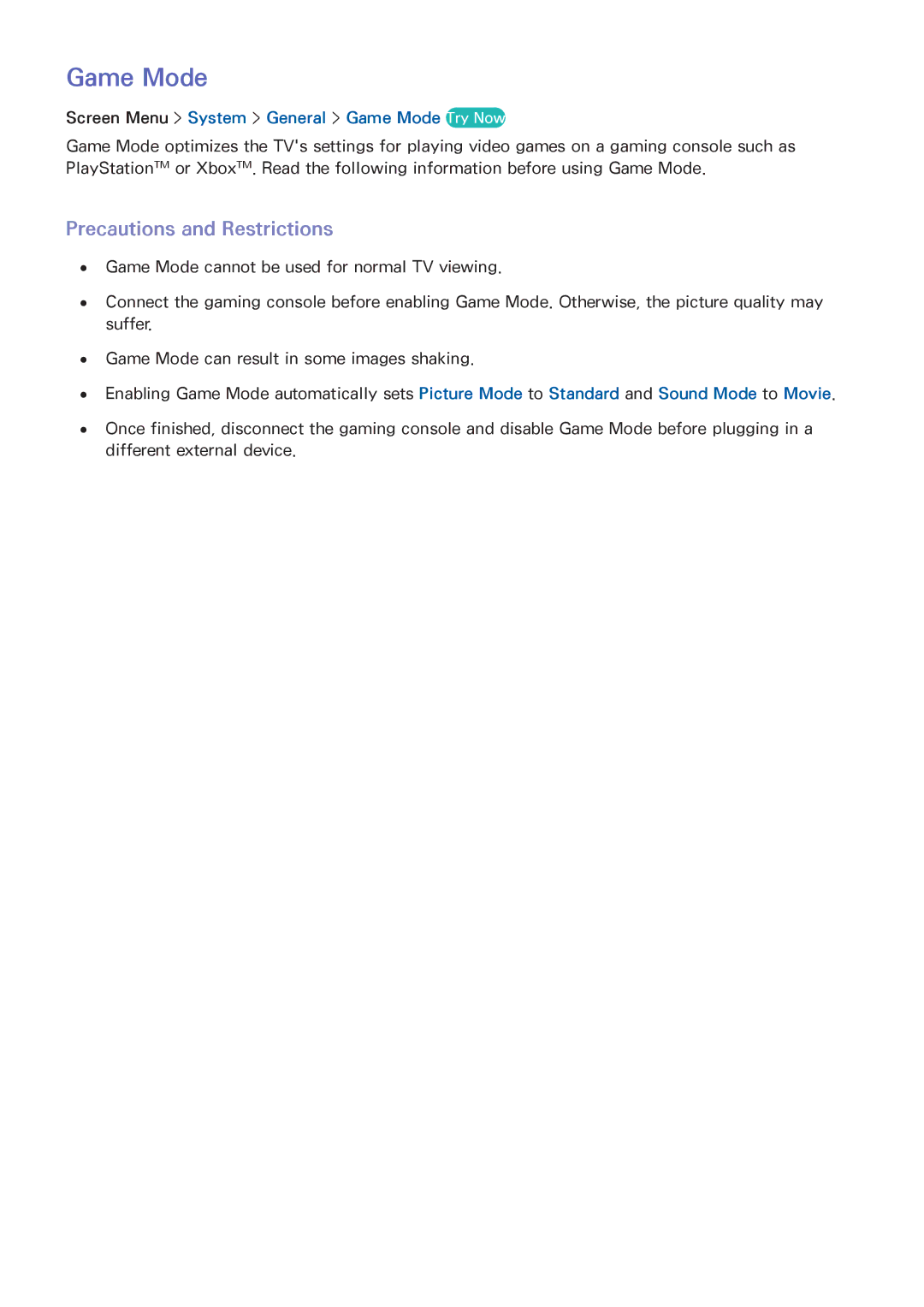Game Mode
Screen Menu > System > General > Game Mode Try Now
Game Mode optimizes the TV's settings for playing video games on a gaming console such as PlayStation™ or Xbox™. Read the following information before using Game Mode.
Precautions and Restrictions
●● Game Mode cannot be used for normal TV viewing.
●● Connect the gaming console before enabling Game Mode. Otherwise, the picture quality may suffer.
●● Game Mode can result in some images shaking.
●● Enabling Game Mode automatically sets Picture Mode to Standard and Sound Mode to Movie.
●● Once finished, disconnect the gaming console and disable Game Mode before plugging in a different external device.