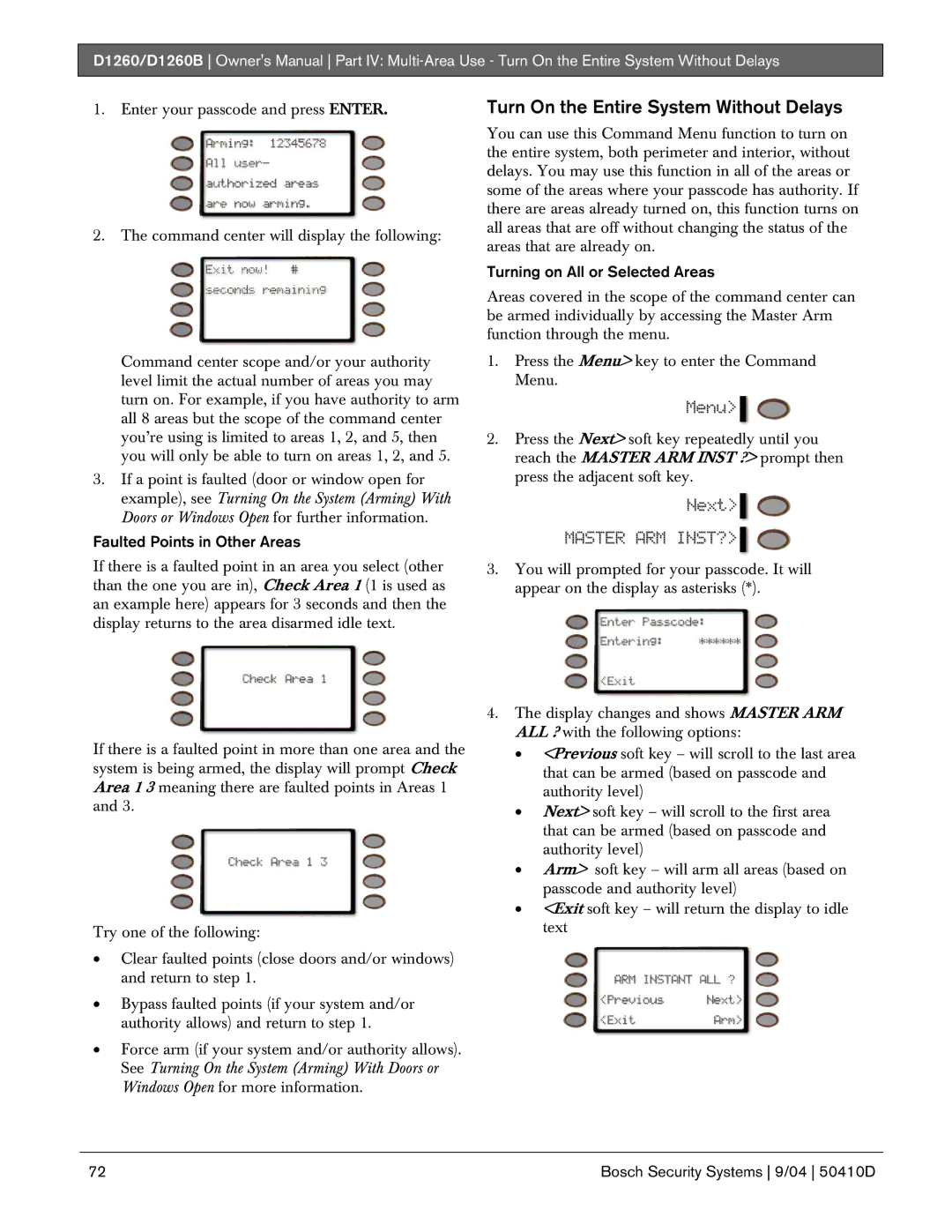D1260B, D1260 specifications
Bosch Appliances is known for its commitment to quality and innovation, and the Bosch D1260 and D1260B models exemplify these ideals in kitchen technology. These dishwashers are designed for efficiency, reliability, and performance, making them a great addition to any modern home.One of the standout features of the Bosch D1260 and D1260B is their exceptional cleaning capabilities. Equipped with a powerful wash system, these dishwashers ensure that even the toughest stains and baked-on food come off with ease. The PrecisionWash technology utilizes intelligent sensors to continually scan and check the progress of dishes throughout the cycle, ensuring that every item is thoroughly cleaned.
In terms of design, both models showcase a sleek, stainless-steel finish that integrates seamlessly into any kitchen decor. The Quietest operation is another notable characteristic; with a noise level of just 48 dBA, these dishwashers are among the quietest available on the market. This feature is particularly beneficial for open-concept living spaces, where noise can disrupt the household environment.
The Bosch D1260 and D1260B also come with a flexible loading system that maximizes space and accommodates various types of dishware. The upper rack is adjustable, allowing users to create extra space for tall items. Additionally, the Bottom rack includes a fold-down tines feature, offering even more versatility in accommodating large cookware or odd-shaped items.
Energy efficiency is a key aspect of the Bosch brand. Both models are ENERGY STAR® certified, ensuring low water and energy consumption, which translates to cost savings over time. This not only helps the environment but also appeals to eco-conscious consumers looking to reduce their carbon footprint.
With a variety of washing cycles and options, including Heavy, Auto, and Quick rinse settings, users have the flexibility to choose the wash type that best suits their needs. Moreover, the models offer a Sanitize option that eliminates 99.9% of bacteria, providing an extra level of cleanliness for dishes.
In conclusion, the Bosch D1260 and D1260B dishwashers bring unmatched efficiency, innovative technologies, and elegant design to the kitchen space. With their quiet operation, flexible loading options, and outstanding performance, they set a new standard for modern dishwashing appliances. Whether for daily usage or entertaining guests, these models deliver exceptional cleaning results while enhancing the overall kitchen experience.