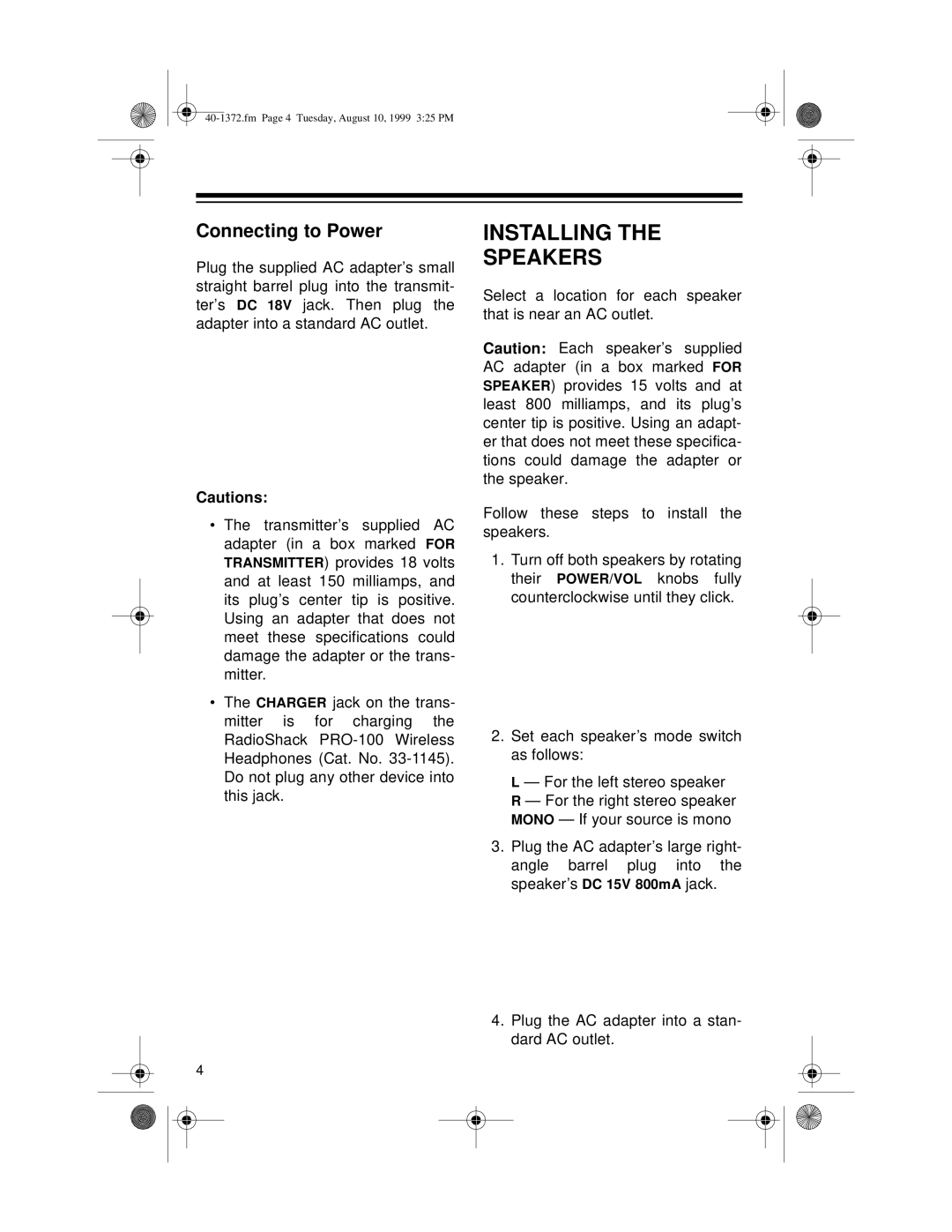Connecting to Power
Plug the supplied AC adapter’s small straight barrel plug into the transmit- ter’s DC 18V jack. Then plug the adapter into a standard AC outlet.
Cautions:
•The transmitter’s supplied AC adapter (in a box marked FOR TRANSMITTER) provides 18 volts and at least 150 milliamps, and its plug’s center tip is positive. Using an adapter that does not meet these specifications could damage the adapter or the trans- mitter.
•The CHARGER jack on the trans- mitter is for charging the RadioShack
4
INSTALLING THE
SPEAKERS
Select a location for each speaker that is near an AC outlet.
Caution: Each speaker’s supplied AC adapter (in a box marked FOR SPEAKER) provides 15 volts and at least 800 milliamps, and its plug’s center tip is positive. Using an adapt- er that does not meet these specifica- tions could damage the adapter or the speaker.
Follow these steps to install the speakers.
1.Turn off both speakers by rotating their POWER/VOL knobs fully counterclockwise until they click.
2.Set each speaker’s mode switch as follows:
L — For the left stereo speaker R — For the right stereo speaker MONO — If your source is mono
3.Plug the AC adapter’s large right- angle barrel plug into the speaker’s DC 15V 800mA jack.
4.Plug the AC adapter into a stan- dard AC outlet.