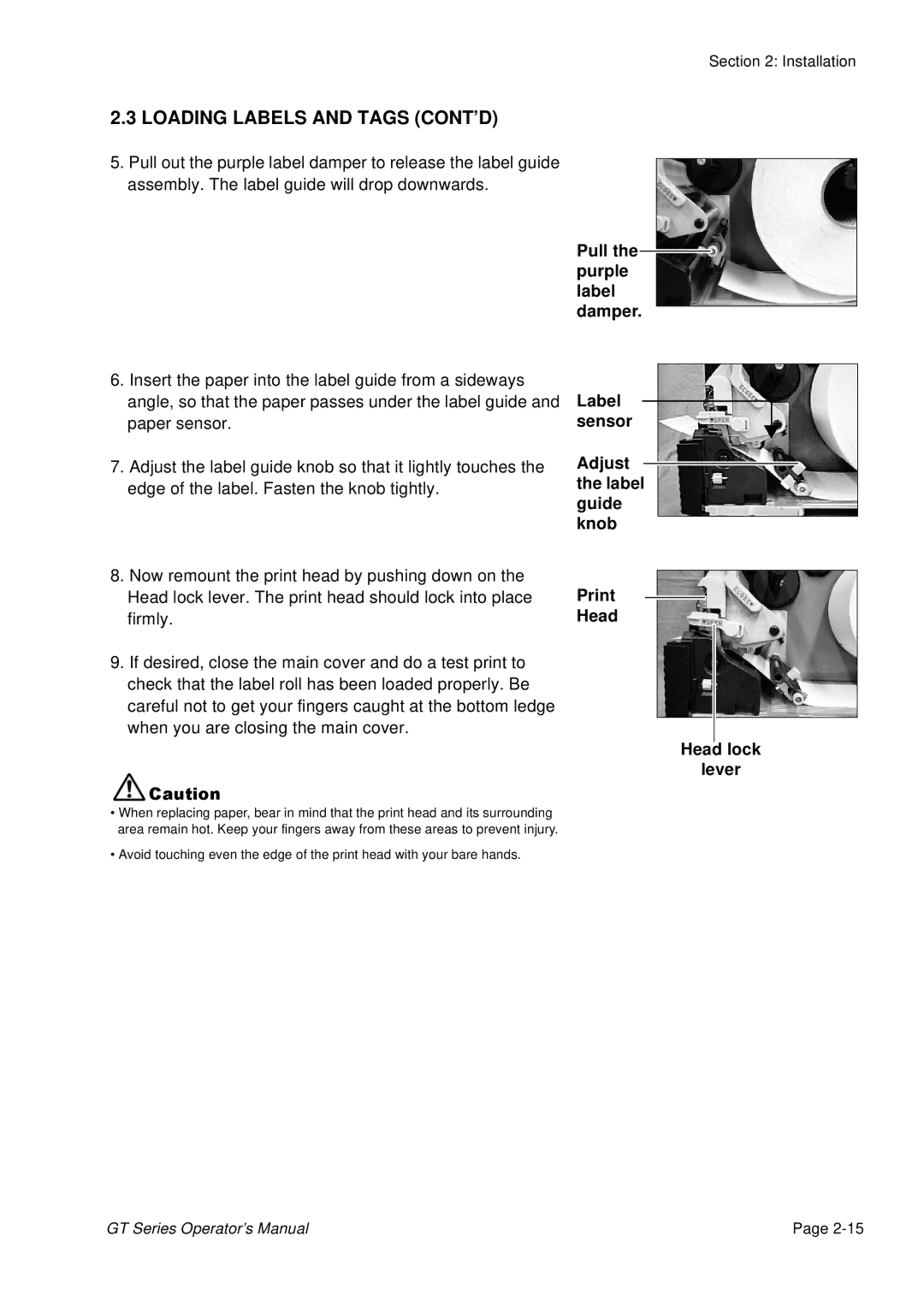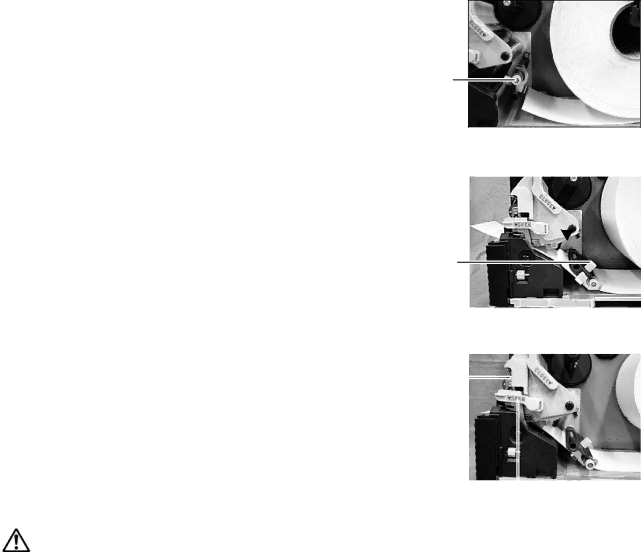
Section 2: Installation
2.3 LOADING LABELS AND TAGS (CONT’D)
5. Pull out the purple label damper to release the label guide assembly. The label guide will drop downwards.
Pull the purple label damper.
purple label damper.
6. | Insert the paper into the label guide from a sideways |
|
|
|
|
|
|
|
|
|
| angle, so that the paper passes under the label guide and | Label |
|
|
|
|
|
|
|
|
|
|
|
|
|
|
|
|
| ||
| paper sensor. | sensor |
|
|
|
|
|
| ||
|
|
|
|
|
|
| ||||
7. | Adjust the label guide knob so that it lightly touches the | Adjust |
|
|
|
|
|
| ||
| edge of the label. Fasten the knob tightly. | the label |
|
|
|
|
|
| ||
| guide |
|
|
|
|
|
| |||
|
|
|
|
|
|
|
| |||
8. | Now remount the print head by pushing down on the | knob |
|
|
|
|
|
| ||
|
|
|
|
|
| |||||
|
|
|
|
|
|
| ||||
|
|
|
|
|
|
| ||||
| Head lock lever. The print head should lock into place |
|
|
|
|
| ||||
|
|
|
|
|
|
|
| |||
| firmly. | Head |
|
|
|
| ||||
9. | If desired, close the main cover and do a test print to |
|
|
|
|
|
|
|
|
|
| check that the label roll has been loaded properly. Be |
|
|
|
|
|
|
|
|
|
| careful not to get your fingers caught at the bottom ledge |
|
|
|
|
|
|
|
|
|
| when you are closing the main cover. |
|
|
| Head |
| lock | |||
|
|
|
|
|
| |||||
|
|
|
|
|
| |||||
|
|
|
|
| lever | |||||
•WhenCautionreplacing paper, bear in mind that the print head and its surrounding area remain hot. Keep your fingers away from these areas to prevent injury.
•Avoid touching even the edge of the print head with your bare hands.
GT Series Operator’s Manual | Page |