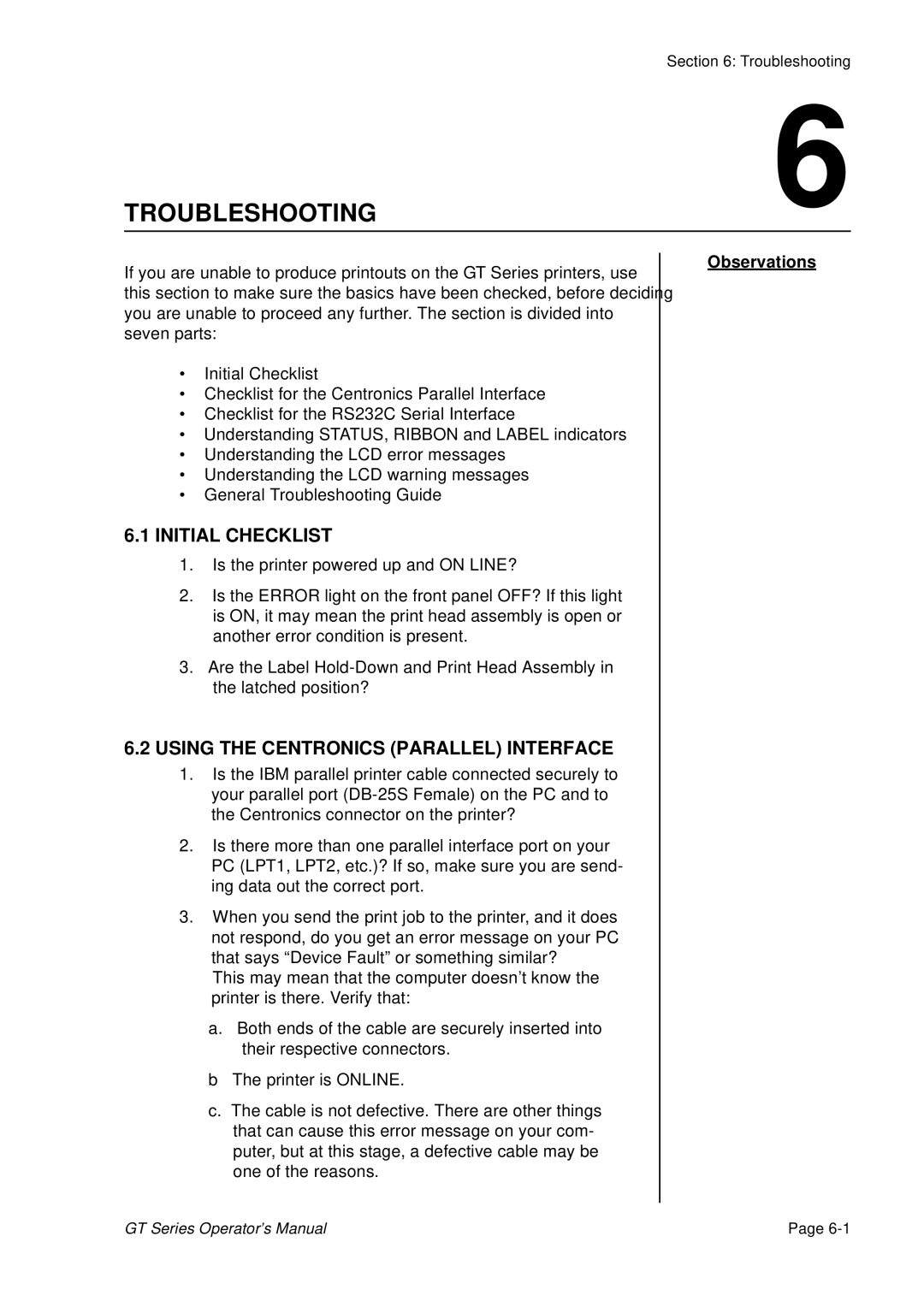Section 6: Troubleshooting
TROUBLESHOOTING
6
If you are unable to produce printouts on the GT Series printers, use
Observations
this section to make sure the basics have been checked, before deciding you are unable to proceed any further. The section is divided into seven parts:
•Initial Checklist
•Checklist for the Centronics Parallel Interface
•Checklist for the RS232C Serial Interface
•Understanding STATUS, RIBBON and LABEL indicators
•Understanding the LCD error messages
•Understanding the LCD warning messages
•General Troubleshooting Guide
6.1INITIAL CHECKLIST
1.Is the printer powered up and ON LINE?
2.Is the ERROR light on the front panel OFF? If this light is ON, it may mean the print head assembly is open or another error condition is present.
3.Are the Label
6.2USING THE CENTRONICS (PARALLEL) INTERFACE
1.Is the IBM parallel printer cable connected securely to your parallel port
2.Is there more than one parallel interface port on your PC (LPT1, LPT2, etc.)? If so, make sure you are send- ing data out the correct port.
3.When you send the print job to the printer, and it does not respond, do you get an error message on your PC that says “Device Fault” or something similar?
This may mean that the computer doesn’t know the printer is there. Verify that:
a.Both ends of the cable are securely inserted into their respective connectors.
b The printer is ONLINE.
c.The cable is not defective. There are other things that can cause this error message on your com- puter, but at this stage, a defective cable may be one of the reasons.
GT Series Operator’s Manual | Page |