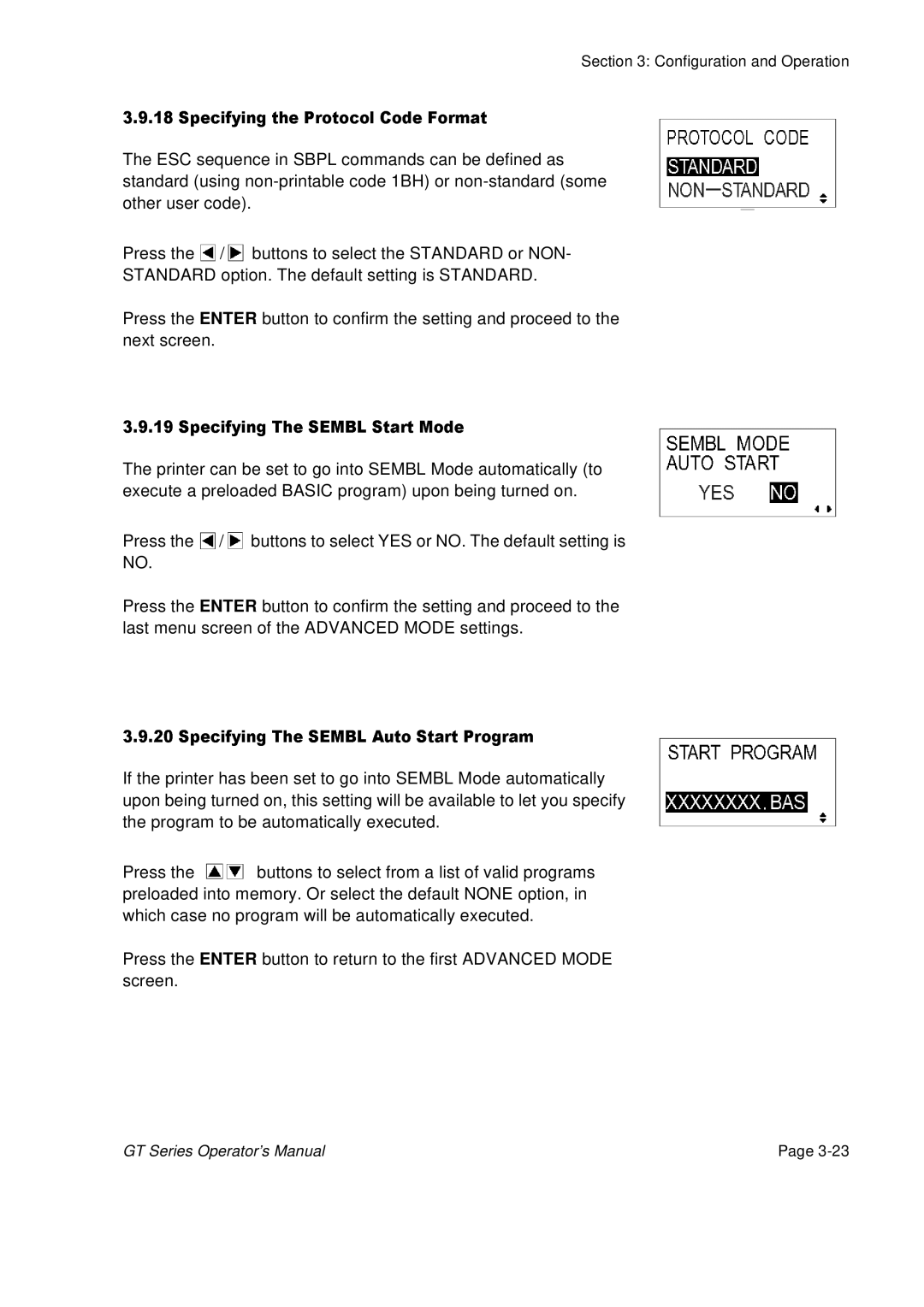Section 3: Configuration and Operation
The3.9.18ESCSpecifyingsequencethein SBPLProtocolcommandsCodeFormatcan be defined as standard (using
Press the / buttons | select the STANDARD or NON- |
STANDARD option. The default setting is STANDARD. | |
Press the ENTER button | confirm the setting and proceed to the |
next screen. |
|
The3.9.19printerSpecifyingcan be setThetoSEMBLgo into SEMBLStartModeautomatically (to execute a preloaded BASIC program) upon being turned on.
Press the ![]() /
/ ![]() buttons to select YES or NO. The default setting is
buttons to select YES or NO. The default setting is
NO
Press the ENTER button to confirm the setting and proceed to the last menu screen of the ADVANCED MODE settings.
If3.the9.20printerSpecifyinghas beenThesetSEMBLto go intoAutoSEMBLStartModeProgramautomatically upon being turned on, this setting will be available to let you specify the program to be automatically executed.
Press the ![]() buttons to select from list of valid programs preloaded into memory. Or select the default NONE option, in which case no program will be automatically executed.
buttons to select from list of valid programs preloaded into memory. Or select the default NONE option, in which case no program will be automatically executed.
Press the ENTER button to return the first ADVANCED MODE screen.
GT Series Operator’s Manual | Page |