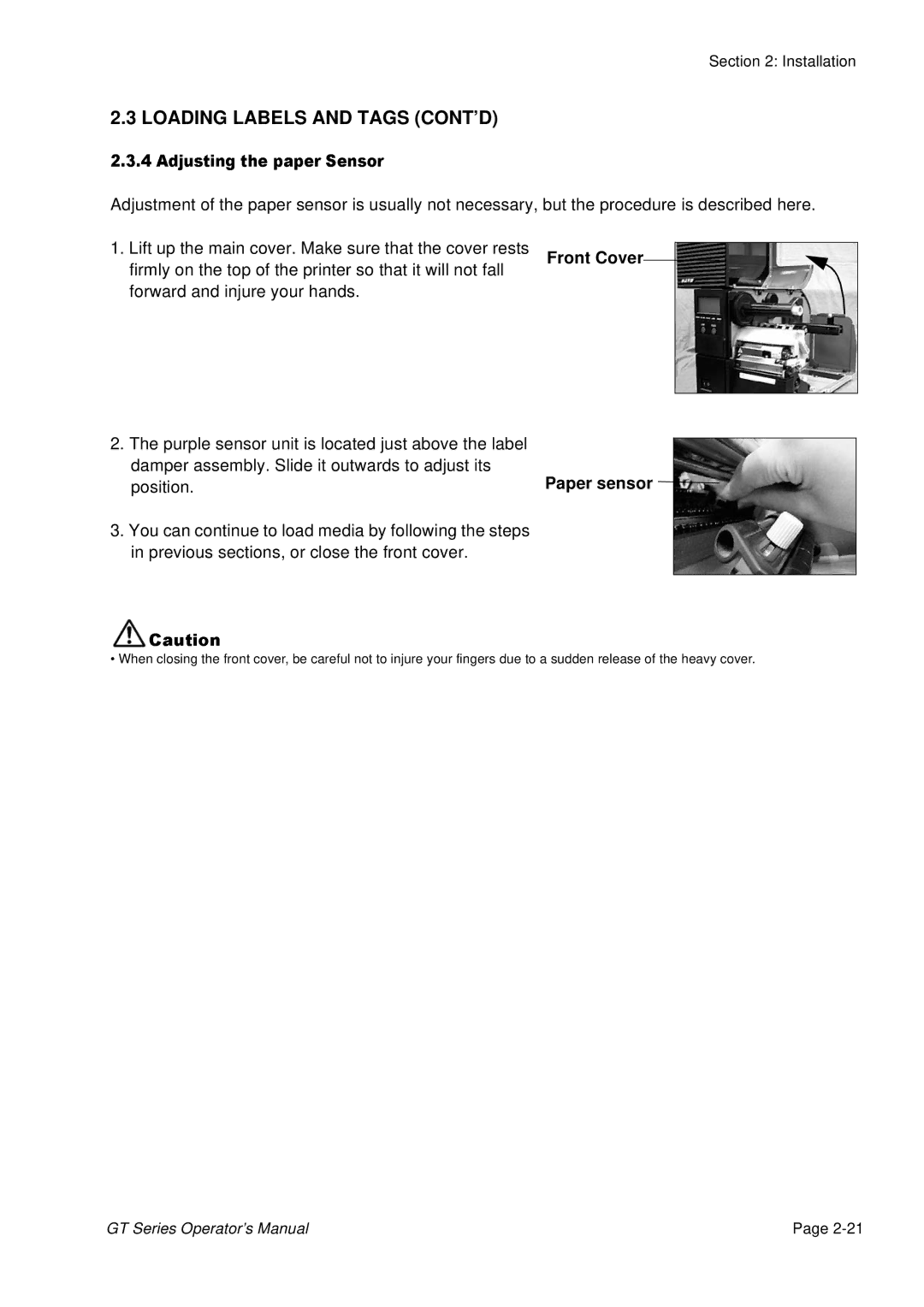Section 2: Installation
2.3 LOADING LABELS AND TAGS (CONT’D)
Adjustment2.3.4Adjustingof thethepaperpapersensorSensoris usually not necessary, but the procedure is described here.
1 Lift up the main cover. Make sure that the cover rests | Front Cover |
|
|
|
firmly on the top of the printer that it will not fall |
|
|
| |
|
|
|
| |
forward and injure your hands. |
|
|
|
|
|
|
|
|
|
The purple sensor unit is located just above the label |
|
damper assembly. Slide it outwards to adjust its | Paper sensor |
position. |
3You can continue to load media by following the steps in previous sections, or close the front cover.
• WhenCautionclosing the front cover, be careful not to injure your fingers due to a sudden release of the heavy cover.
GT Series Operator’s Manual | Page |