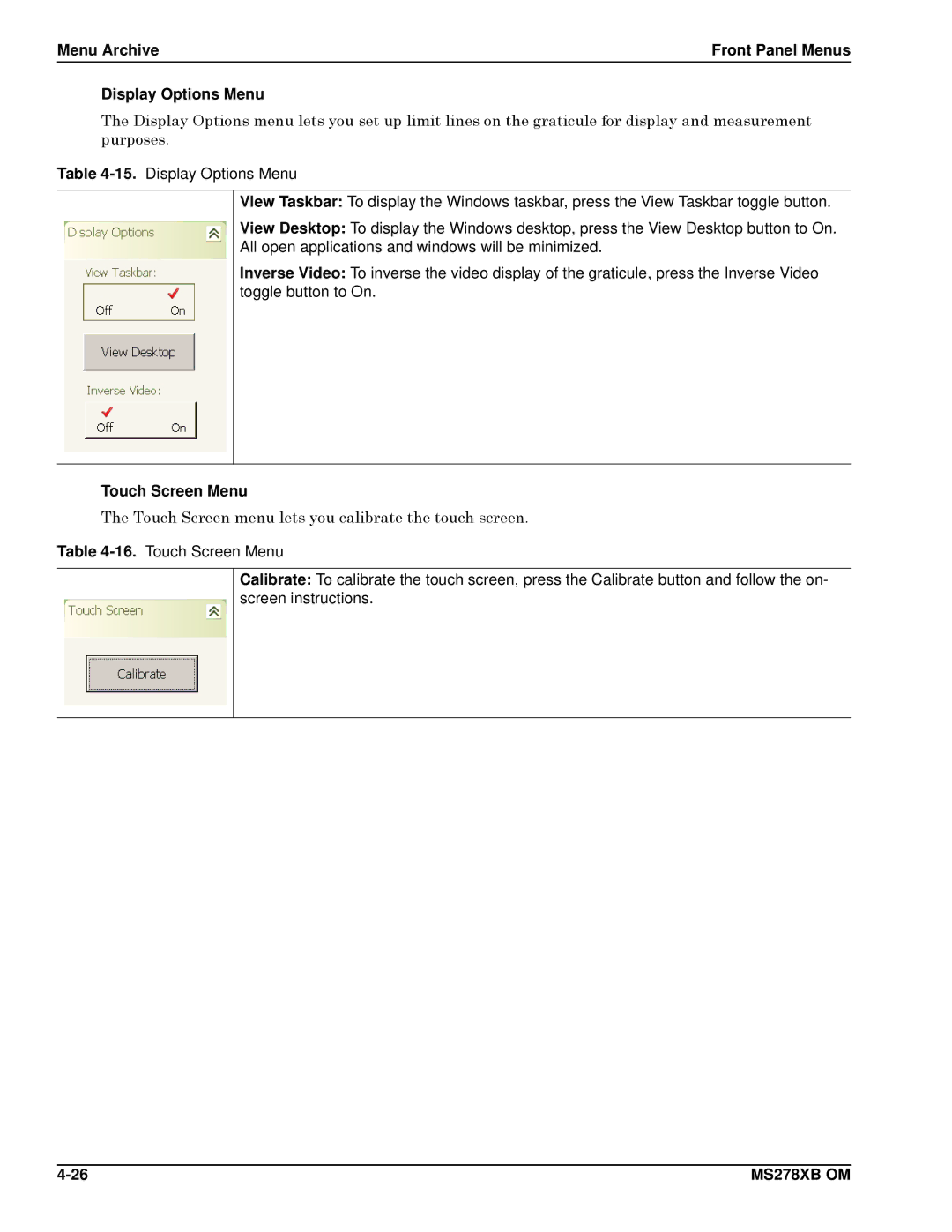Menu Archive | Front Panel Menus |
Display Options Menu |
|
The Display Options menu lets you set up limit lines on the graticule for display and measurement purposes.
Table
View Taskbar: To display the Windows taskbar, press the View Taskbar toggle button.
View Desktop: To display the Windows desktop, press the View Desktop button to On. All open applications and windows will be minimized.
Inverse Video: To inverse the video display of the graticule, press the Inverse Video toggle button to On.
Touch Screen Menu
The Touch Screen menu lets you calibrate the touch screen.
Table
Calibrate: To calibrate the touch screen, press the Calibrate button and follow the on- screen instructions.
MS278XB OM |