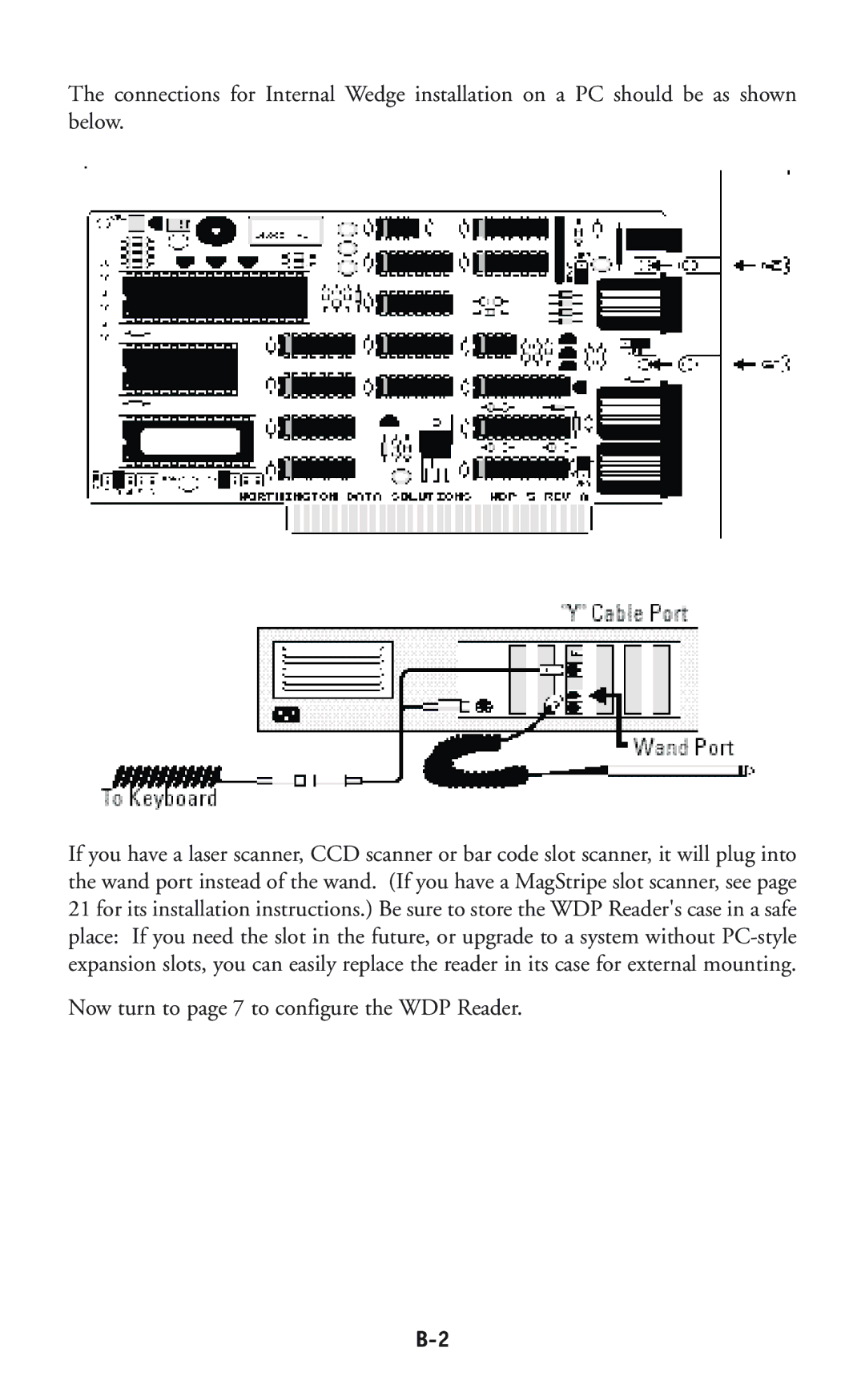The connections for Internal Wedge installation on a PC should be as shown below.
If you have a laser scanner, CCD scanner or bar code slot scanner, it will plug into the wand port instead of the wand. (If you have a MagStripe slot scanner, see page 21 for its installation instructions.) Be sure to store the WDP Reader's case in a safe place: If you need the slot in the future, or upgrade to a system without