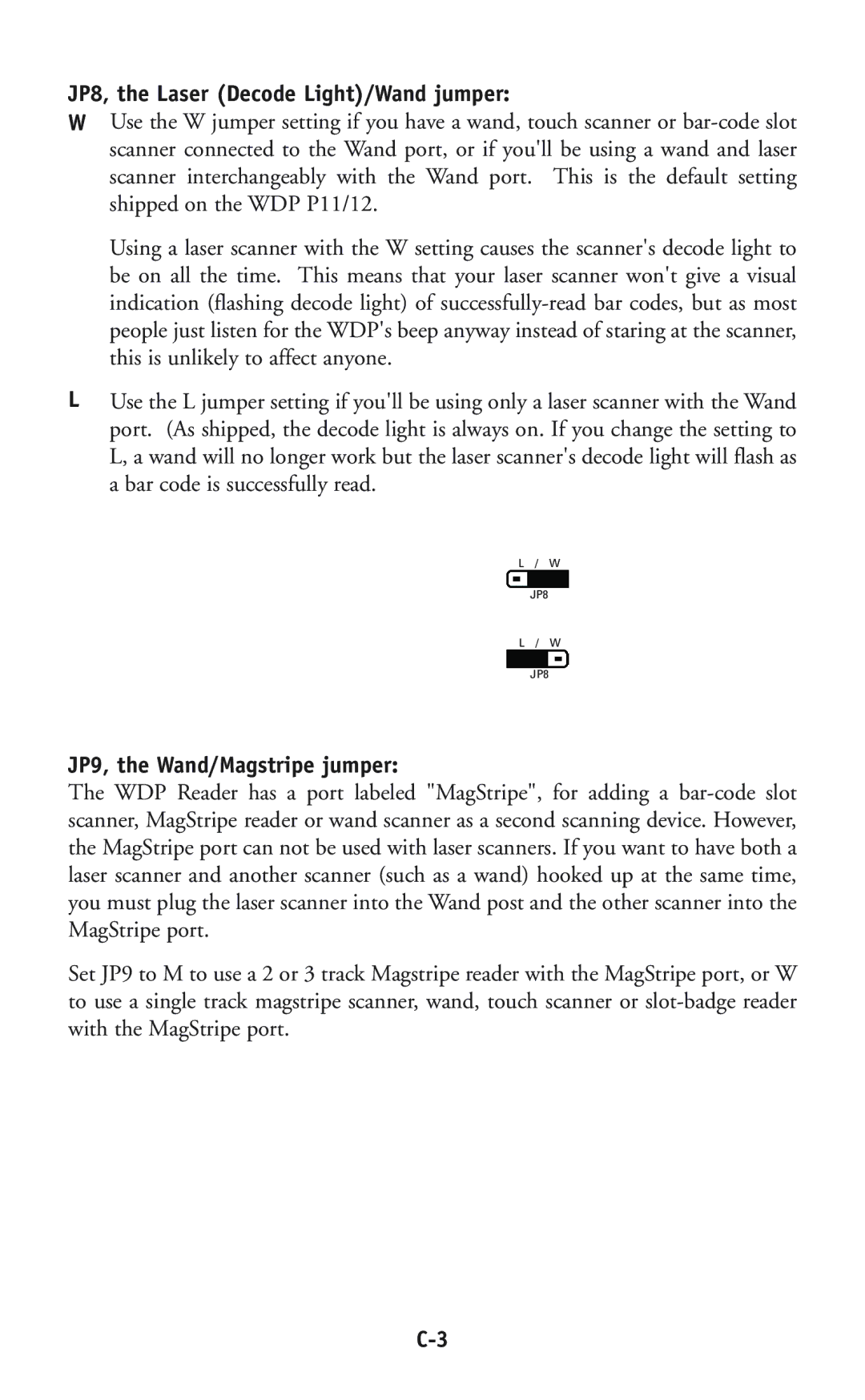JP8, the Laser (Decode Light)/Wand jumper:
WUse the W jumper setting if you have a wand, touch scanner or
Using a laser scanner with the W setting causes the scanner's decode light to be on all the time. This means that your laser scanner won't give a visual indication (flashing decode light) of
LUse the L jumper setting if you'll be using only a laser scanner with the Wand port. (As shipped, the decode light is always on. If you change the setting to L, a wand will no longer work but the laser scanner's decode light will flash as a bar code is successfully read.
L / W | Wand |
| Scanner |
JP8 |
|
L / W
JP8
JP9, the Wand/Magstripe jumper:
Laser
Scanner
Decode
Light
The WDP Reader has a port labeled "MagStripe", for adding a
Set JP9 to M to use a 2 or 3 track Magstripe reader with the MagStripe port, or W to use a single track magstripe scanner, wand, touch scanner or
W
/
M
JP9
W
/
M
JP9