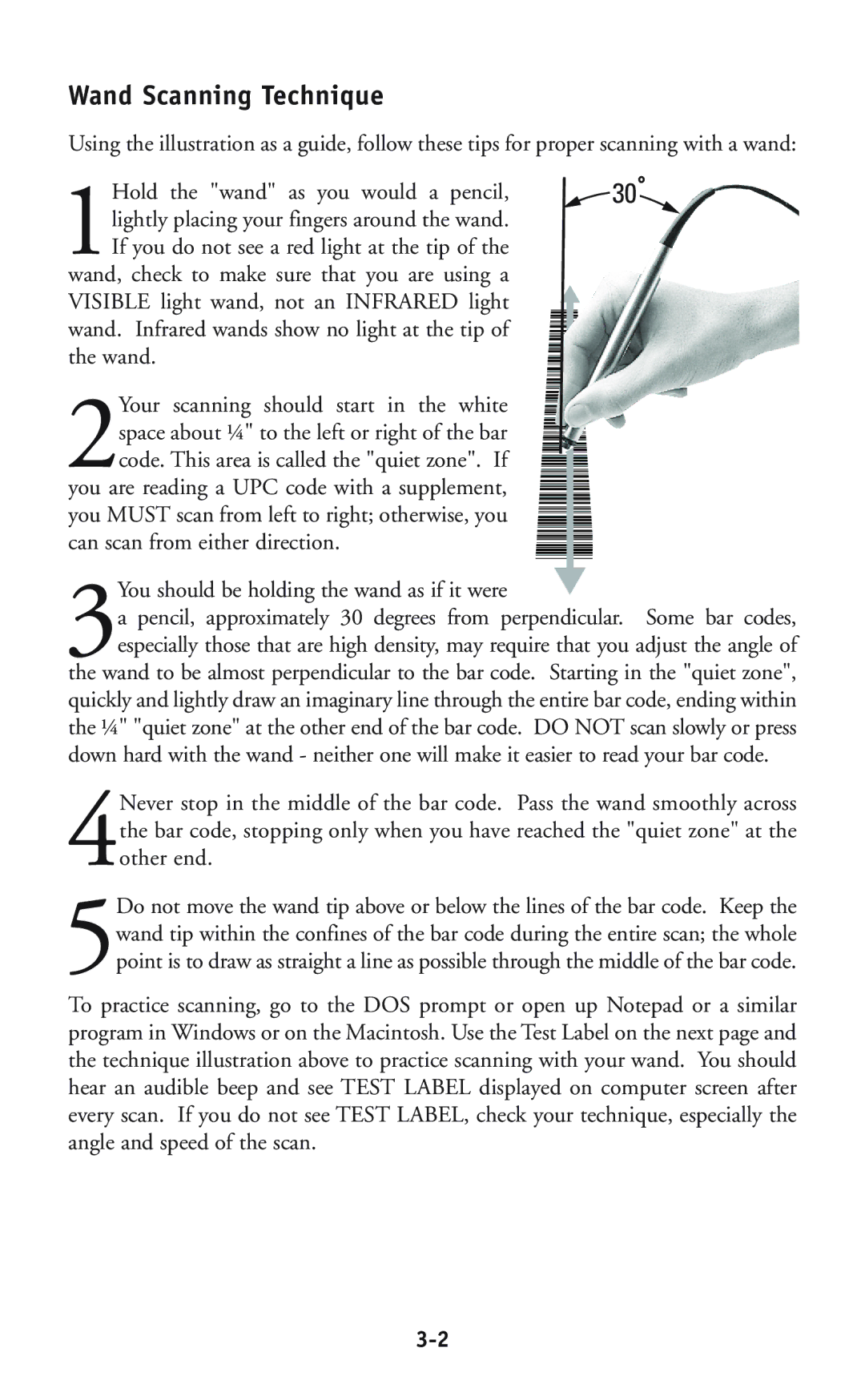Wand Scanning Technique
Using the illustration as a guide, follow these tips for proper scanning with a wand:
Hold the "wand" as you would a pencil, | 30 |
lightly placing your fingers around the wand. |
|
1If you do not see a red light at the tip of the |
|
wand, check to make sure that you are using a |
|
VISIBLE light wand, not an INFRARED light |
|
wand. Infrared wands show no light at the tip of |
|
the wand. |
|
2Your scanning should start in the white space about ¼" to the left or right of the bar code. This area is called the "quiet zone". If you are reading a UPC code with a supplement,
you MUST scan from left to right; otherwise, you can scan from either direction.
3You should be holding the wand as if it were
a pencil, approximately 30 degrees from perpendicular. Some bar codes, especially those that are high density, may require that you adjust the angle of the wand to be almost perpendicular to the bar code. Starting in the "quiet zone",
quickly and lightly draw an imaginary line through the entire bar code, ending within the ¼" "quiet zone" at the other end of the bar code. DO NOT scan slowly or press down hard with the wand - neither one will make it easier to read your bar code.
4Never stop in the middle of the bar code. Pass the wand smoothly across the bar code, stopping only when you have reached the "quiet zone" at the other end.
5Do not move the wand tip above or below the lines of the bar code. Keep the wand tip within the confines of the bar code during the entire scan; the whole point is to draw as straight a line as possible through the middle of the bar code.
To practice scanning, go to the DOS prompt or open up Notepad or a similar program in Windows or on the Macintosh. Use the Test Label on the next page and the technique illustration above to practice scanning with your wand. You should hear an audible beep and see TEST LABEL displayed on computer screen after every scan. If you do not see TEST LABEL, check your technique, especially the angle and speed of the scan.