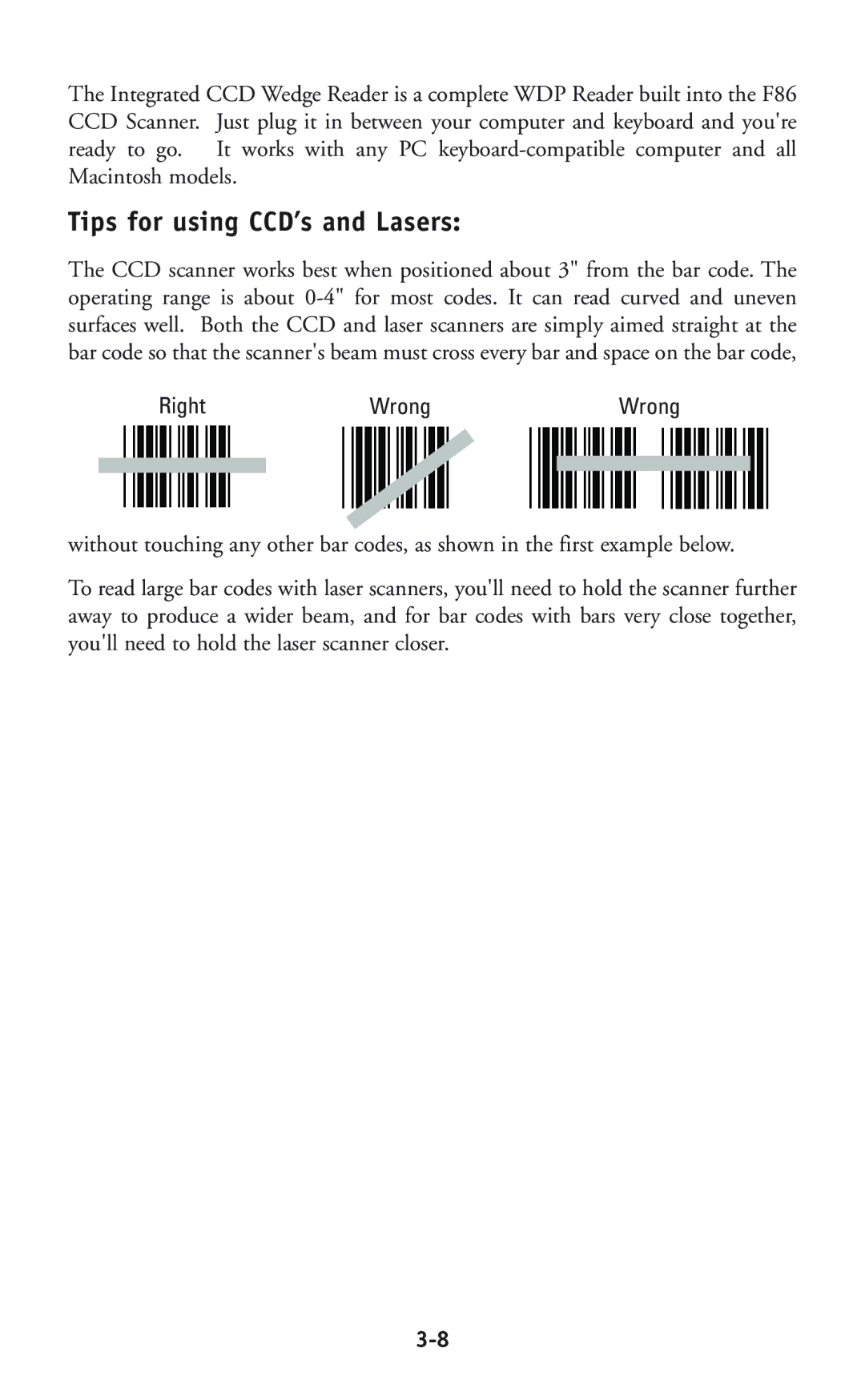The Integrated CCD Wedge Reader is a complete WDP Reader built into the F86 CCD Scanner. Just plug it in between your computer and keyboard and you're ready to go. It works with any PC
Tips for using CCD’s and Lasers:
The CCD scanner works best when positioned about 3" from the bar code. The operating range is about
Right | Wrong | Wrong |
|
|
|
|
|
|
without touching any other bar codes, as shown in the first example below.
To read large bar codes with laser scanners, you'll need to hold the scanner further away to produce a wider beam, and for bar codes with bars very close together, you'll need to hold the laser scanner closer.