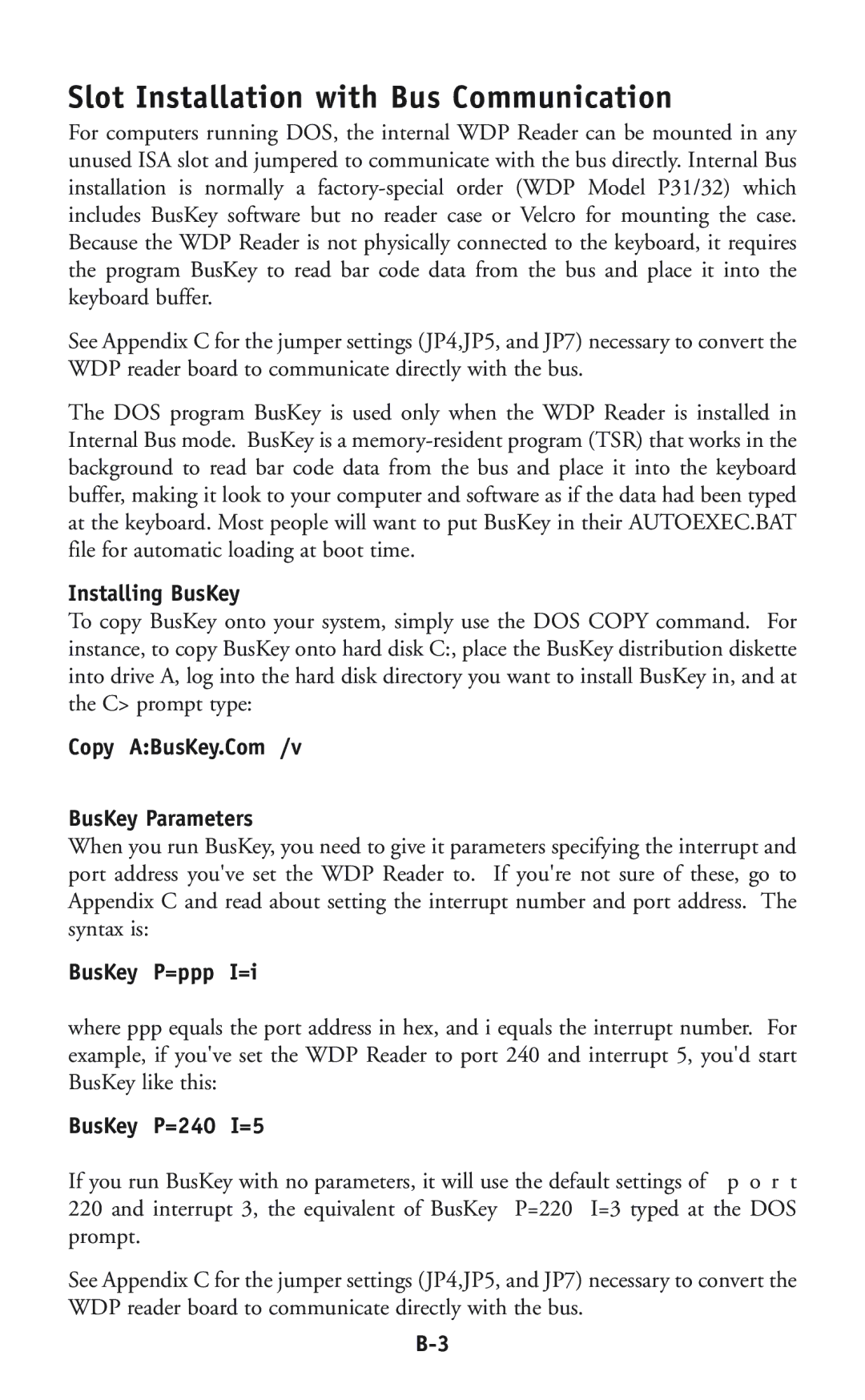Slot Installation with Bus Communication
For computers running DOS, the internal WDP Reader can be mounted in any unused ISA slot and jumpered to communicate with the bus directly. Internal Bus installation is normally a
See Appendix C for the jumper settings (JP4,JP5, and JP7) necessary to convert the WDP reader board to communicate directly with the bus.
The DOS program BusKey is used only when the WDP Reader is installed in Internal Bus mode. BusKey is a
Installing BusKey
To copy BusKey onto your system, simply use the DOS COPY command. For instance, to copy BusKey onto hard disk C:, place the BusKey distribution diskette into drive A, log into the hard disk directory you want to install BusKey in, and at the C> prompt type:
Copy A:BusKey.Com /v
BusKey Parameters
When you run BusKey, you need to give it parameters specifying the interrupt and port address you've set the WDP Reader to. If you're not sure of these, go to Appendix C and read about setting the interrupt number and port address. The syntax is:
BusKey P=ppp I=i
where ppp equals the port address in hex, and i equals the interrupt number. For example, if you've set the WDP Reader to port 240 and interrupt 5, you'd start BusKey like this:
BusKey P=240 I=5
If you run BusKey with no parameters, it will use the default settings of p o r t 220 and interrupt 3, the equivalent of BusKey P=220 I=3 typed at the DOS prompt.
See Appendix C for the jumper settings (JP4,JP5, and JP7) necessary to convert the WDP reader board to communicate directly with the bus.