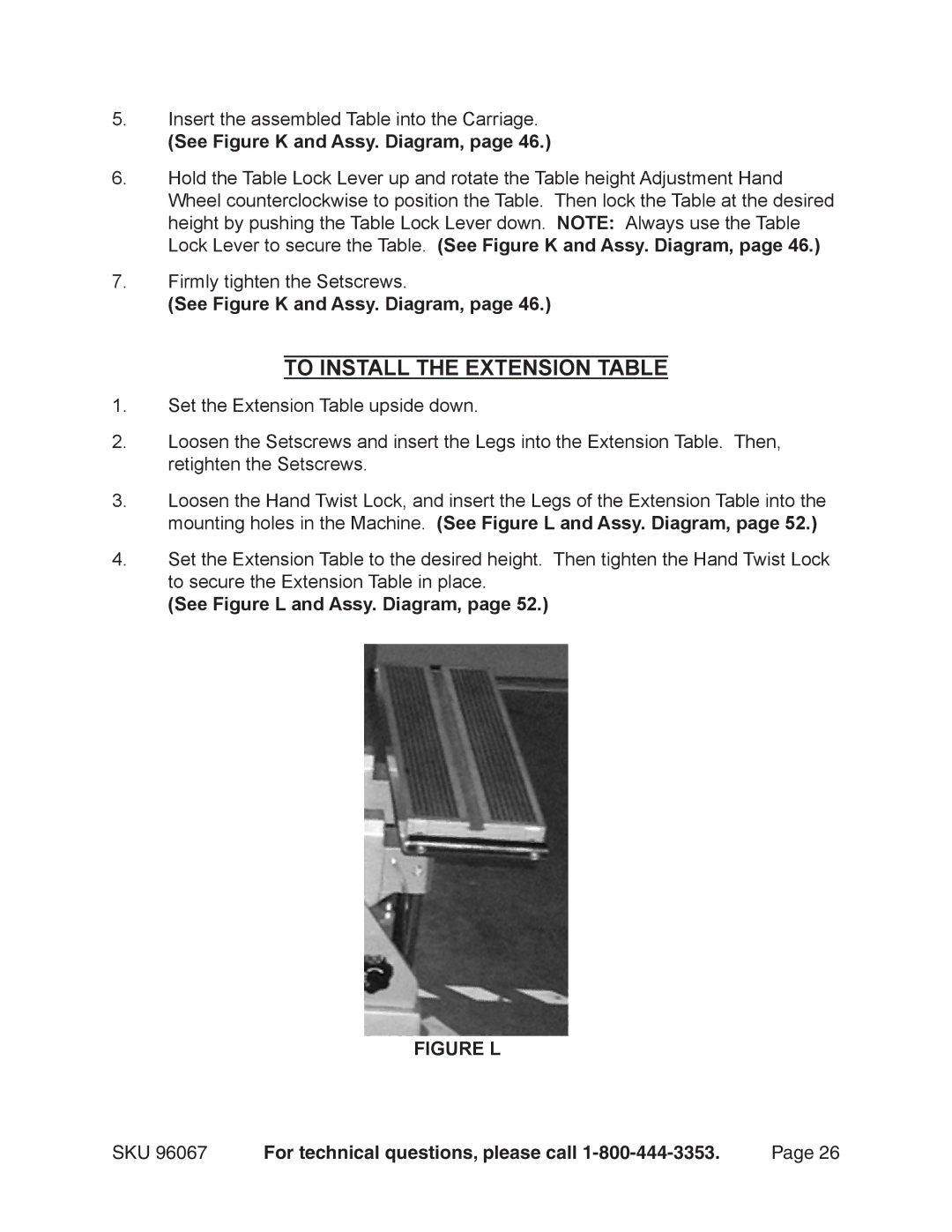5.Insert the assembled Table into the Carriage.
(See Figure K and Assy. Diagram, page 46.)
6.Hold the Table Lock Lever up and rotate the Table height Adjustment Hand Wheel counterclockwise to position the Table. Then lock the Table at the desired height by pushing the Table Lock Lever down. NOTE: Always use the Table Lock Lever to secure the Table. (See Figure K and Assy. Diagram, page 46.)
7.Firmly tighten the Setscrews.
(See Figure K and Assy. Diagram, page 46.)
TO INSTALL THE EXTENSION TABLE
1.Set the Extension Table upside down.
2.Loosen the Setscrews and insert the Legs into the Extension Table. Then, retighten the Setscrews.
3.Loosen the Hand Twist Lock, and insert the Legs of the Extension Table into the mounting holes in the Machine. (See Figure L and Assy. Diagram, page 52.)
4.Set the Extension Table to the desired height. Then tighten the Hand Twist Lock to secure the Extension Table in place.
(See Figure L and Assy. Diagram, page 52.)
FIGURE L
SKU 96067 | For technical questions, please call | Page 26 |