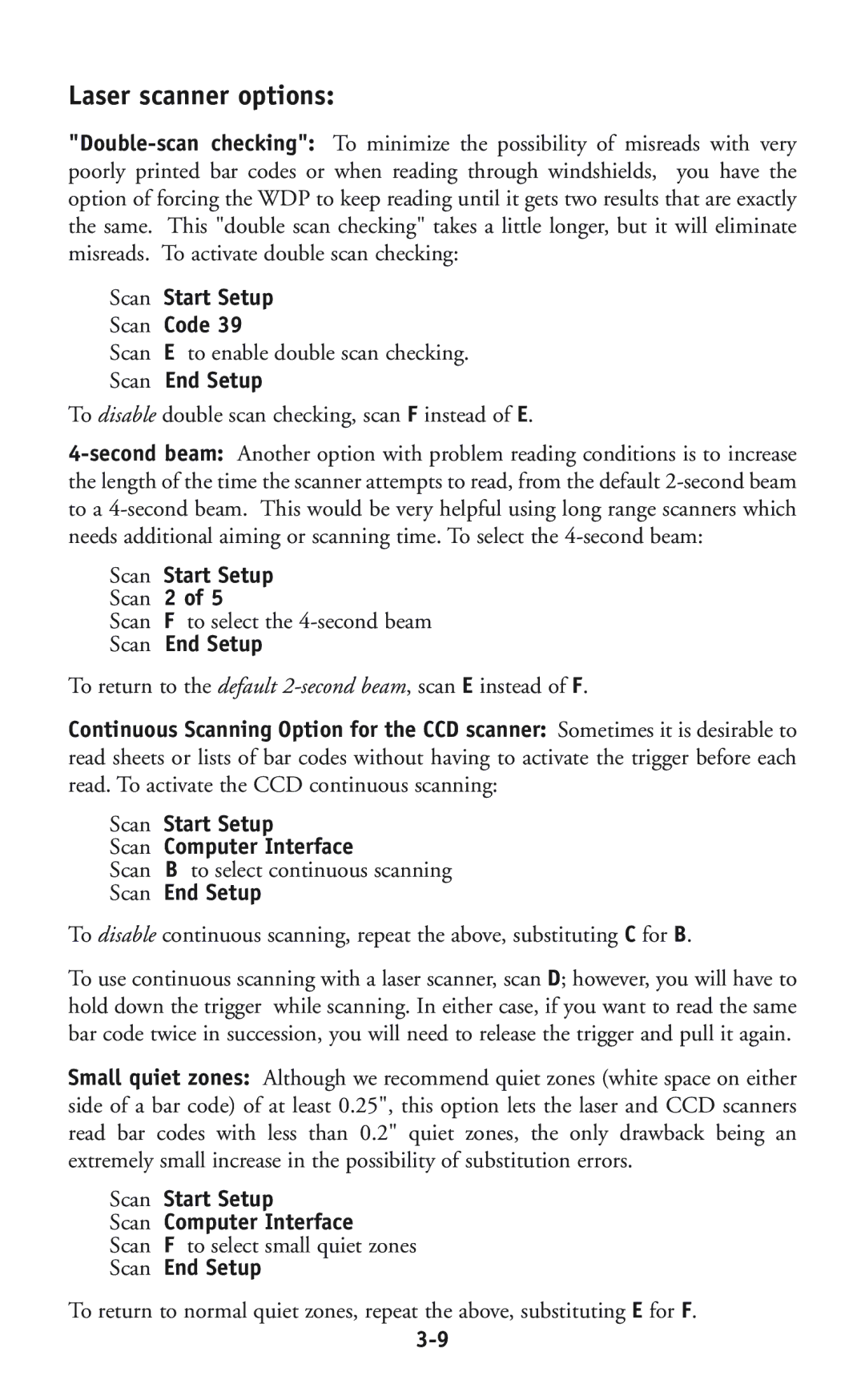Laser scanner options:
Scan | Start Setup |
Scan | Code 39 |
Scan | E to enable double scan checking. |
Scan | End Setup |
To disable double scan checking, scan F instead of E.
Scan | Start Setup |
Scan | 2 of 5 |
Scan | F to select the |
Scan | End Setup |
To return to the default
Continuous Scanning Option for the CCD scanner: Sometimes it is desirable to read sheets or lists of bar codes without having to activate the trigger before each read. To activate the CCD continuous scanning:
Scan | Start Setup |
Scan | Computer Interface |
Scan | B to select continuous scanning |
Scan | End Setup |
To disable continuous scanning, repeat the above, substituting C for B.
To use continuous scanning with a laser scanner, scan D; however, you will have to hold down the trigger while scanning. In either case, if you want to read the same bar code twice in succession, you will need to release the trigger and pull it again.
Small quiet zones: Although we recommend quiet zones (white space on either side of a bar code) of at least 0.25", this option lets the laser and CCD scanners read bar codes with less than 0.2" quiet zones, the only drawback being an extremely small increase in the possibility of substitution errors.
Scan | Start Setup |
Scan | Computer Interface |
Scan | F to select small quiet zones |
Scan | End Setup |
To return to normal quiet zones, repeat the above, substituting E for F.