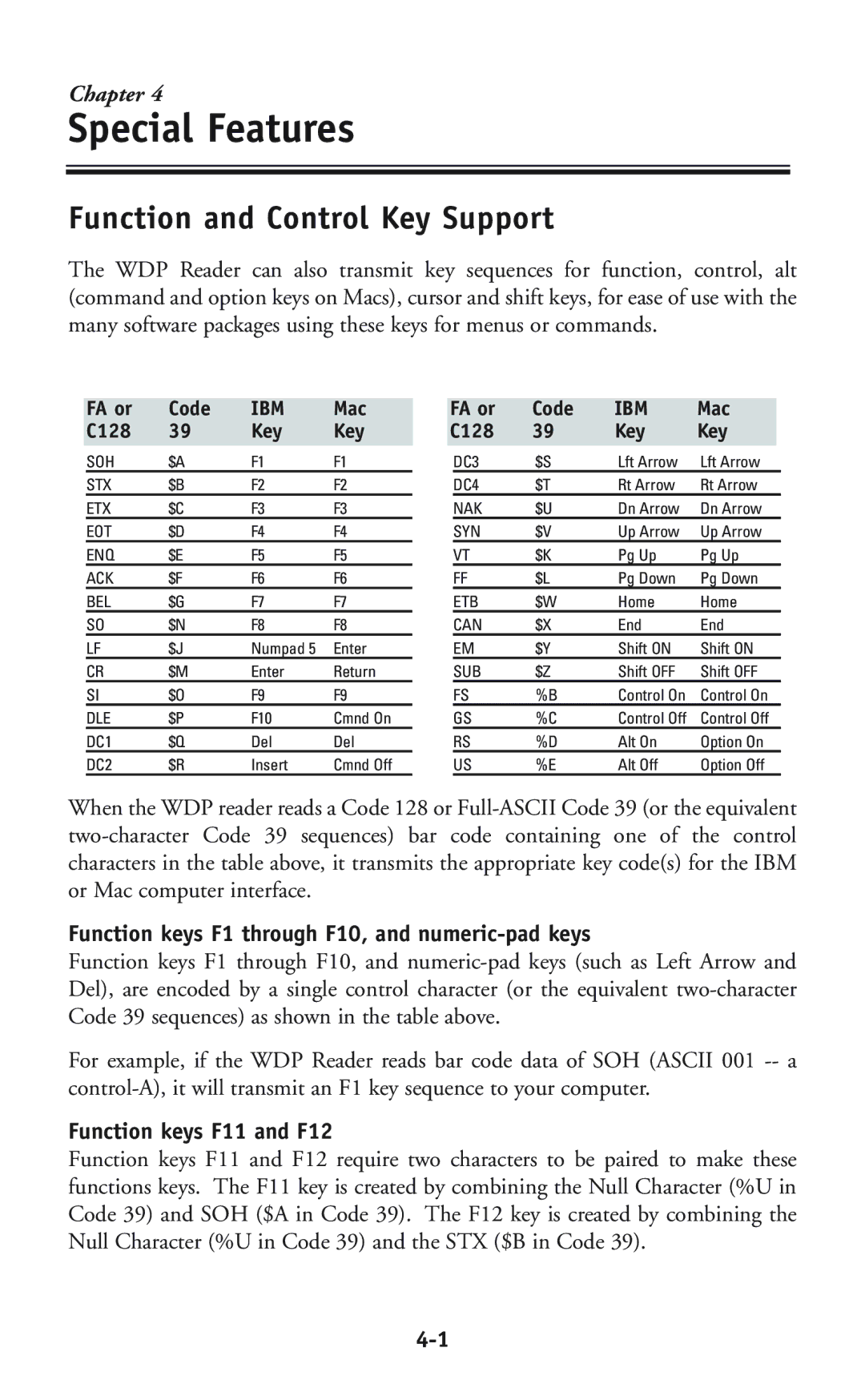Chapter 4
Special Features
Function and Control Key Support
The WDP Reader can also transmit key sequences for function, control, alt (command and option keys on Macs), cursor and shift keys, for ease of use with the many software packages using these keys for menus or commands.
FA or | Code | IBM | Mac |
C128 | 39 | Key | Key |
SOH | $A | F1 | F1 |
STX | $B | F2 | F2 |
ETX | $C | F3 | F3 |
EOT | $D | F4 | F4 |
ENQ | $E | F5 | F5 |
ACK | $F | F6 | F6 |
BEL | $G | F7 | F7 |
SO | $N | F8 | F8 |
LF | $J | Numpad 5 | Enter |
CR | $M | Enter | Return |
SI | $O | F9 | F9 |
DLE | $P | F10 | Cmnd On |
DC1 | $Q | Del | Del |
DC2 | $R | Insert | Cmnd Off |
FA or | Code | IBM | Mac |
| |
C128 | 39 | Key | Key |
| |
| DC3 | $S | Lft Arrow | Lft Arrow | |
| DC4 | $T | Rt Arrow | Rt Arrow | |
| NAK | $U | Dn Arrow | Dn Arrow | |
| SYN | $V | Up Arrow | Up Arrow | |
| VT | $K | Pg Up | Pg Up | |
| FF | $L | Pg Down | Pg Down | |
| ETB | $W | Home | Home | |
| CAN | $X | End | End | |
| EM | $Y | Shift ON | Shift ON | |
| SUB | $Z | Shift OFF | Shift OFF | |
| FS | %B | Control On | Control On | |
| GS | %C | Control Off | Control Off | |
| RS | %D | Alt On | Option On | |
| US | %E | Alt Off | Option Off | |
When the WDP reader reads a Code 128 or
Function keys F1 through F10, and numeric-pad keys
Function keys F1 through F10, and
For example, if the WDP Reader reads bar code data of SOH (ASCII 001
Function keys F11 and F12
Function keys F11 and F12 require two characters to be paired to make these functions keys. The F11 key is created by combining the Null Character (%U in Code 39) and SOH ($A in Code 39). The F12 key is created by combining the Null Character (%U in Code 39) and the STX ($B in Code 39).