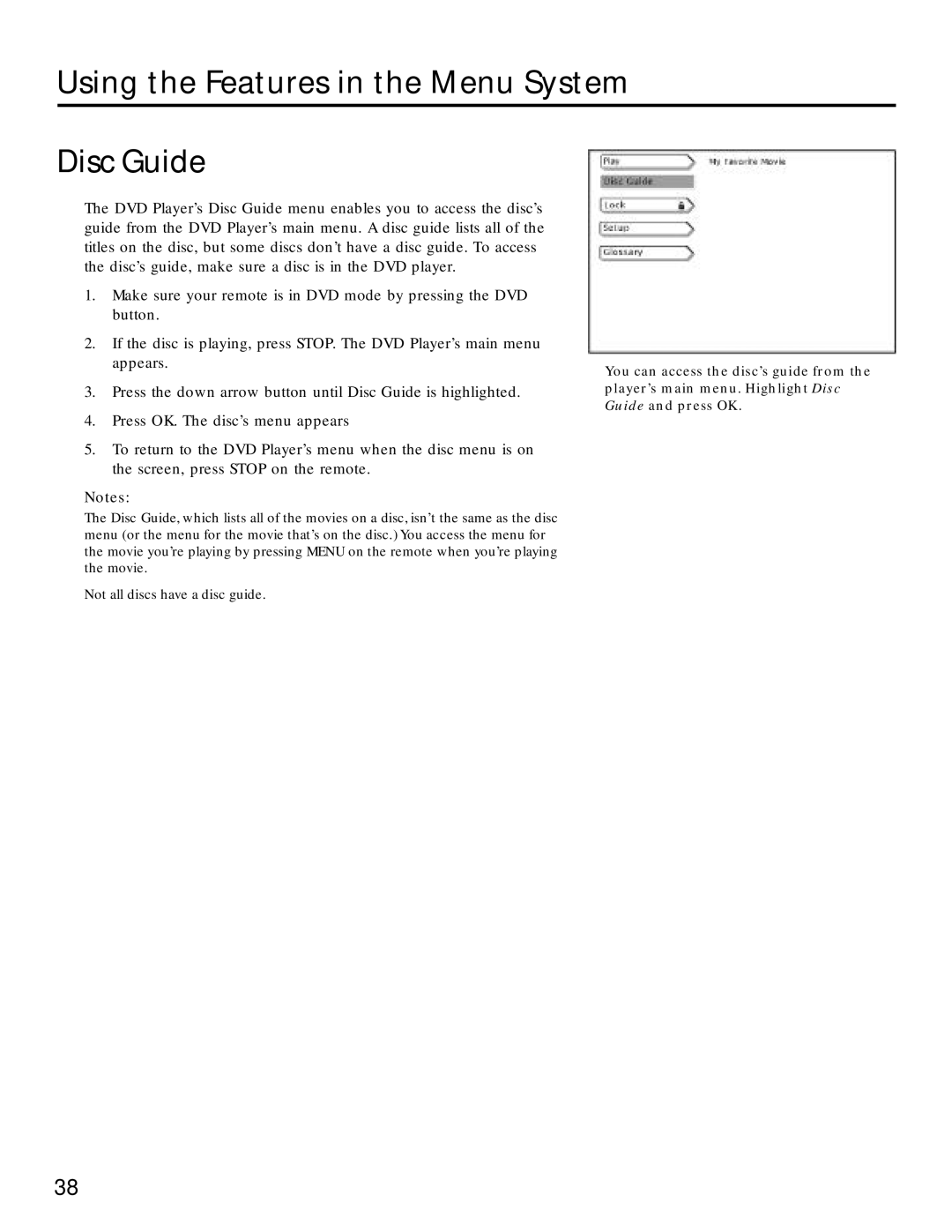Using the Features in the Menu System
Disc Guide
The DVD Player’s Disc Guide menu enables you to access the disc’s guide from the DVD Player’s main menu. A disc guide lists all of the titles on the disc, but some discs don’t have a disc guide. To access the disc’s guide, make sure a disc is in the DVD player.
1.Make sure your remote is in DVD mode by pressing the DVD button.
2.If the disc is playing, press STOP. The DVD Player’s main menu appears.
3.Press the down arrow button until Disc Guide is highlighted.
4.Press OK. The disc’s menu appears
5.To return to the DVD Player’s menu when the disc menu is on the screen, press STOP on the remote.
Notes:
The Disc Guide, which lists all of the movies on a disc, isn’t the same as the disc menu (or the menu for the movie that’s on the disc.) You access the menu for the movie you’re playing by pressing MENU on the remote when you’re playing the movie.
Not all discs have a disc guide.
You can access the disc’s guide from the player’s main menu. Highlight Disc Guide and press OK.
38