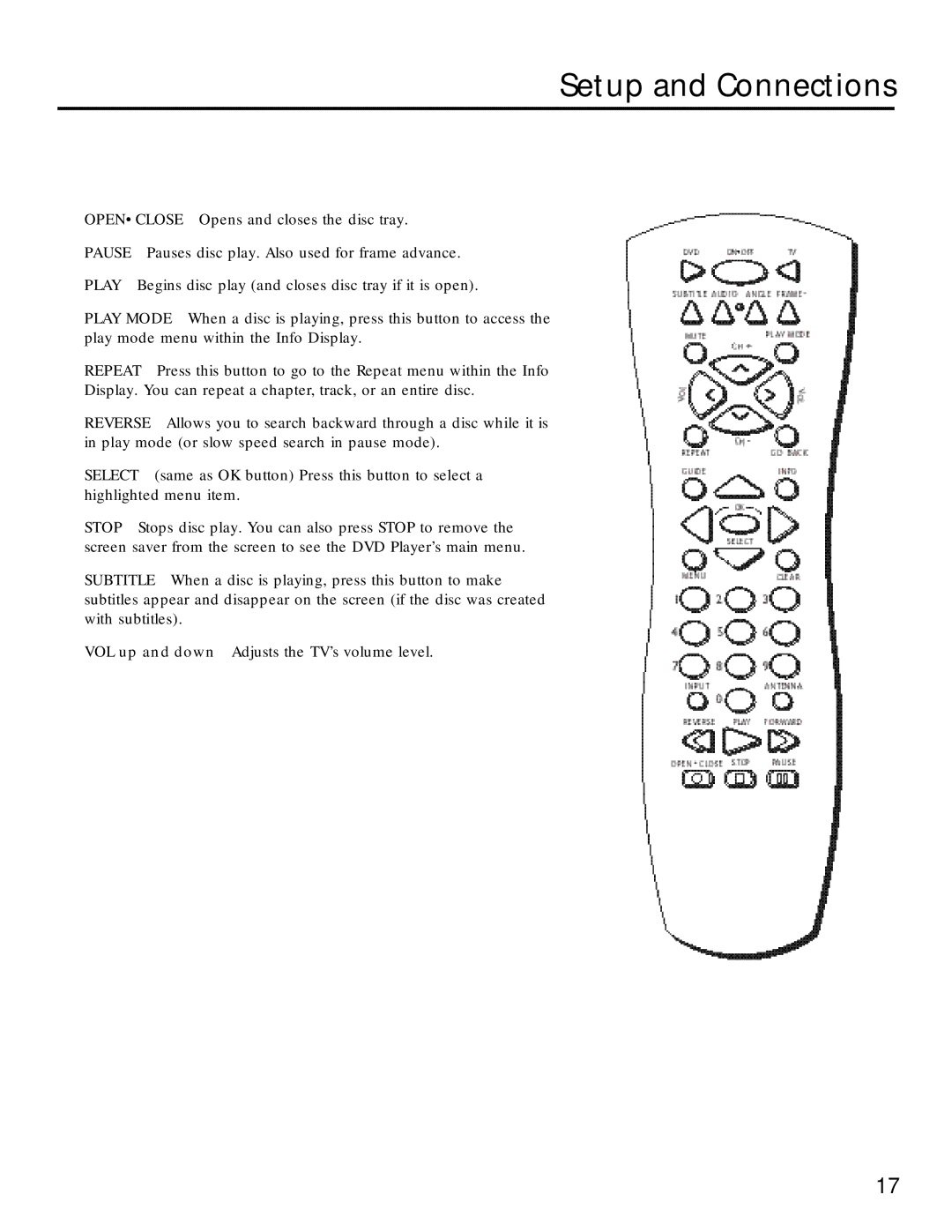Setup and Connections
OPEN•CLOSE Opens and closes the disc tray.
PAUSE Pauses disc play. Also used for frame advance.
PLAY Begins disc play (and closes disc tray if it is open).
PLAY MODE When a disc is playing, press this button to access the play mode menu within the Info Display.
REPEAT Press this button to go to the Repeat menu within the Info
Display. You can repeat a chapter, track, or an entire disc.
REVERSE Allows you to search backward through a disc while it is in play mode (or slow speed search in pause mode).
SELECT (same as OK button) Press this button to select a highlighted menu item.
STOP Stops disc play. You can also press STOP to remove the screen saver from the screen to see the DVD Player’s main menu.
SUBTITLE When a disc is playing, press this button to make subtitles appear and disappear on the screen (if the disc was created with subtitles).
VOL up and down Adjusts the TV’s volume level.
17