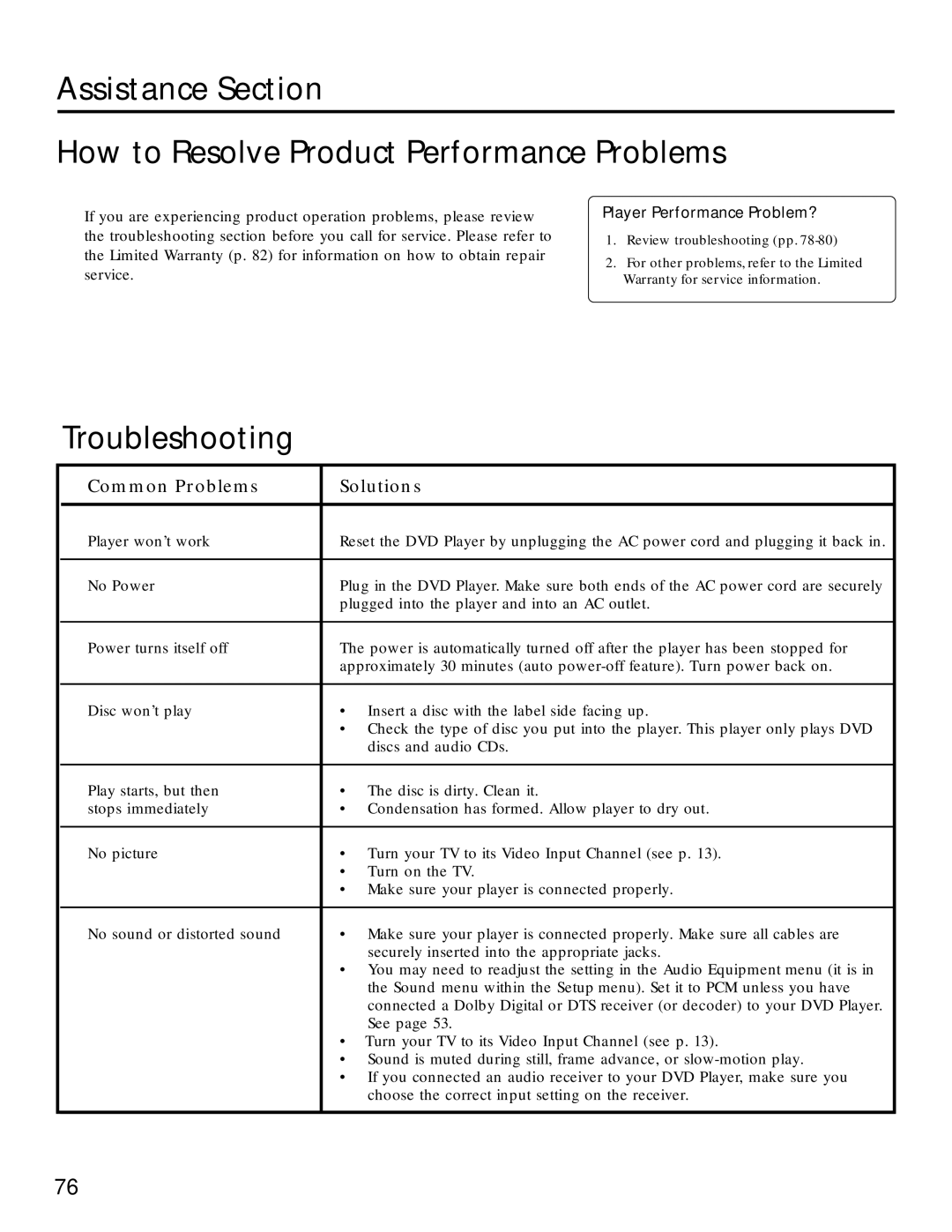Assistance Section
How to Resolve Product Performance Problems
If you are experiencing product operation problems, please review the troubleshooting section before you call for service. Please refer to the Limited Warranty (p. 82) for information on how to obtain repair service.
Player Performance Problem?
1.Review troubleshooting (pp.
2.For other problems, refer to the Limited Warranty for service information.
Troubleshooting
| Common Problems | Solutions |
|
|
|
| Player won’t work | Reset the DVD Player by unplugging the AC power cord and plugging it back in. |
|
|
|
| No Power | Plug in the DVD Player. Make sure both ends of the AC power cord are securely |
|
| plugged into the player and into an AC outlet. |
|
|
|
| Power turns itself off | The power is automatically turned off after the player has been stopped for |
|
| approximately 30 minutes (auto |
|
|
|
| Disc won’t play | • Insert a disc with the label side facing up. |
|
| • Check the type of disc you put into the player. This player only plays DVD |
|
| discs and audio CDs. |
|
|
|
| Play starts, but then | • The disc is dirty. Clean it. |
| stops immediately | • Condensation has formed. Allow player to dry out. |
|
|
|
| No picture | • Turn your TV to its Video Input Channel (see p. 13). |
|
| • Turn on the TV. |
|
| • Make sure your player is connected properly. |
|
|
|
| No sound or distorted sound | • Make sure your player is connected properly. Make sure all cables are |
|
| securely inserted into the appropriate jacks. |
|
| • You may need to readjust the setting in the Audio Equipment menu (it is in |
|
| the Sound menu within the Setup menu). Set it to PCM unless you have |
|
| connected a Dolby Digital or DTS receiver (or decoder) to your DVD Player. |
|
| See page 53. |
|
| • Turn your TV to its Video Input Channel (see p. 13). |
|
| • Sound is muted during still, frame advance, or |
|
| • If you connected an audio receiver to your DVD Player, make sure you |
|
| choose the correct input setting on the receiver. |
|
|
|
76