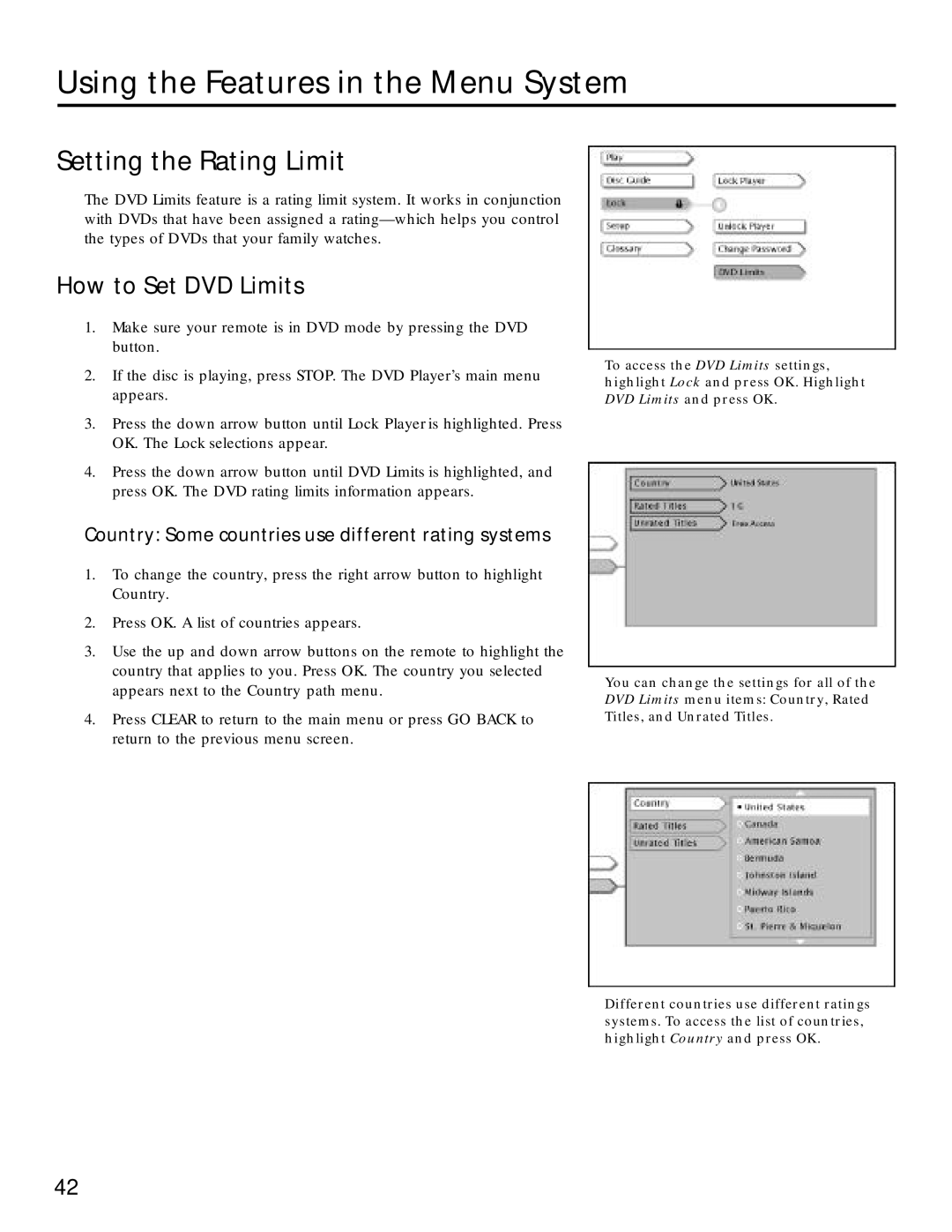Using the Features in the Menu System
Setting the Rating Limit
The DVD Limits feature is a rating limit system. It works in conjunction with DVDs that have been assigned a
How to Set DVD Limits
1.Make sure your remote is in DVD mode by pressing the DVD button.
2.If the disc is playing, press STOP. The DVD Player’s main menu appears.
3.Press the down arrow button until Lock Player is highlighted. Press OK. The Lock selections appear.
4.Press the down arrow button until DVD Limits is highlighted, and press OK. The DVD rating limits information appears.
Country: Some countries use different rating systems
1.To change the country, press the right arrow button to highlight Country.
2.Press OK. A list of countries appears.
3.Use the up and down arrow buttons on the remote to highlight the country that applies to you. Press OK. The country you selected appears next to the Country path menu.
4.Press CLEAR to return to the main menu or press GO BACK to return to the previous menu screen.
To access the DVD Limits settings, highlight Lock and press OK. Highlight DVD Limits and press OK.
You can change the settings for all of the DVD Limits menu items: Country, Rated Titles, and Unrated Titles.
Different countries use different ratings systems. To access the list of countries, highlight Country and press OK.
42