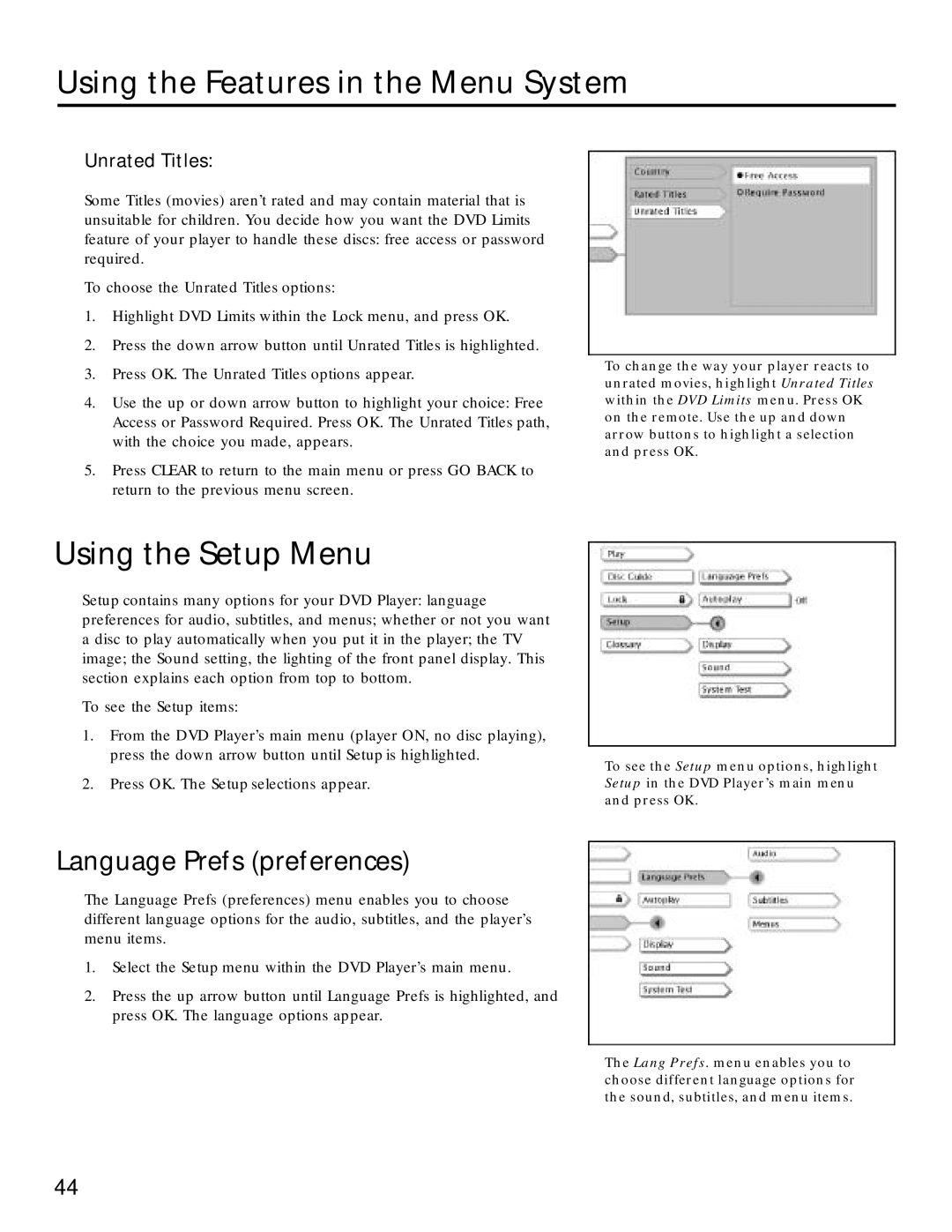Using the Features in the Menu System
Unrated Titles:
Some Titles (movies) aren’t rated and may contain material that is unsuitable for children. You decide how you want the DVD Limits feature of your player to handle these discs: free access or password required.
To choose the Unrated Titles options:
1.Highlight DVD Limits within the Lock menu, and press OK.
2.Press the down arrow button until Unrated Titles is highlighted.
3.Press OK. The Unrated Titles options appear.
4.Use the up or down arrow button to highlight your choice: Free Access or Password Required. Press OK. The Unrated Titles path, with the choice you made, appears.
5.Press CLEAR to return to the main menu or press GO BACK to return to the previous menu screen.
To change the way your player reacts to unrated movies, highlight Unrated Titles within the DVD Limits menu. Press OK on the remote. Use the up and down arrow buttons to highlight a selection and press OK.
Using the Setup Menu
Setup contains many options for your DVD Player: language preferences for audio, subtitles, and menus; whether or not you want a disc to play automatically when you put it in the player; the TV image; the Sound setting, the lighting of the front panel display. This section explains each option from top to bottom.
To see the Setup items:
1.From the DVD Player’s main menu (player ON, no disc playing), press the down arrow button until Setup is highlighted.
2.Press OK. The Setup selections appear.
To see the Setup menu options, highlight Setup in the DVD Player’s main menu and press OK.
Language Prefs (preferences)
The Language Prefs (preferences) menu enables you to choose different language options for the audio, subtitles, and the player’s menu items.
1.Select the Setup menu within the DVD Player’s main menu.
2.Press the up arrow button until Language Prefs is highlighted, and press OK. The language options appear.
The Lang Prefs. menu enables you to choose different language options for the sound, subtitles, and menu items.
44