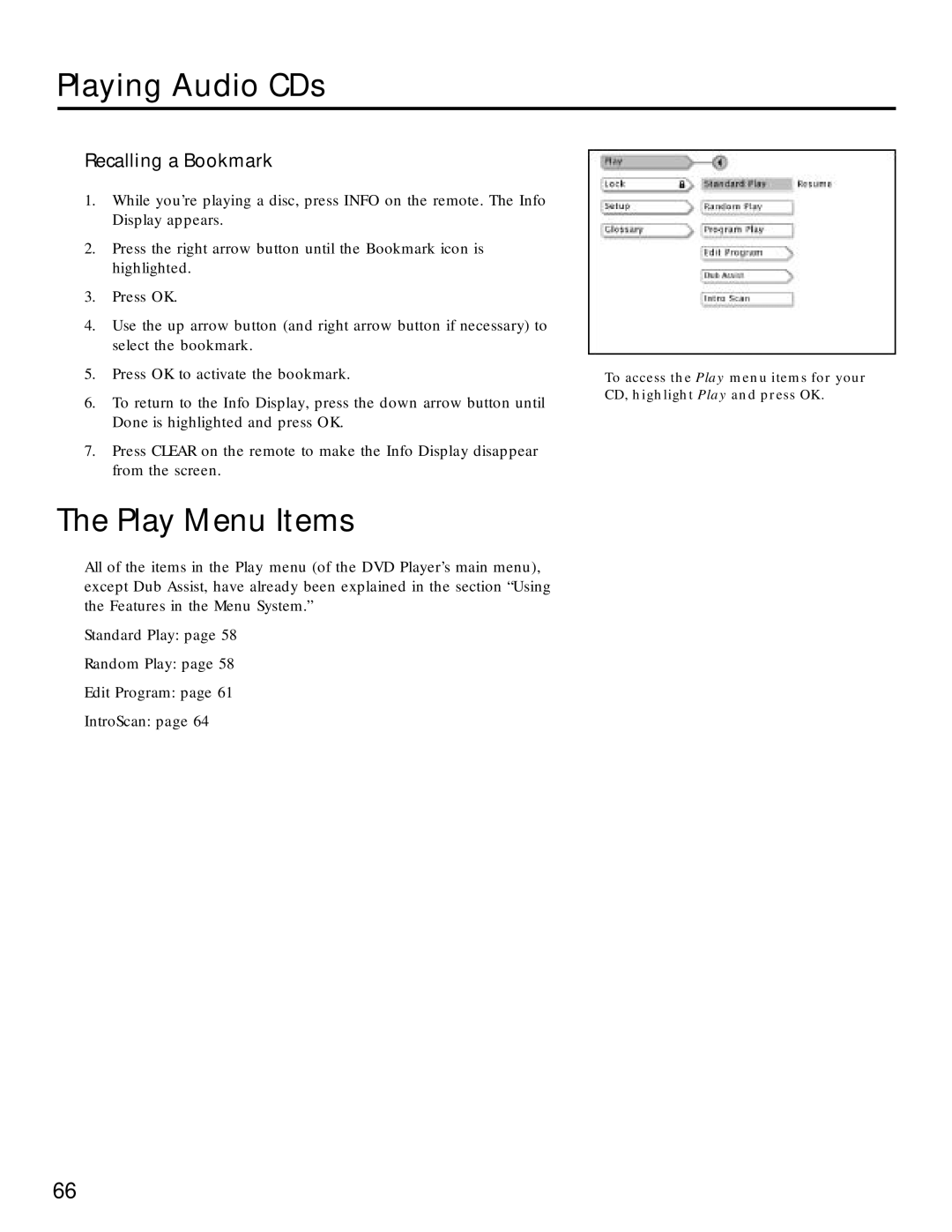Playing Audio CDs
Recalling a Bookmark
1.While you’re playing a disc, press INFO on the remote. The Info Display appears.
2.Press the right arrow button until the Bookmark icon is highlighted.
3.Press OK.
4.Use the up arrow button (and right arrow button if necessary) to select the bookmark.
5.Press OK to activate the bookmark.
6.To return to the Info Display, press the down arrow button until Done is highlighted and press OK.
7.Press CLEAR on the remote to make the Info Display disappear from the screen.
The Play Menu Items
All of the items in the Play menu (of the DVD Player’s main menu), except Dub Assist, have already been explained in the section “Using the Features in the Menu System.”
Standard Play: page 58
Random Play: page 58
Edit Program: page 61
IntroScan: page 64
To access the Play menu items for your CD, highlight Play and press OK.
66