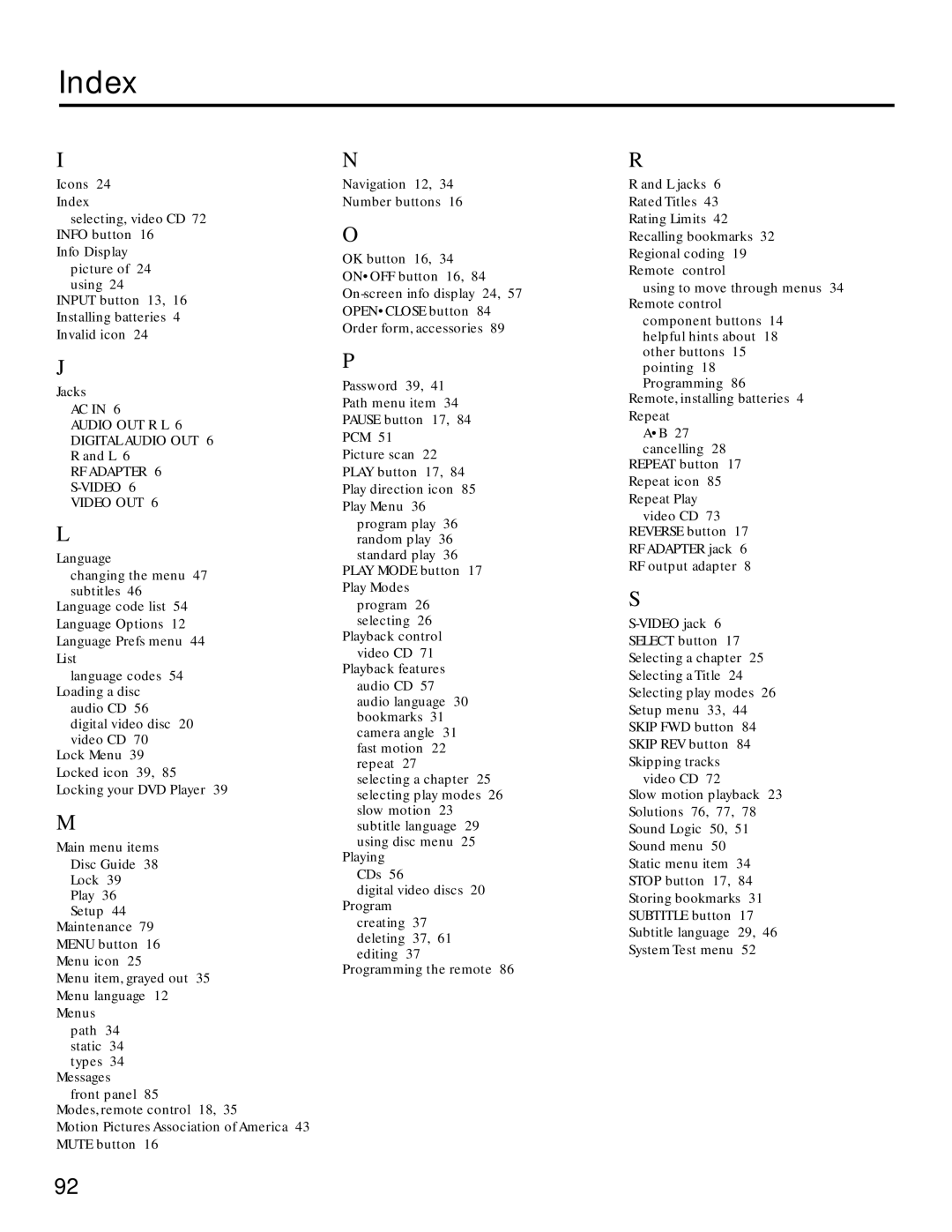Index
I
Icons 24
Index
selecting, video CD 72 INFO button 16
Info Display picture of 24 using 24
INPUT button 13, 16 Installing batteries 4 Invalid icon 24
J
Jacks
AC IN 6
AUDIO OUT R L 6
DIGITAL AUDIO OUT 6
R and L 6
RF ADAPTER 6
S-VIDEO 6
VIDEO OUT 6
L
Language
changing the menu 47 subtitles 46
Language code list 54 Language Options 12 Language Prefs menu 44 List
language codes 54 Loading a disc
audio CD 56
digital video disc 20 video CD 70
Lock Menu 39 Locked icon 39, 85 Locking your DVD Player 39
M
Main menu items
Disc Guide 38
Lock 39
Play 36
Setup 44
Maintenance 79
MENU button 16
Menu icon 25
Menu item, grayed out 35
Menu language 12
Menus
path 34 static 34 types 34
Messages
front panel 85
Modes, remote control 18, 35
Motion Pictures Association of America 43 MUTE button 16
N
Navigation 12, 34
Number buttons 16
O
OK button 16, 34 ON•OFF button 16, 84
P
Password 39, 41
Path menu item 34
PAUSE button 17, 84
PCM 51
Picture scan 22
PLAY button 17, 84
Play direction icon 85
Play Menu 36
program play 36 random play 36 standard play 36
PLAY MODE button 17 Play Modes
program 26 selecting 26 Playback control video CD 71 Playback features audio CD 57
audio language 30 bookmarks 31 camera angle 31 fast motion 22 repeat 27 selecting a chapter 25 selecting play modes 26 slow motion 23 subtitle language 29 using disc menu 25
Playing CDs 56
digital video discs 20 Program
creating 37 deleting 37, 61 editing 37
Programming the remote 86
R
R and L jacks 6
Rated Titles 43
Rating Limits 42
Recalling bookmarks 32
Regional coding 19
Remote control
using to move through menus 34 Remote control
component buttons 14 helpful hints about 18 other buttons 15 pointing 18 Programming 86
Remote, installing batteries 4 Repeat
A•B 27 cancelling 28
REPEAT button 17 Repeat icon 85 Repeat Play
video CD 73 REVERSE button 17 RF ADAPTER jack 6 RF output adapter 8
S
SELECT button 17
Selecting a chapter 25
Selecting a Title 24
Selecting play modes 26
Setup menu 33, 44
SKIP FWD button 84
SKIP REV button 84
Skipping tracks
video CD 72
Slow motion playback 23 Solutions 76, 77, 78 Sound Logic 50, 51 Sound menu 50
Static menu item 34
STOP button 17, 84
Storing bookmarks 31
SUBTITLE button 17
Subtitle language 29, 46
System Test menu 52
92