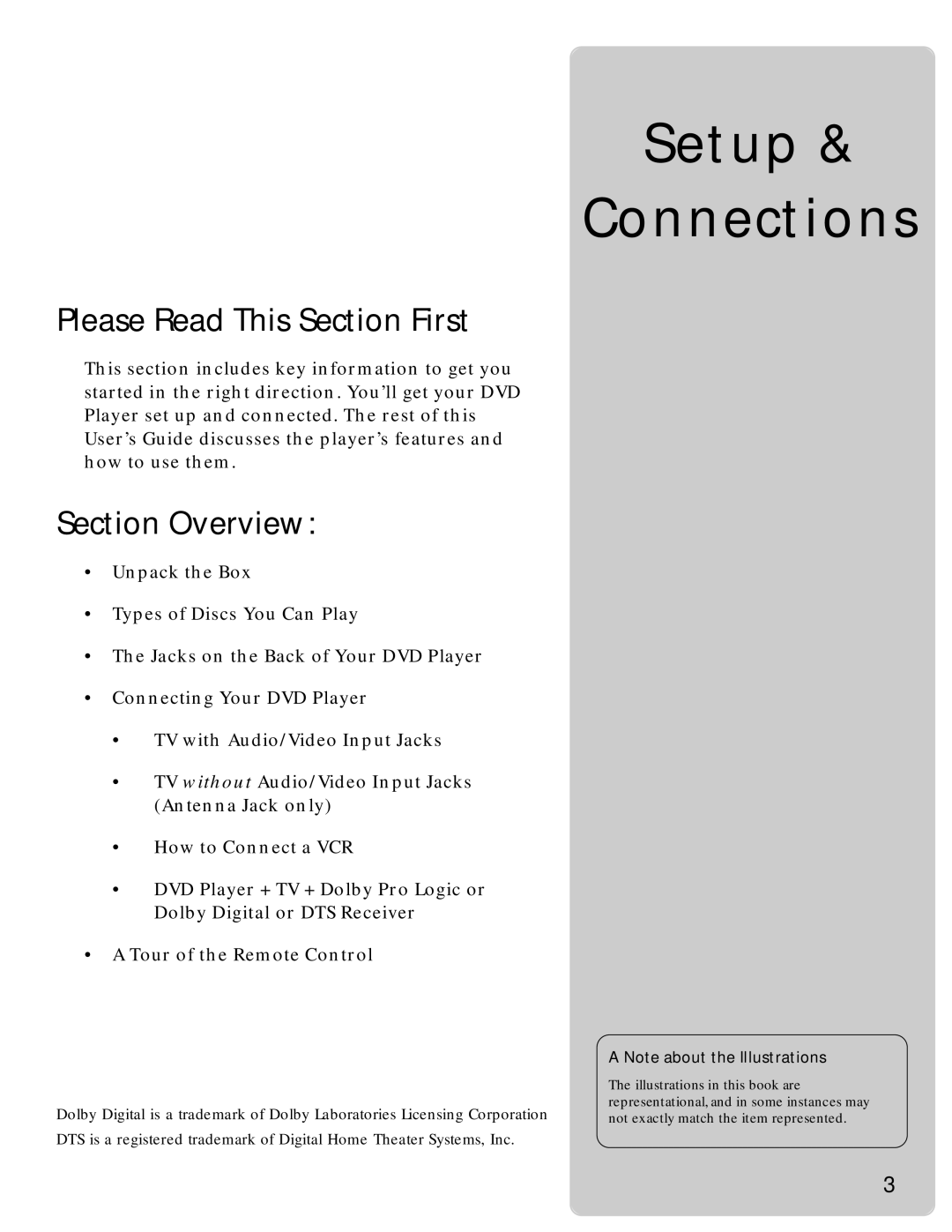Setup &
Connections
Please Read This Section First
This section includes key information to get you started in the right direction. You’ll get your DVD Player set up and connected. The rest of this User’s Guide discusses the player’s features and how to use them.
Section Overview:
•Unpack the Box
•Types of Discs You Can Play
•The Jacks on the Back of Your DVD Player
•Connecting Your DVD Player
•TV with Audio/Video Input Jacks
•TV without Audio/Video Input Jacks (Antenna Jack only)
•How to Connect a VCR
•DVD Player + TV + Dolby Pro Logic or Dolby Digital or DTS Receiver
•A Tour of the Remote Control
Dolby Digital is a trademark of Dolby Laboratories Licensing Corporation
DTS is a registered trademark of Digital Home Theater Systems, Inc.
A Note about the Illustrations
The illustrations in this book are
representational, and in some instances may
not exactly match the item represented.
3