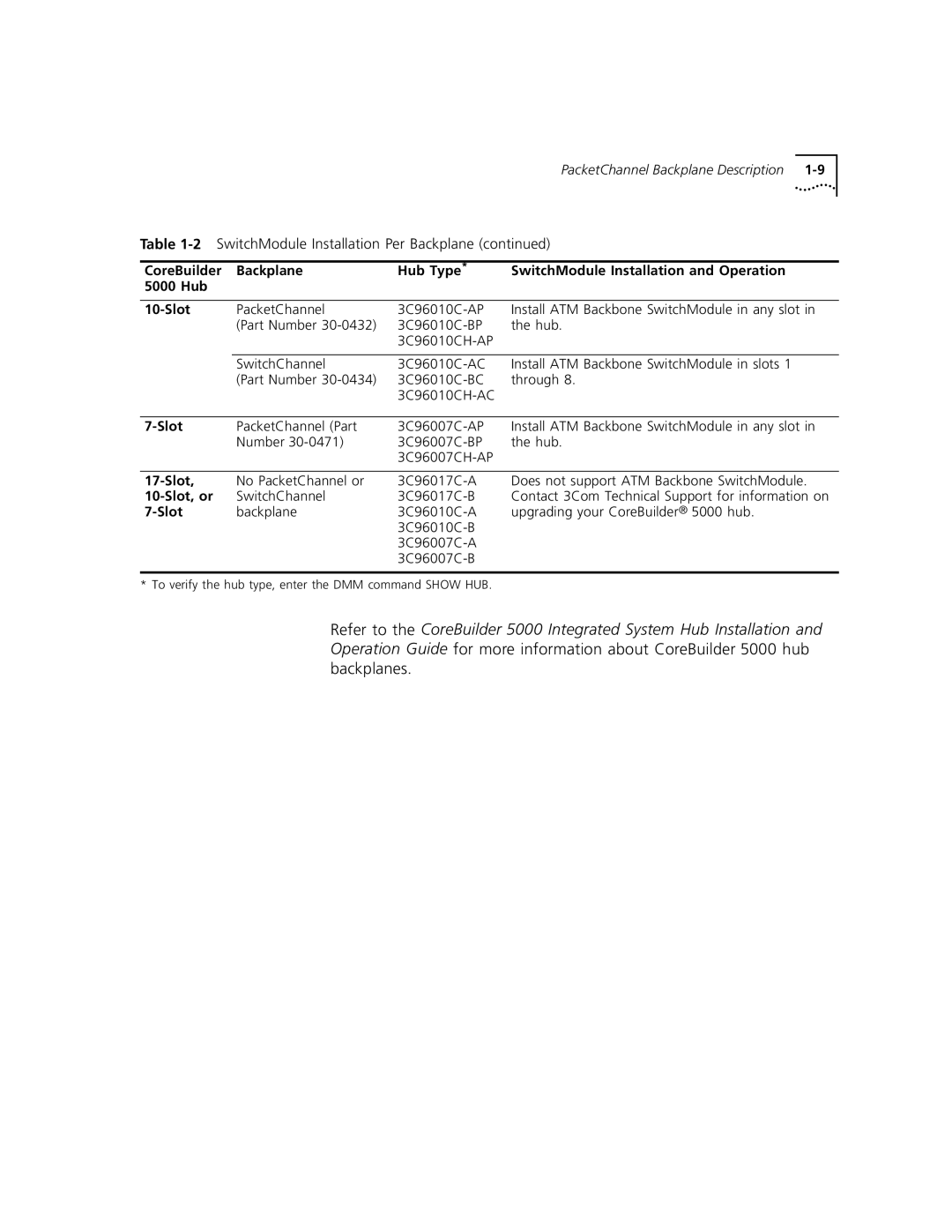PacketChannel Backplane Description |
Table
CoreBuilder | Backplane | Hub Type* | SwitchModule Installation and Operation |
5000 Hub |
|
|
|
|
|
|
|
PacketChannel | Install ATM Backbone SwitchModule in any slot in | ||
| (Part Number | the hub. | |
|
|
| |
|
|
|
|
| SwitchChannel | Install ATM Backbone SwitchModule in slots 1 | |
| (Part Number | through 8. | |
|
|
|
PacketChannel (Part | ||
| Number | |
|
|
Install ATM Backbone SwitchModule in any slot in the hub.
No PacketChannel or | ||
| SwitchChannel | |
backplane | ||
|
| |
|
| |
|
|
Does not support ATM Backbone SwitchModule. Contact 3Com Technical Support for information on upgrading your CoreBuilder® 5000 hub.
* To verify the hub type, enter the DMM command SHOW HUB.
Refer to the CoreBuilder 5000 Integrated System Hub Installation and Operation Guide for more information about CoreBuilder 5000 hub backplanes.