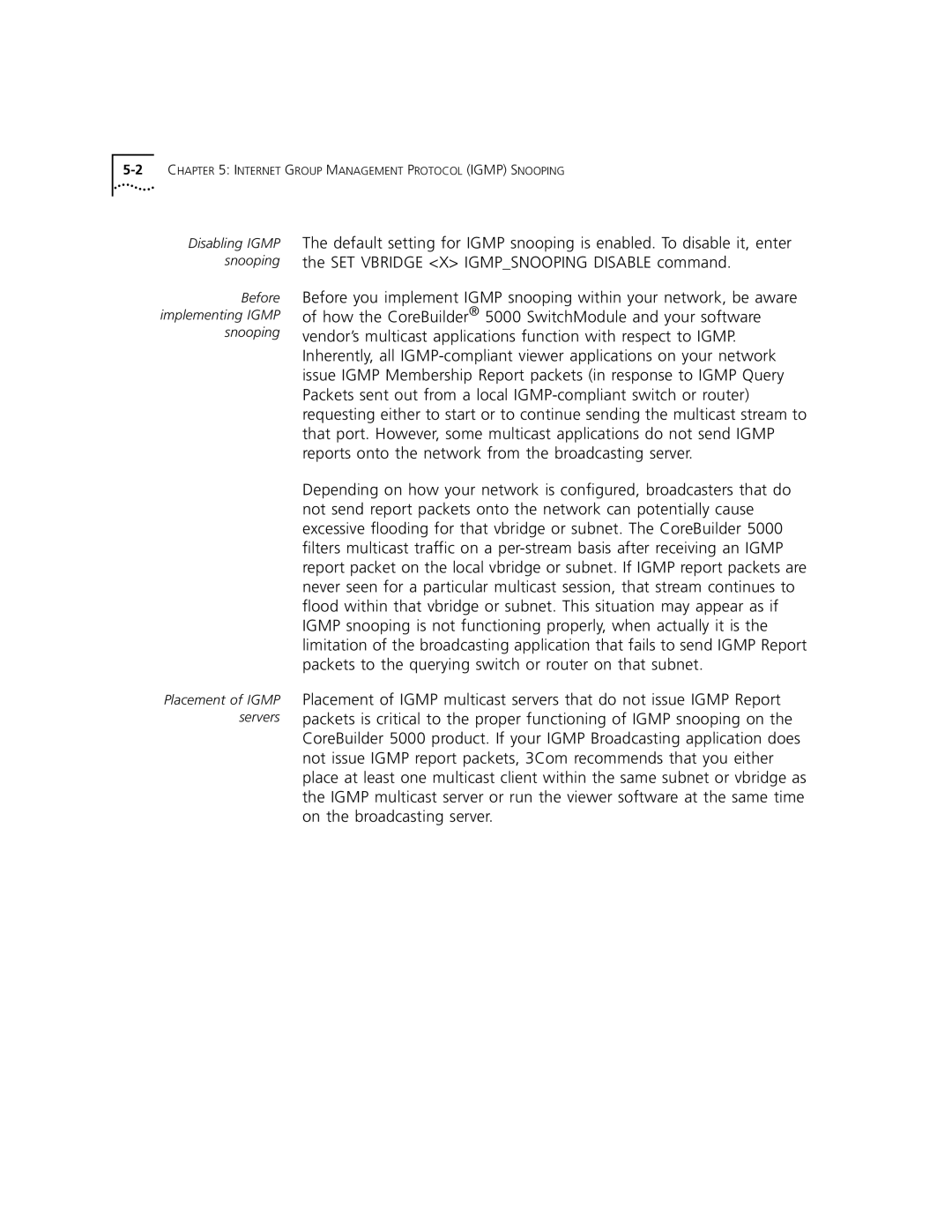Disabling IGMP snooping
Before implementing IGMP snooping
Placement of IGMP servers
The default setting for IGMP snooping is enabled. To disable it, enter the SET VBRIDGE <X> IGMP_SNOOPING DISABLE command.
Before you implement IGMP snooping within your network, be aware of how the CoreBuilder® 5000 SwitchModule and your software vendor’s multicast applications function with respect to IGMP. Inherently, all
Depending on how your network is configured, broadcasters that do not send report packets onto the network can potentially cause excessive flooding for that vbridge or subnet. The CoreBuilder 5000 filters multicast traffic on a
Placement of IGMP multicast servers that do not issue IGMP Report packets is critical to the proper functioning of IGMP snooping on the CoreBuilder 5000 product. If your IGMP Broadcasting application does not issue IGMP report packets, 3Com recommends that you either place at least one multicast client within the same subnet or vbridge as the IGMP multicast server or run the viewer software at the same time on the broadcasting server.