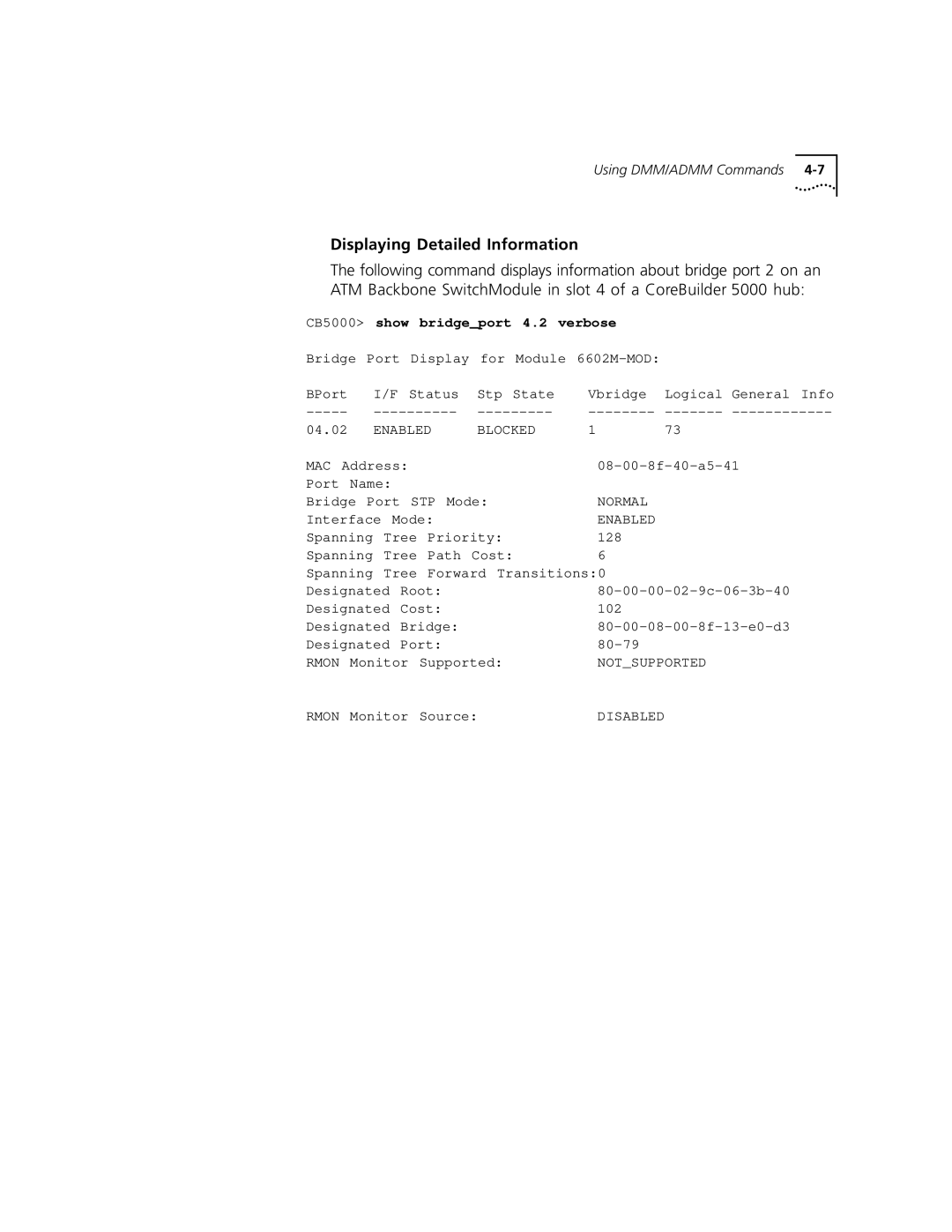Using DMM/ADMM Commands
Displaying Detailed Information
The following command displays information about bridge port 2 on an ATM Backbone SwitchModule in slot 4 of a CoreBuilder 5000 hub:
CB5000> show bridge_port 4.2 verbose
Bridge Port Display for Module
BPort | I/F Status | Stp State | Vbridge | Logical General Info | ||
04.02 | ENABLED | BLOCKED | 1 | 73 | ||
MAC | Address: |
|
| |||
Port | Name: |
|
|
|
| |
Bridge Port STP Mode: | NORMAL |
| ||||
Interface Mode: |
| ENABLED |
| |||
Spanning | Tree | Priority: | 128 |
| ||
Spanning | Tree | Path | Cost: | 6 |
| |
Spanning | Tree | Forward Transitions:0 |
| |||
Designated | Root: | |||
Designated | Cost: | 102 | ||
Designated | Bridge: | |||
Designated | Port: | |||
RMON | Monitor | Supported: | NOT_SUPPORTED | |
RMON | Monitor | Source: | DISABLED | |