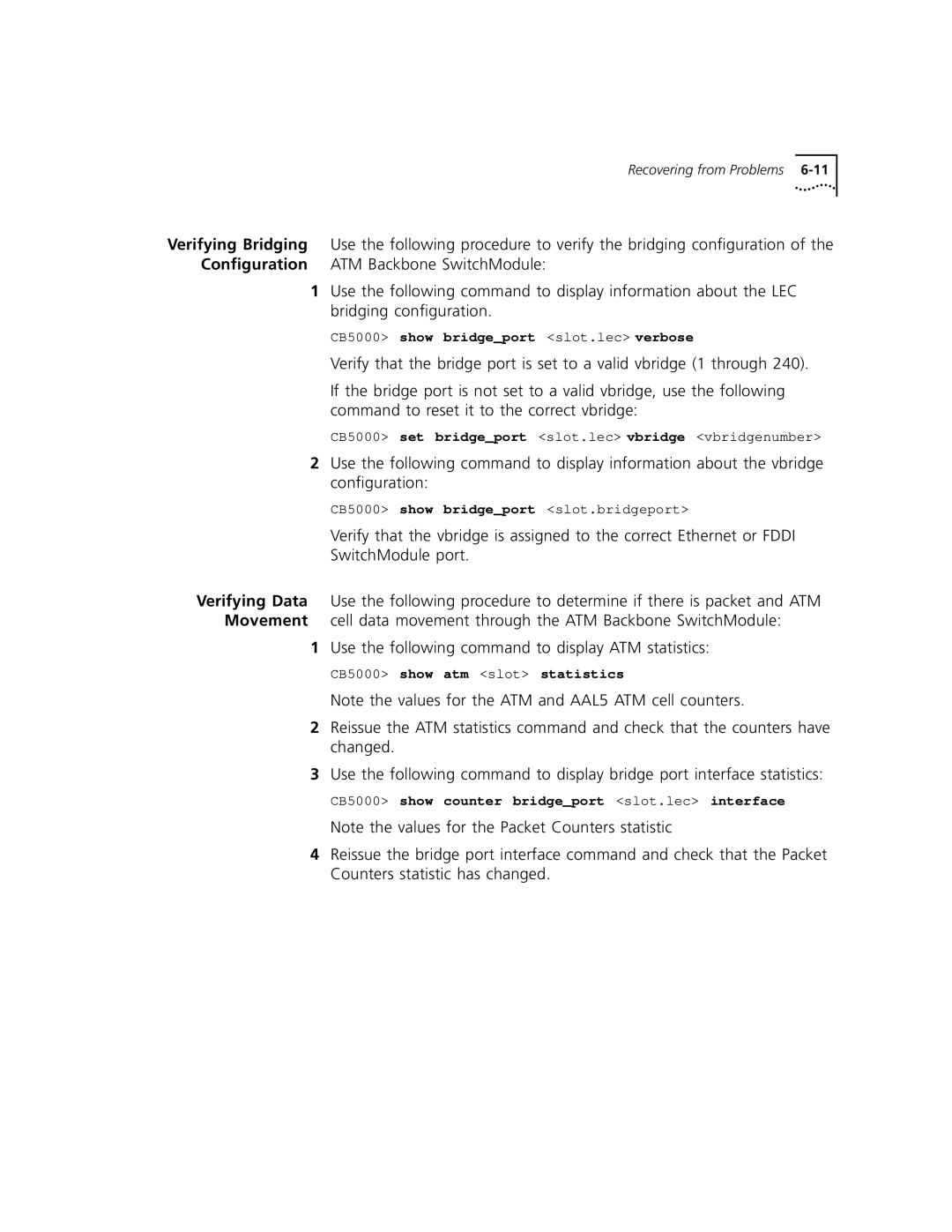Recovering from Problems
Verifying Bridging Use the following procedure to verify the bridging configuration of the Configuration ATM Backbone SwitchModule:
1Use the following command to display information about the LEC bridging configuration.
CB5000> show bridge_port <slot.lec> verbose
Verify that the bridge port is set to a valid vbridge (1 through 240).
If the bridge port is not set to a valid vbridge, use the following command to reset it to the correct vbridge:
CB5000> set bridge_port <slot.lec> vbridge <vbridgenumber>
2Use the following command to display information about the vbridge configuration:
CB5000> show bridge_port <slot.bridgeport>
Verify that the vbridge is assigned to the correct Ethernet or FDDI
SwitchModule port.
Verifying Data Use the following procedure to determine if there is packet and ATM Movement cell data movement through the ATM Backbone SwitchModule:
1Use the following command to display ATM statistics:
CB5000> show atm <slot> statistics
Note the values for the ATM and AAL5 ATM cell counters.
2Reissue the ATM statistics command and check that the counters have changed.
3Use the following command to display bridge port interface statistics:
CB5000> show counter bridge_port <slot.lec> interface
Note the values for the Packet Counters statistic
4Reissue the bridge port interface command and check that the Packet Counters statistic has changed.