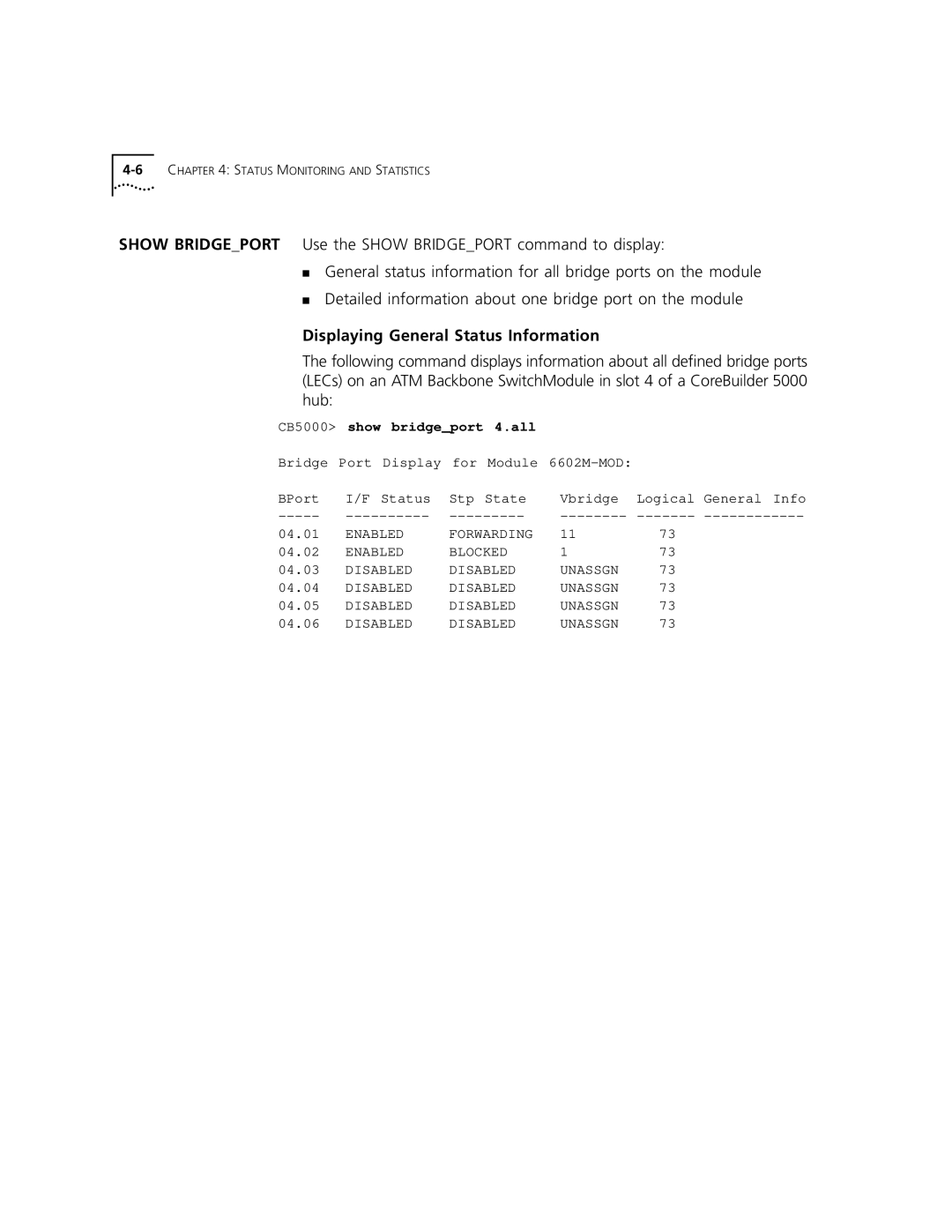SHOW BRIDGE_PORT Use the SHOW BRIDGE_PORT command to display:
■General status information for all bridge ports on the module
■Detailed information about one bridge port on the module
Displaying General Status Information
The following command displays information about all defined bridge ports (LECs) on an ATM Backbone SwitchModule in slot 4 of a CoreBuilder 5000 hub:
CB5000> show bridge_port 4.all
Bridge Port Display for Module
BPort | I/F Status | Stp State | Vbridge | Logical General Info |
04.01 | ENABLED | FORWARDING | 11 | 73 |
04.02 | ENABLED | BLOCKED | 1 | 73 |
04.03 | DISABLED | DISABLED | UNASSGN | 73 |
04.04 | DISABLED | DISABLED | UNASSGN | 73 |
04.05 | DISABLED | DISABLED | UNASSGN | 73 |
04.06 | DISABLED | DISABLED | UNASSGN | 73 |