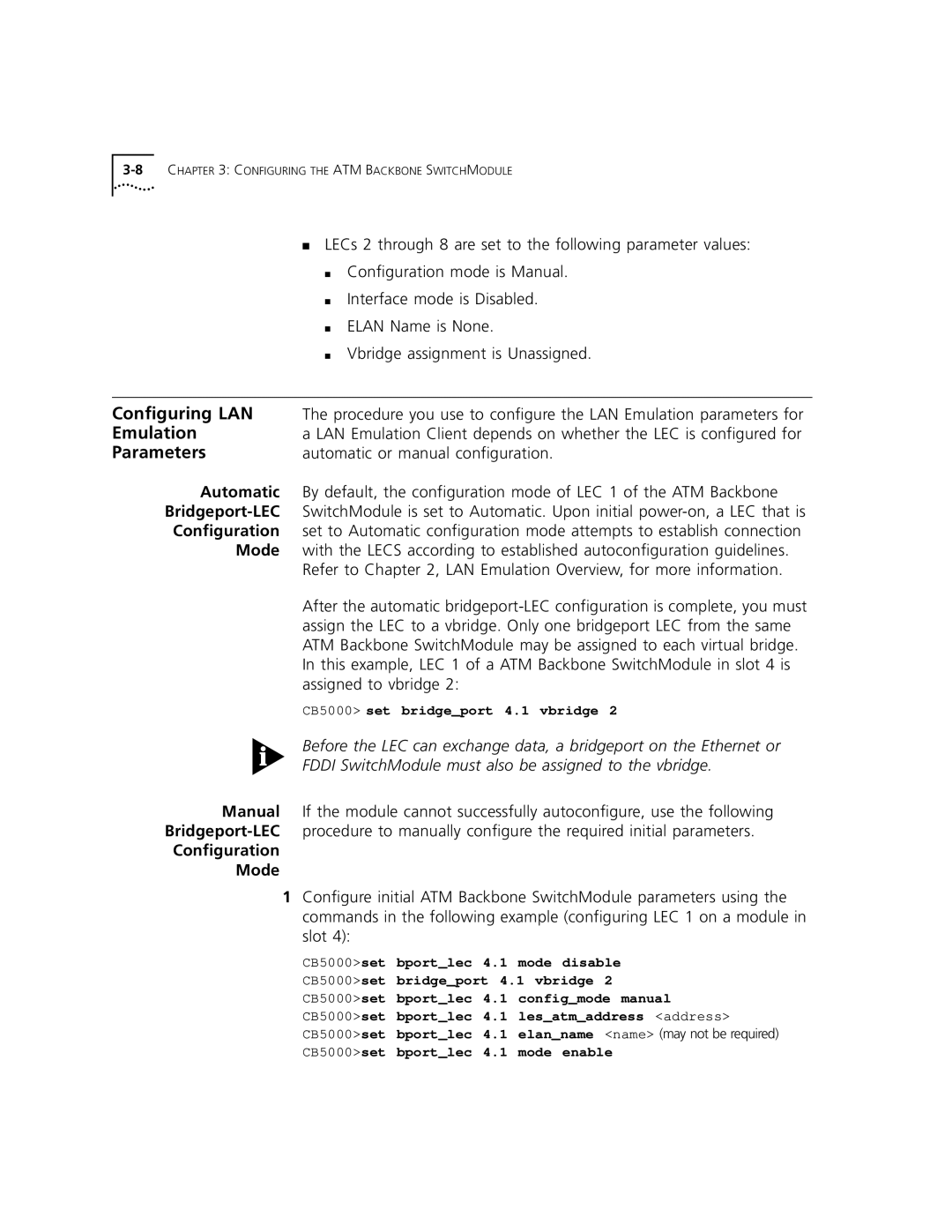| ■ LECs 2 through 8 are set to the following parameter values: |
| ■ Configuration mode is Manual. |
| ■ Interface mode is Disabled. |
| ■ ELAN Name is None. |
| ■ Vbridge assignment is Unassigned. |
|
|
Configuring LAN | The procedure you use to configure the LAN Emulation parameters for |
Emulation | a LAN Emulation Client depends on whether the LEC is configured for |
Parameters | automatic or manual configuration. |
Automatic | By default, the configuration mode of LEC 1 of the ATM Backbone |
| SwitchModule is set to Automatic. Upon initial |
Configuration | set to Automatic configuration mode attempts to establish connection |
Mode | with the LECS according to established autoconfiguration guidelines. |
| Refer to Chapter 2, LAN Emulation Overview, for more information. |
| After the automatic |
| assign the LEC to a vbridge. Only one bridgeport LEC from the same |
| ATM Backbone SwitchModule may be assigned to each virtual bridge. |
| In this example, LEC 1 of a ATM Backbone SwitchModule in slot 4 is |
| assigned to vbridge 2: |
| CB5000> set bridge_port 4.1 vbridge 2 |
| Before the LEC can exchange data, a bridgeport on the Ethernet or |
| FDDI SwitchModule must also be assigned to the vbridge. |
Manual If the module cannot successfully autoconfigure, use the following
Configuration
Mode
1Configure initial ATM Backbone SwitchModule parameters using the commands in the following example (configuring LEC 1 on a module in slot 4):
CB5000>set bport_lec 4.1 mode disable
CB5000>set bridge_port 4.1 vbridge 2
CB5000>set bport_lec 4.1 config_mode manual
CB5000>set bport_lec 4.1 les_atm_address <address>
CB5000>set bport_lec 4.1 elan_name <name> (may not be required)
CB5000>set bport_lec 4.1 mode enable