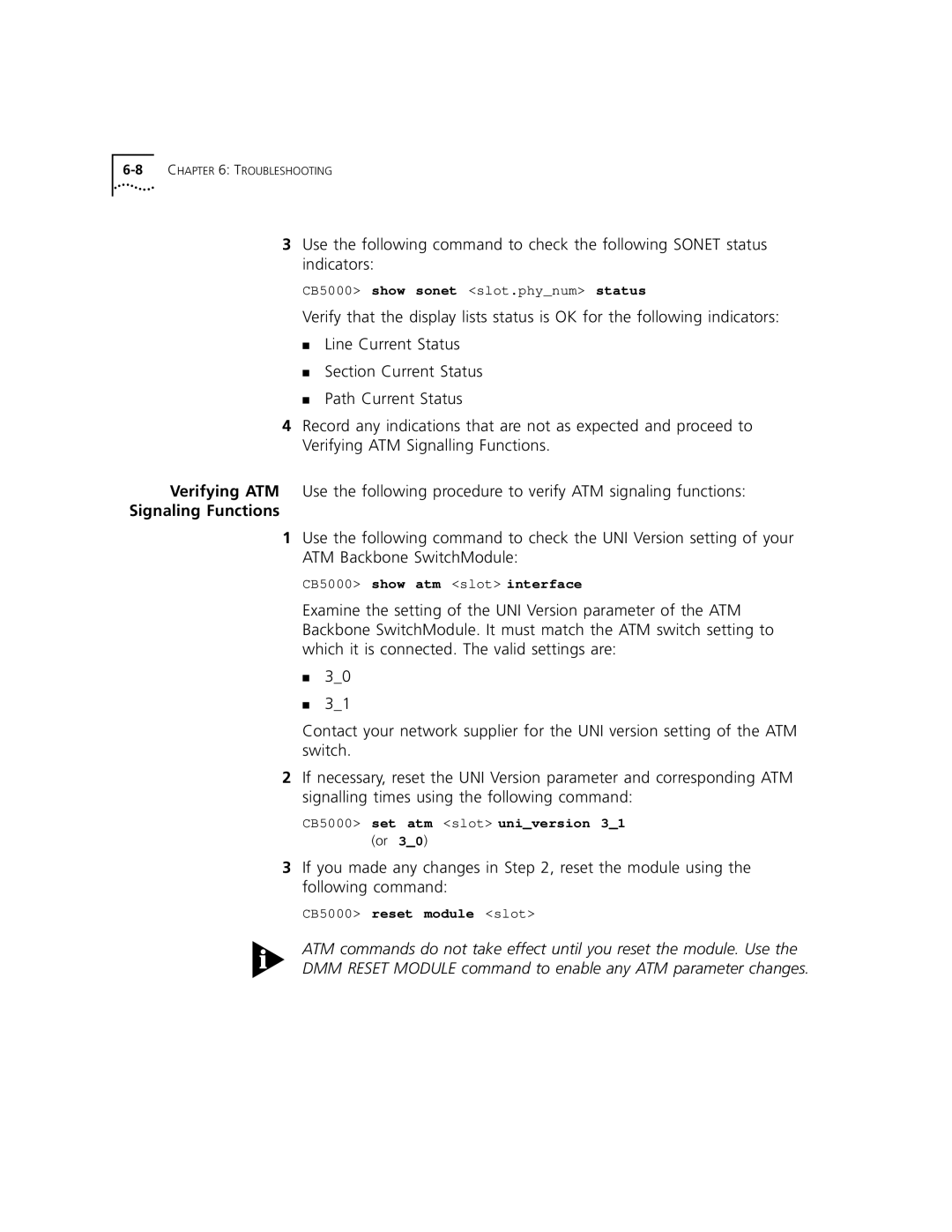3Use the following command to check the following SONET status indicators:
CB5000> show sonet <slot.phy_num> status
Verify that the display lists status is OK for the following indicators:
■Line Current Status
■Section Current Status
■Path Current Status
4Record any indications that are not as expected and proceed to Verifying ATM Signalling Functions.
Verifying ATM Use the following procedure to verify ATM signaling functions:
Signaling Functions
1Use the following command to check the UNI Version setting of your ATM Backbone SwitchModule:
CB5000> show atm <slot> interface
Examine the setting of the UNI Version parameter of the ATM Backbone SwitchModule. It must match the ATM switch setting to which it is connected. The valid settings are:
■3_0
■3_1
Contact your network supplier for the UNI version setting of the ATM switch.
2If necessary, reset the UNI Version parameter and corresponding ATM signalling times using the following command:
CB5000> set atm <slot> uni_version 3_1
(or 3_0)
3If you made any changes in Step 2, reset the module using the following command:
CB5000> reset module <slot>
ATM commands do not take effect until you reset the module. Use the DMM RESET MODULE command to enable any ATM parameter changes.