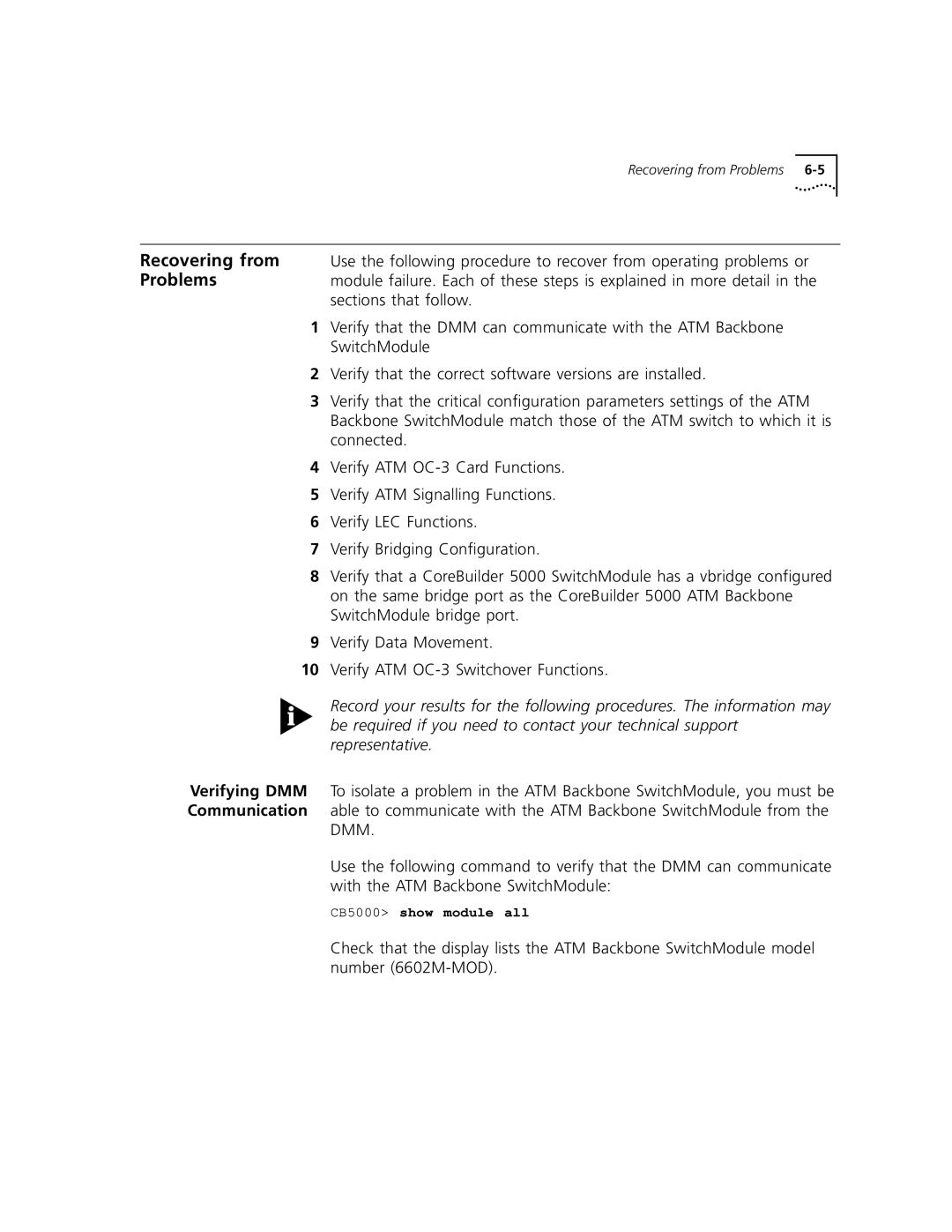Recovering from Problems
Recovering from Use the following procedure to recover from operating problems or
Problemsmodule failure. Each of these steps is explained in more detail in the sections that follow.
1Verify that the DMM can communicate with the ATM Backbone SwitchModule
2Verify that the correct software versions are installed.
3Verify that the critical configuration parameters settings of the ATM Backbone SwitchModule match those of the ATM switch to which it is connected.
4Verify ATM
5Verify ATM Signalling Functions.
6Verify LEC Functions.
7Verify Bridging Configuration.
8Verify that a CoreBuilder 5000 SwitchModule has a vbridge configured on the same bridge port as the CoreBuilder 5000 ATM Backbone SwitchModule bridge port.
9Verify Data Movement.
10Verify ATM
Record your results for the following procedures. The information may be required if you need to contact your technical support representative.
Verifying DMM To isolate a problem in the ATM Backbone SwitchModule, you must be Communication able to communicate with the ATM Backbone SwitchModule from the
DMM.
Use the following command to verify that the DMM can communicate with the ATM Backbone SwitchModule:
CB5000> show module all
Check that the display lists the ATM Backbone SwitchModule model number