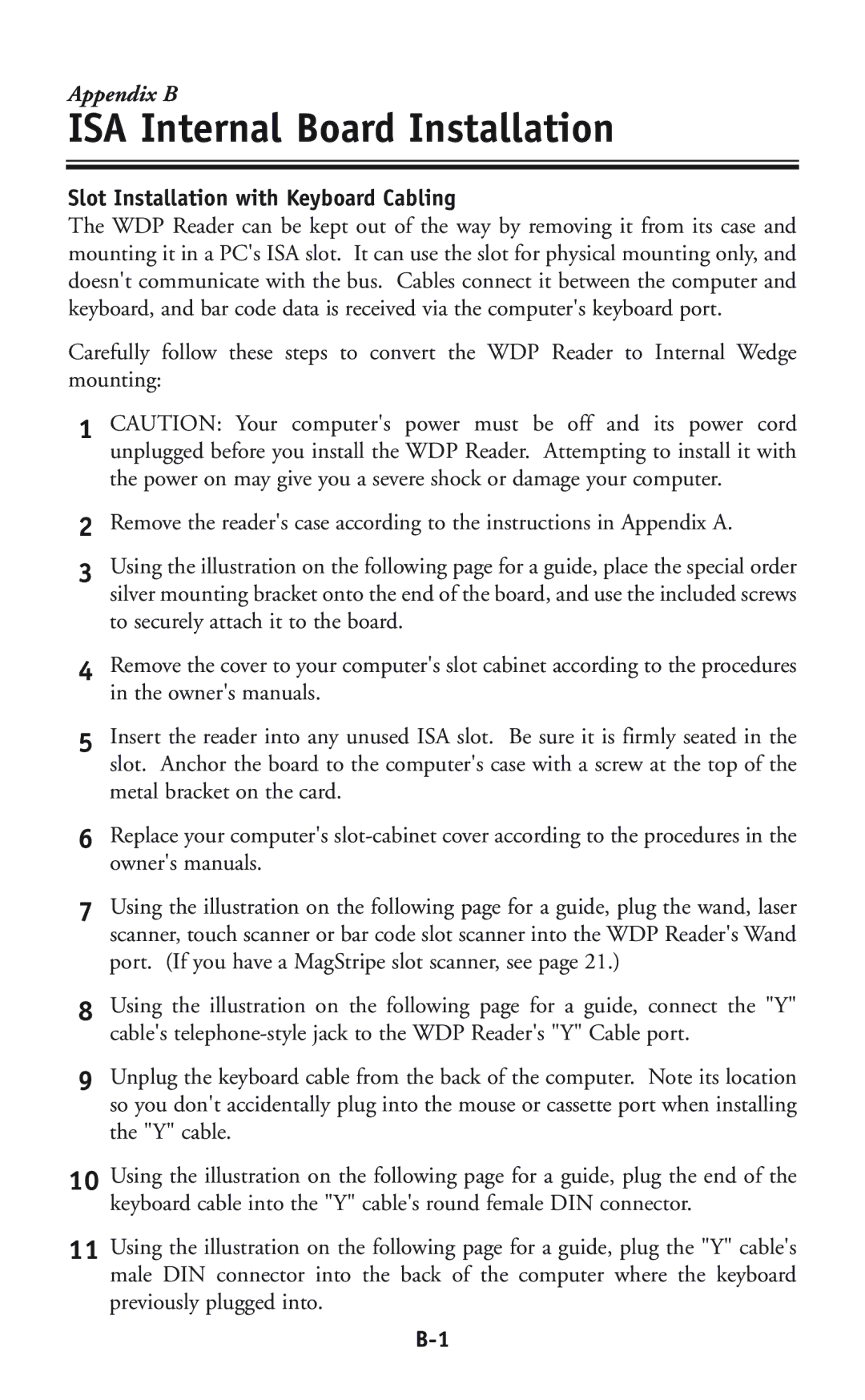Appendix B
ISA Internal Board Installation
Slot Installation with Keyboard Cabling
The WDP Reader can be kept out of the way by removing it from its case and mounting it in a PC's ISA slot. It can use the slot for physical mounting only, and doesn't communicate with the bus. Cables connect it between the computer and keyboard, and bar code data is received via the computer's keyboard port.
Carefully follow these steps to convert the WDP Reader to Internal Wedge mounting:
1 CAUTION: Your computer's power must be off and its power cord unplugged before you install the WDP Reader. Attempting to install it with the power on may give you a severe shock or damage your computer.
2Remove the reader's case according to the instructions in Appendix A.
3Using the illustration on the following page for a guide, place the special order silver mounting bracket onto the end of the board, and use the included screws to securely attach it to the board.
4Remove the cover to your computer's slot cabinet according to the procedures in the owner's manuals.
5Insert the reader into any unused ISA slot. Be sure it is firmly seated in the slot. Anchor the board to the computer's case with a screw at the top of the metal bracket on the card.
6Replace your computer's
7Using the illustration on the following page for a guide, plug the wand, laser scanner, touch scanner or bar code slot scanner into the WDP Reader's Wand port. (If you have a MagStripe slot scanner, see page 21.)
8Using the illustration on the following page for a guide, connect the "Y" cable's
9Unplug the keyboard cable from the back of the computer. Note its location so you don't accidentally plug into the mouse or cassette port when installing the "Y" cable.
10Using the illustration on the following page for a guide, plug the end of the keyboard cable into the "Y" cable's round female DIN connector.
11Using the illustration on the following page for a guide, plug the "Y" cable's male DIN connector into the back of the computer where the keyboard previously plugged into.