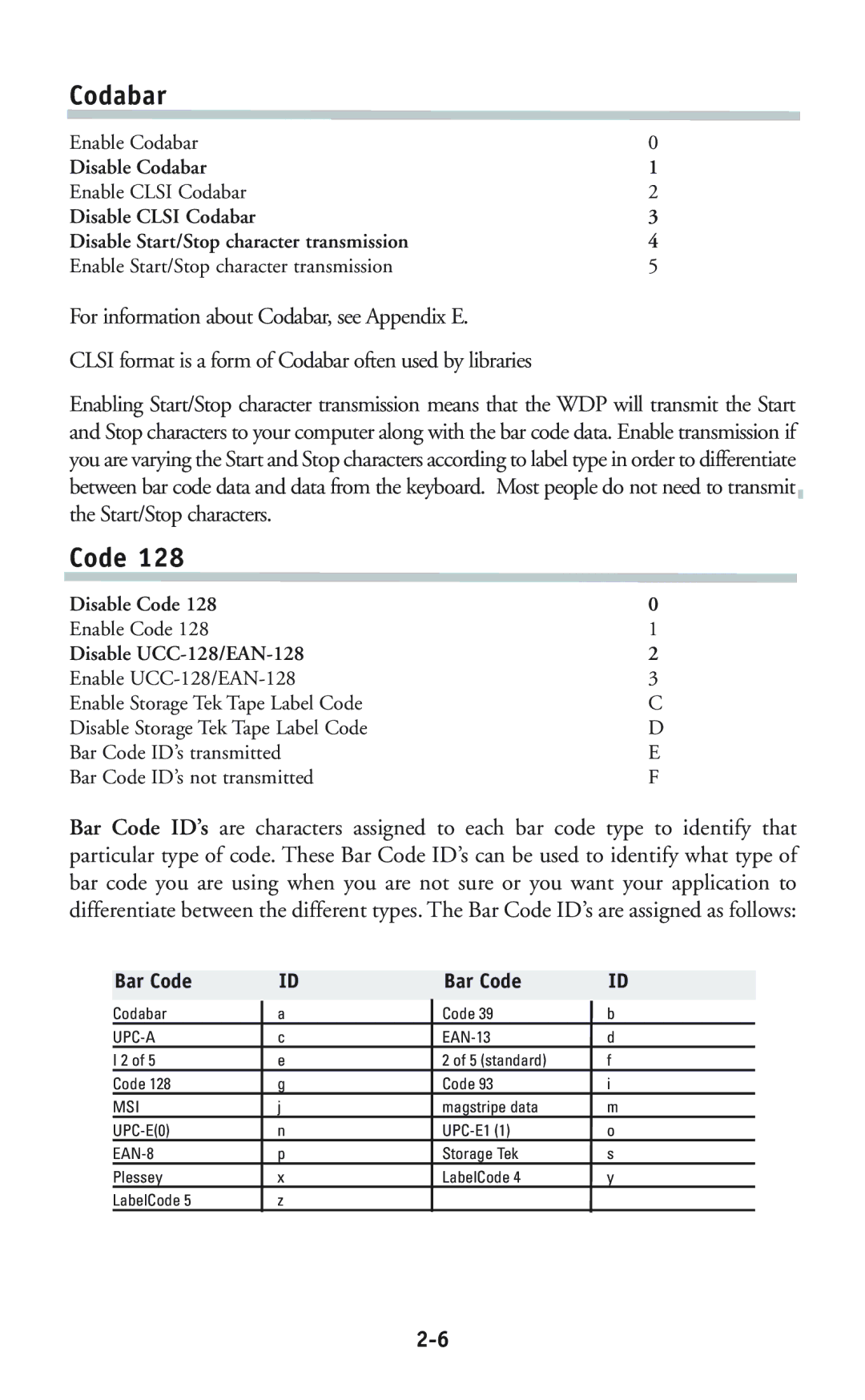Codabar
Enable Codabar | 0 |
Disable Codabar | 1 |
Enable CLSI Codabar | 2 |
Disable CLSI Codabar | 3 |
Disable Start/Stop character transmission | 4 |
Enable Start/Stop character transmission | 5 |
For information about Codabar, see Appendix E.
CLSI format is a form of Codabar often used by libraries
Enabling Start/Stop character transmission means that the WDP will transmit the Start and Stop characters to your computer along with the bar code data. Enable transmission if you are varying the Start and Stop characters according to label type in order to differentiate between bar code data and data from the keyboard. Most people do not need to transmit the Start/Stop characters.
Code 128
Disable Code 128 | 0 |
Enable Code 128 | 1 |
Disable | 2 |
Enable | 3 |
Enable Storage Tek Tape Label Code | C |
Disable Storage Tek Tape Label Code | D |
Bar Code ID’s transmitted | E |
Bar Code ID’s not transmitted | F |
Bar Code ID’s are characters assigned to each bar code type to identify that particular type of code. These Bar Code ID’s can be used to identify what type of bar code you are using when you are not sure or you want your application to differentiate between the different types. The Bar Code ID’s are assigned as follows:
Bar Code | ID | Bar Code | ID |
Codabar | a | Code 39 | b |
c | d | ||
I 2 of 5 | e | 2 of 5 (standard) | f |
Code 128 | g | Code 93 | i |
MSI | j | magstripe data | m |
n | o | ||
p | Storage Tek | s | |
Plessey | x | LabelCode 4 | y |
LabelCode 5 | z |
|
|