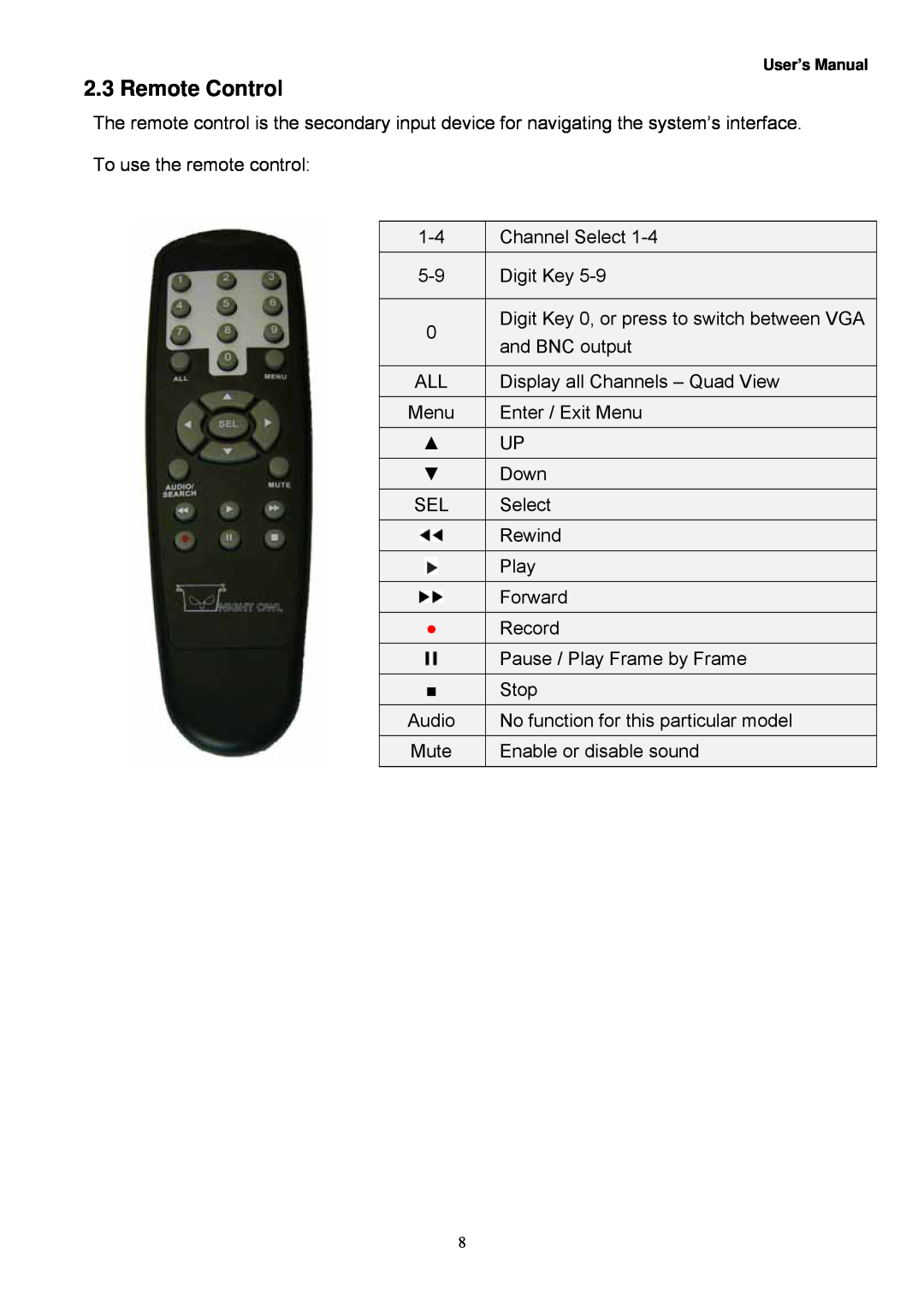User’s Manual
2.3 Remote Control
The remote control is the secondary input device for navigating the system’s interface.
To use the remote control:
|
|
| Channel Select |
| |
|
|
| Digit Key |
| |
|
|
|
|
|
|
| 0 |
|
| Digit Key 0, or press to switch between VGA |
|
|
|
| and BNC output |
| |
|
|
|
|
| |
|
|
|
|
|
|
| ALL |
|
| Display all Channels – Quad View |
|
| Menu |
|
| Enter / Exit Menu |
|
| ▲ |
|
| UP |
|
| ▼ |
|
| Down |
|
| SEL |
|
| Select |
|
|
|
|
| Rewind |
|
|
|
|
| Play |
|
|
|
|
| Forward |
|
| ● |
|
| Record |
|
|
|
|
| Pause / Play Frame by Frame |
|
| ■ |
|
| Stop |
|
| Audio |
|
| No function for this particular model |
|
| Mute |
|
| Enable or disable sound |
|
|
|
|
|
|
|
8