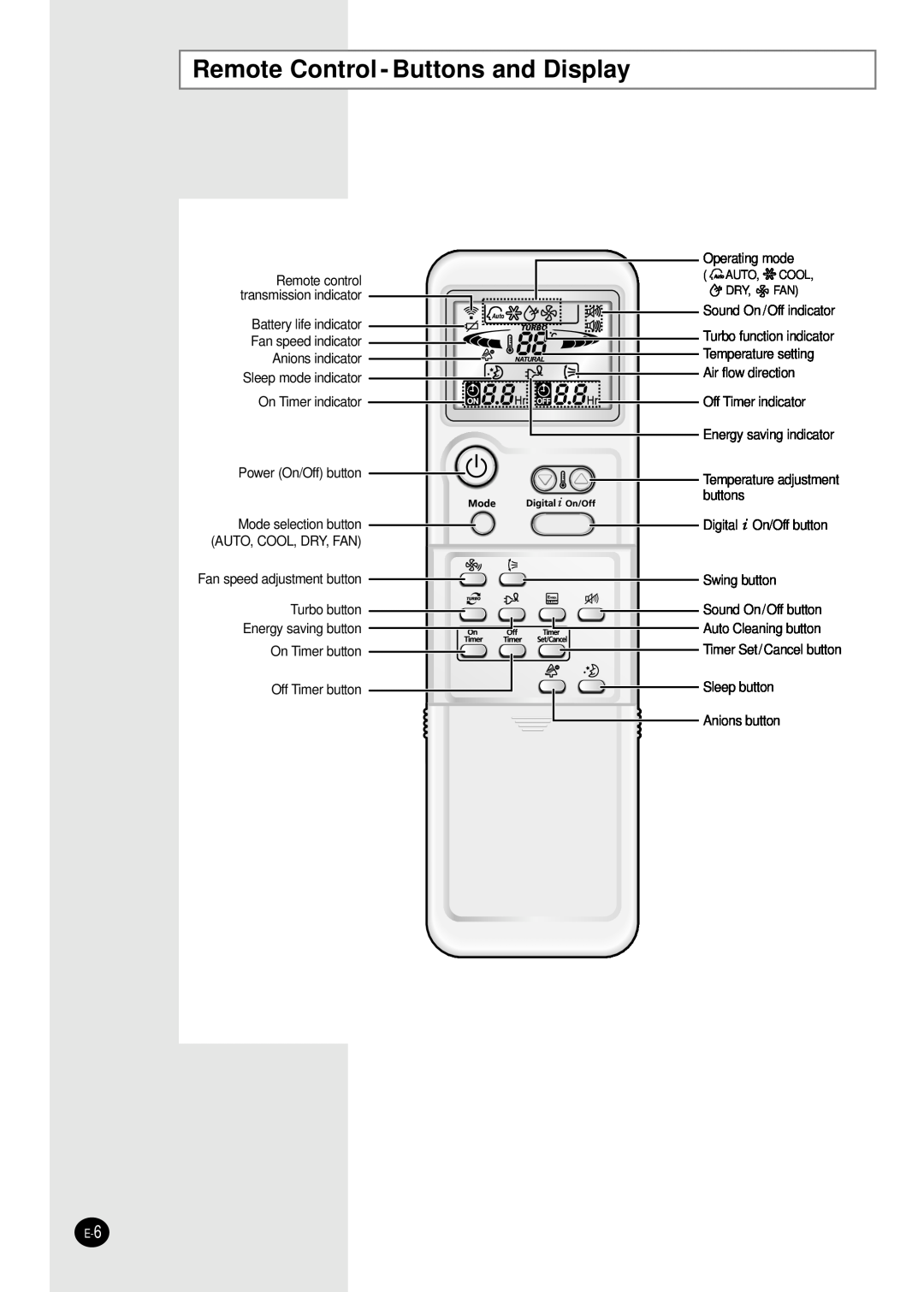Remote Control - Buttons and Display
| Operating mode | |||
Remote control | ( | AUTO, | COOL, | |
| DRY, | FAN) | ||
transmission indicator |
| |||
Battery life indicator | Sound On /Off indicator | |||
Turbo function indicator | ||||
Fan speed indicator | ||||
Temperature setting | ||||
Anions indicator | ||||
Air flow direction | ||||
Sleep mode indicator | ||||
|
|
| ||
On Timer indicator ![]()
![]()
![]()
![]()
![]()
![]()
![]()
![]()
![]()
![]()
![]()
![]()
![]()
![]()
![]() Off Timer indicator
Off Timer indicator
Energy saving indicator
Power (On/Off) button
Mode selection button (AUTO, COOL, DRY, FAN)
Fan speed adjustment button
Turbo button
Energy saving button
On Timer button
Off Timer button
![]()
![]()
![]() Temperature adjustment buttons
Temperature adjustment buttons
Digital ![]() On/Off button
On/Off button
Swing button
![]() Sound On/Off button
Sound On/Off button
Auto Cleaning button
Timer Set/Cancel button
Sleep button
Anions button