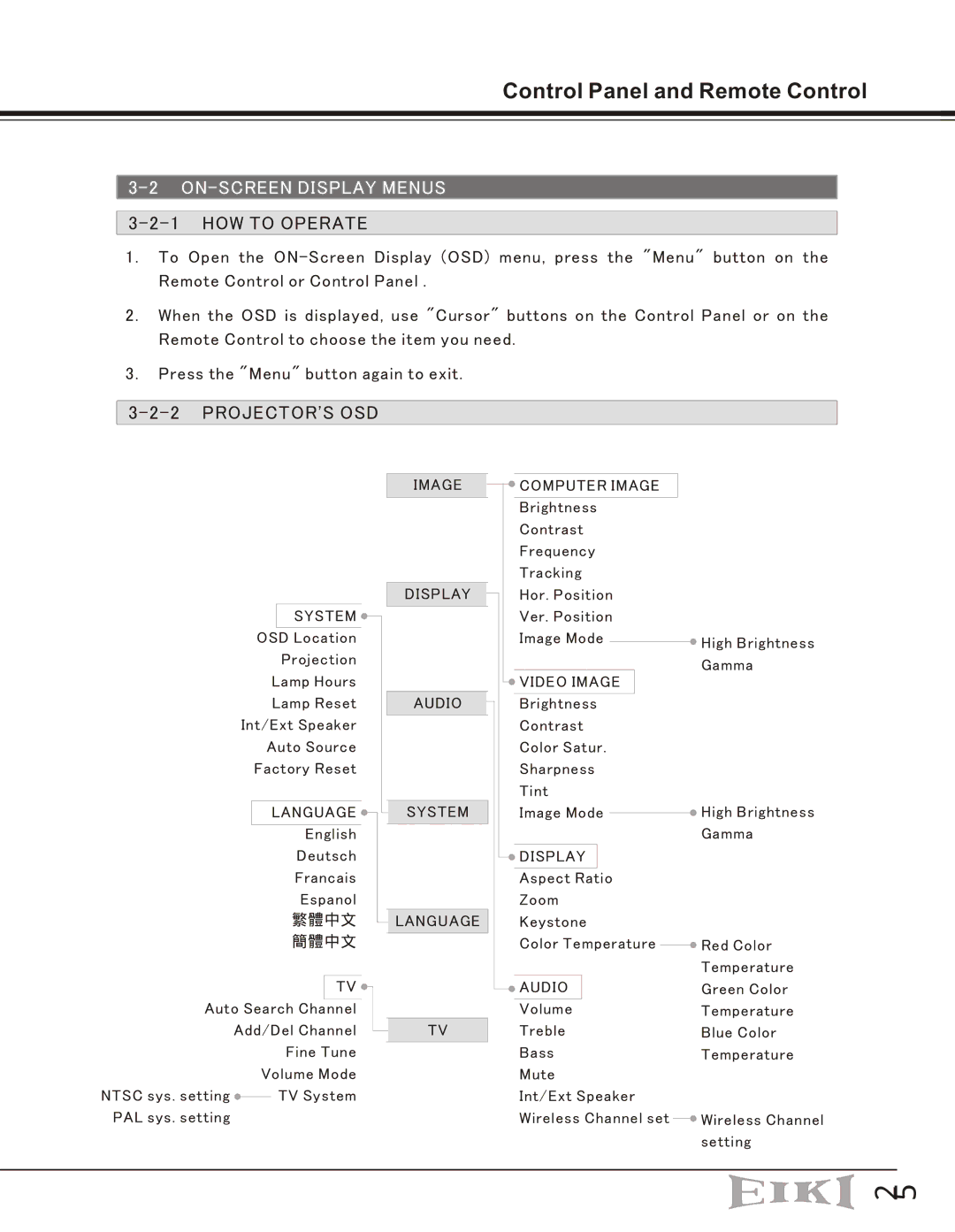Control Panel and Remote Control
3-2 ON-SCREEN DISPLAY MENUS
3-2-1 HOW TO OPERATE
1.To Open the
2.When the OSD is displayed, use "Cursor" buttons on the Control Panel or on the Remote Control to choose the item you need.
3.Press the "Menu" button again to exit.
3-2-2 PROJECTOR'S OSD
|
|
|
|
|
|
| IMAGE |
| COMPUTER IMAGE | |||
|
|
|
|
|
|
|
|
|
|
|
|
|
|
|
|
|
|
|
|
|
| Brightness | |||
|
|
|
|
|
|
|
|
| Contrast | |||
|
|
|
|
|
|
|
|
| Frequency | |||
|
|
|
|
|
|
|
|
| Tracking | |||
|
|
|
|
|
|
|
|
|
|
|
|
|
|
|
|
|
|
|
| DISPLAY |
| Hor. Position | |||
|
|
| SYSTEM |
|
| Ver. Position | ||||||
|
|
|
|
|
|
|
|
| ||||
|
| OSD Location |
|
| Image Mode | |||||||
|
|
| Projection |
|
|
|
|
|
| |||
|
| Lamp Hours |
|
|
|
|
|
| ||||
|
|
|
| VIDEO IMAGE |
| |||||||
|
|
|
|
|
|
|
|
|
|
|
|
|
|
| Lamp Reset | AUDIO |
| Brightness | |||||||
| Int/Ext Speaker |
|
| Contrast | ||||||||
|
|
| ||||||||||
|
| Auto Source |
|
| Color Satur. | |||||||
|
| Factory Reset |
|
| Sharpness | |||||||
|
|
|
|
|
|
|
|
| Tint | |||
|
| LANGUAGE | SYSTEM |
| Image Mode | |||||||
|
|
|
|
|
|
|
|
|
|
|
|
|
|
|
| English |
|
|
|
|
|
| |||
|
|
| Deutsch |
|
|
|
|
| ||||
|
|
|
|
| DISPLAY |
| ||||||
|
|
| Francais |
|
|
|
|
| ||||
|
|
|
|
| Aspect Ratio | |||||||
|
|
| Espanol |
|
| Zoom | ||||||
|
|
| 繁體中文 | LANGUAGE |
| Keystone | ||||||
|
|
| 簡體中文 |
|
| Color Temperature | ||||||
|
|
|
|
| ||||||||
|
|
|
|
|
|
|
|
|
| |||
|
|
|
| TV |
|
| AUDIO |
| ||||
|
|
|
|
|
|
|
|
| ||||
Auto Search Channel |
|
| Volume | |||||||||
|
|
|
|
|
|
|
|
|
|
|
|
|
| Add/Del Channel | TV |
| Treble | ||||||||
|
|
|
|
|
|
|
|
|
|
|
|
|
|
|
| Fine Tune |
|
| Bass | ||||||
|
| Volume Mode |
|
| Mute | |||||||
NTSC sys. setting |
|
| TV System |
|
| Int/Ext Speaker | ||||||
PAL sys. setting |
|
|
|
|
|
|
|
| Wireless Channel set | |||
High Brightness Gamma
High Brightness Gamma
Red Color
Temperature
Green Color
Temperature
Blue Color
Temperature
Wireless Channel setting
뵢 샺