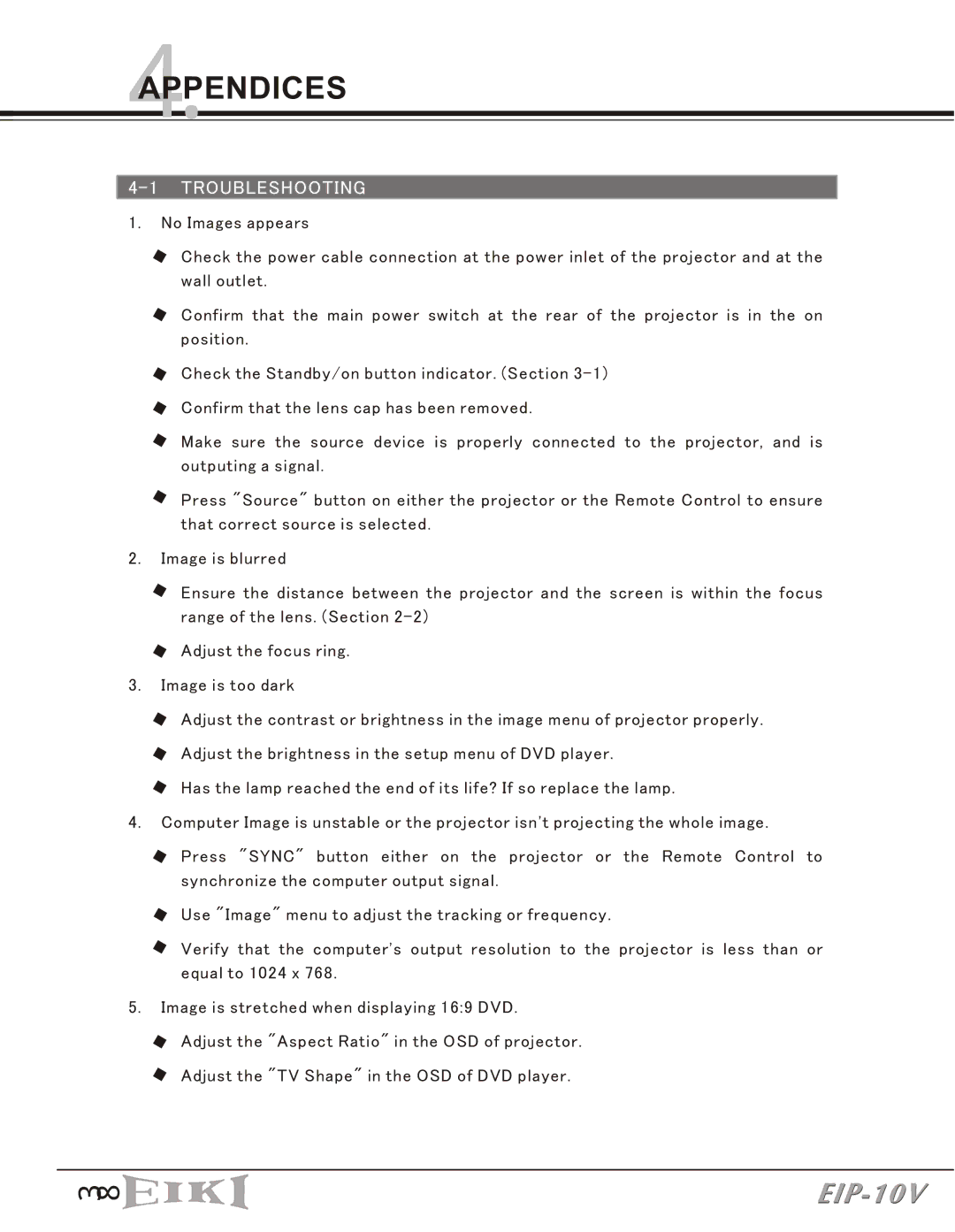4APPENDICES.
4-1 TROUBLESHOOTING
1.No Images appears
Check the power cable connection at the power inlet of the projector and at the wall outlet.
Confirm that the main power switch at the rear of the projector is in the on position.
Check the Standby/on button indicator. (Section
Confirm that the lens cap has been removed.
Make sure the source device is properly connected to the projector, and is outputing a signal.
Press "Source" button on either the projector or the Remote Control to ensure that correct source is selected.
2.Image is blurred
Ensure the distance between the projector and the screen is within the focus range of the lens. (Section
Adjust the focus ring.
3.Image is too dark
Adjust the contrast or brightness in the image menu of projector properly. Adjust the brightness in the setup menu of DVD player.
Has the lamp reached the end of its life? If so replace the lamp.
4.Computer Image is unstable or the projector isn't projecting the whole image.
Press "SYNC" button either on the projector or the Remote Control to synchronize the computer output signal.
Use "Image" menu to adjust the tracking or frequency.
Verify that the computer's output resolution to the projector is less than or equal to 1024 x 768.
5.Image is stretched when displaying 16:9 DVD.
Adjust the "Aspect Ratio" in the OSD of projector.
Adjust the "TV Shape" in the OSD of DVD player.
뺩 쒿