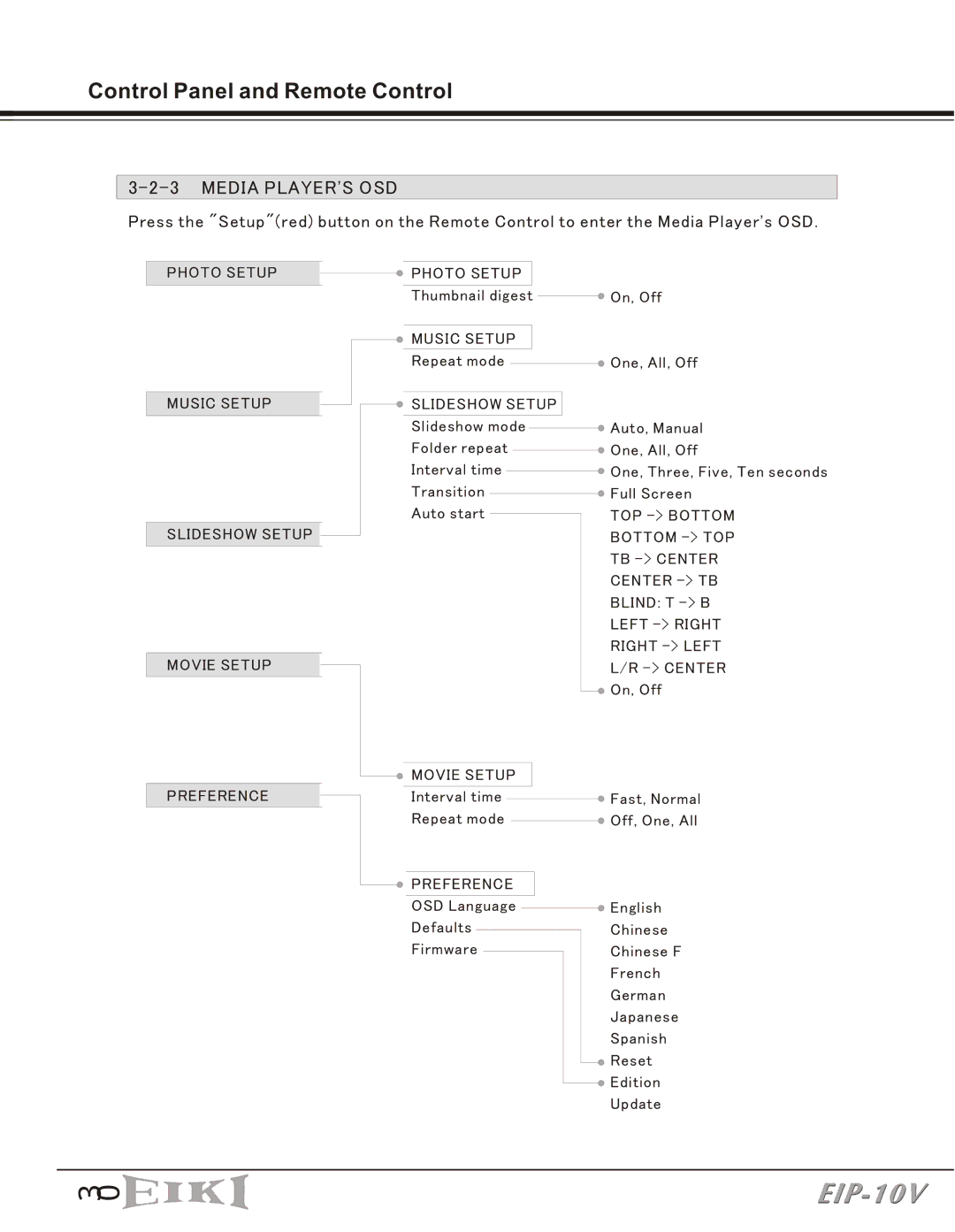Control Panel and Remote Control
3-2-3 MEDIA PLAYER'S OSD
Press the "Setup"(red) button on the Remote Control to enter the Media Player's OSD.
PHOTO SETUP
MUSIC SETUP
SLIDESHOW SETUP
MOVIE SETUP
PREFERENCE
| PHOTO SETUP |
|
|
|
|
|
|
| Thumbnail digest | On, Off | |
|
|
|
|
| MUSIC SETUP |
|
|
|
|
|
|
| Repeat mode | One, All, Off | |
|
|
|
|
| SLIDESHOW SETUP |
| |
|
|
|
|
| Slideshow mode | Auto, Manual | |
| Folder repeat | One, All, Off | |
| Interval time | One, Three, Five, Ten seconds | |
| Transition | Full Screen | |
| Auto start | TOP | |
|
|
| BOTTOM |
|
|
| TB |
|
|
| CENTER |
|
|
| BLIND: T |
|
|
| LEFT |
|
|
| RIGHT |
|
|
| L/R |
|
|
| On, Off |
|
|
|
|
| MOVIE SETUP |
|
|
|
|
|
|
| Interval time | Fast, Normal | |
| Repeat mode | Off, One, All | |
|
|
|
|
| PREFERENCE |
|
|
|
|
|
|
| OSD Language | English | |
| Defaults | Chinese | |
| Firmware | Chinese F | |
|
|
| French |
|
|
| German |
|
|
| Japanese |
|
|
| Spanish |
|
|
| Reset |
|
|
| Edition |
|
|
| Update |
뺩 뫖