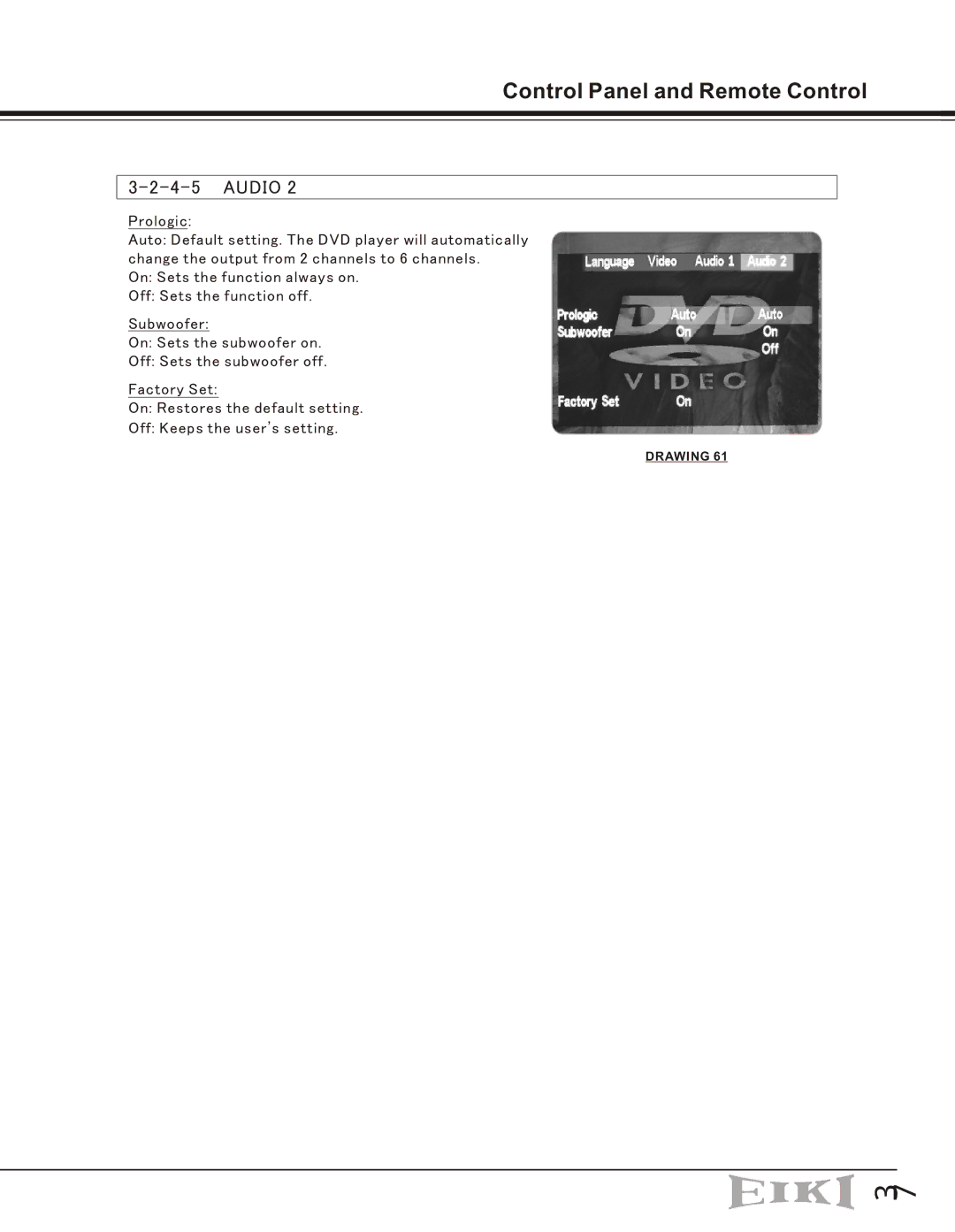Control Panel and Remote Control
3-2-4-5 AUDIO 2
Prologic:
Auto: Default setting. The DVD player will automatically change the output from 2 channels to 6 channels.
On: Sets the function always on.
Off: Sets the function off.
Subwoofer:
On: Sets the subwoofer on.
Off: Sets the subwoofer off.
Factory Set:
On: Restores the default setting.
Off: Keeps the user's setting.
DRAWING 61
뺩 쎝