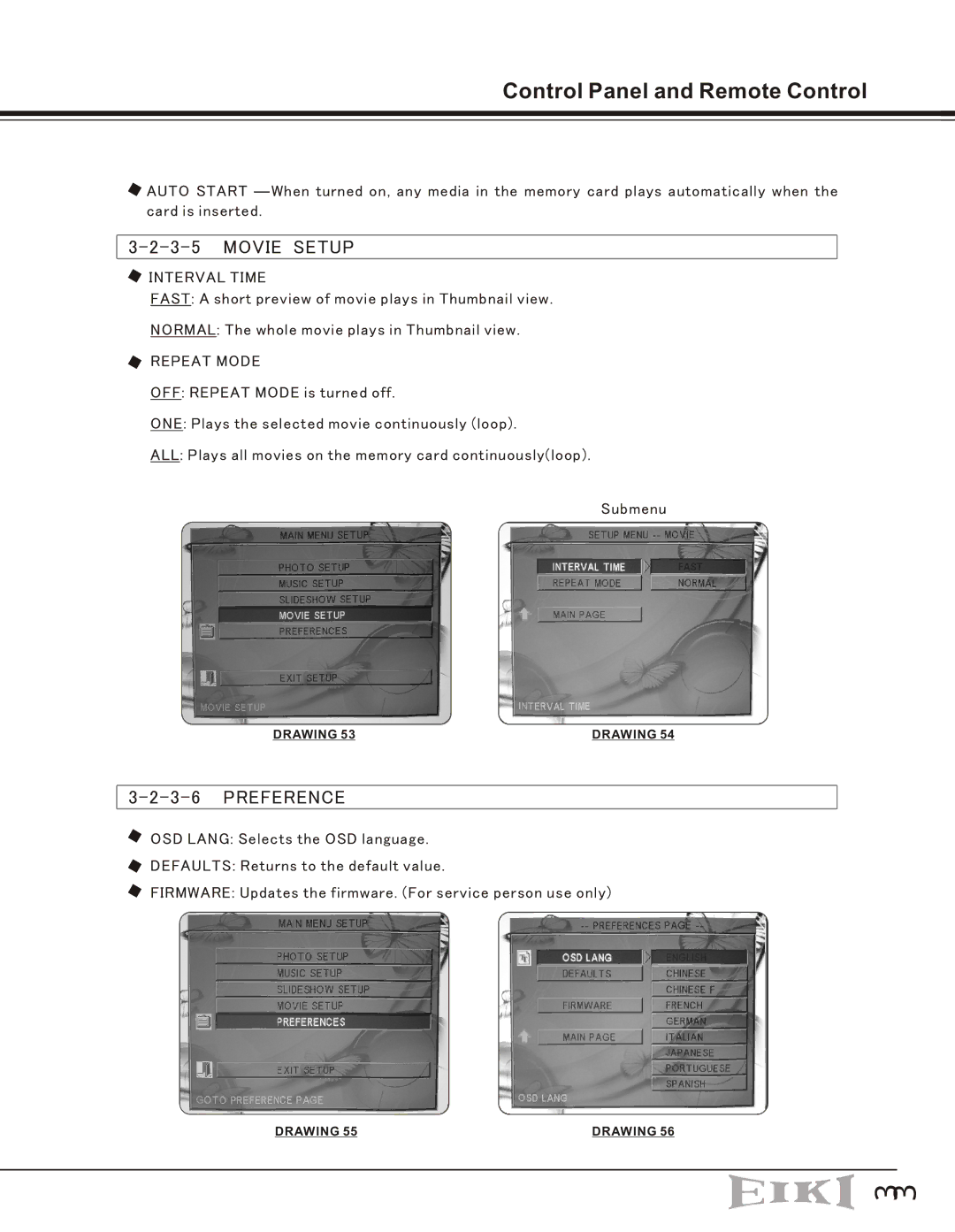Control Panel and Remote Control
![]() AUTO START — When turned on, any media in the memory card plays automatically when the card is inserted.
AUTO START — When turned on, any media in the memory card plays automatically when the card is inserted.
3-2-3-5 MOVIE SETUP
 INTERVAL TIME
INTERVAL TIME
FAST: A short preview of movie plays in Thumbnail view.
NORMAL: The whole movie plays in Thumbnail view.
REPEAT MODE
OFF: REPEAT MODE is turned off.
ONE: Plays the selected movie continuously (loop).
ALL: Plays all movies on the memory card continuously(loop).
Submenu
DRAWING 53 | DRAWING 54 |
3-2-3-6 PREFERENCE
OSD LANG: Selects the OSD language.
DEFAULTS: Returns to the default value.
FIRMWARE: Updates the firmware. (For service person use only)
DRAWING 55 | DRAWING 56 |
뺩 뺩