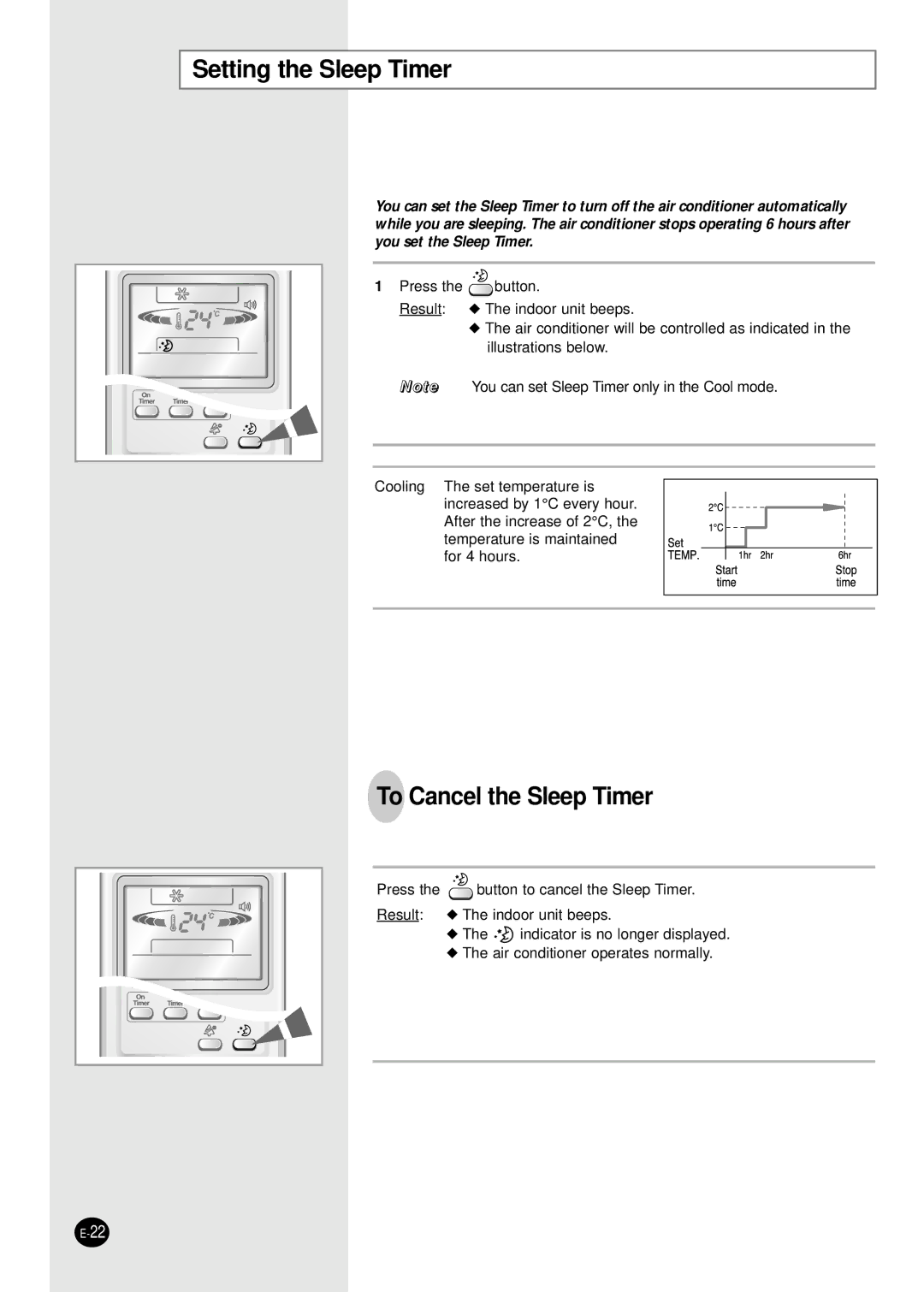AS12CM1N, AS12CM1X, AS12CM2N, AS12CM2X, AS18CM1X specifications
The Samsung AS12CM1N, AS09CM2X, AS12CM1X, AS18CM1N, and AS09CM1X air conditioning units represent a versatile range of products tailored for improving indoor climate comfort. Known for their efficiency and user-friendly features, these models are ideal for both residential and small commercial applications.One of the standout characteristics of these units is their inverter technology, which allows for variable speed operation. Unlike traditional air conditioners that turn on and off, inverter systems adjust the compressor speed according to the cooling demand. This leads to significant energy savings, reduced noise levels, and more stable temperatures, ultimately enhancing user comfort.
These models also feature advanced air filtration systems designed to improve indoor air quality. With multi-layer filters that capture dust, allergens, and other particulate matter, occupants can breathe easier, particularly important for those with respiratory issues or allergies. The self-cleaning function ensures that the heat exchanger remains clean and efficient, minimizing maintenance requirements.
Aesthetically, the sleek and modern designs of these Samsung units allow them to blend seamlessly into any interior décor. Users can choose from a variety of capacities, such as 9,000 BTU and 18,000 BTU, to accommodate different room sizes and cooling requirements. Additionally, the units come equipped with a user-friendly remote control, enabling convenient temperature adjustments from anywhere in the room.
Programmable timers and sleep modes offer added convenience, allowing users to automate their cooling schedules for maximum energy efficiency. Smart features in some models enable compatibility with home automation systems, giving users remote control via smartphones or tablets.
These air conditioning models are also known for their quiet operation, making them suitable for bedrooms, offices, and other noise-sensitive environments. Their durable construction ensures longevity, while the eco-friendly refrigerants used in their operation reflect Samsung's commitment to environmental sustainability.
In summary, the Samsung AS12CM1N, AS09CM2X, AS12CM1X, AS18CM1N, and AS09CM1X air conditioners combine efficiency, innovative technology, and thoughtful design, making them standout choices for those looking to enhance their indoor climate while maximizing energy savings.