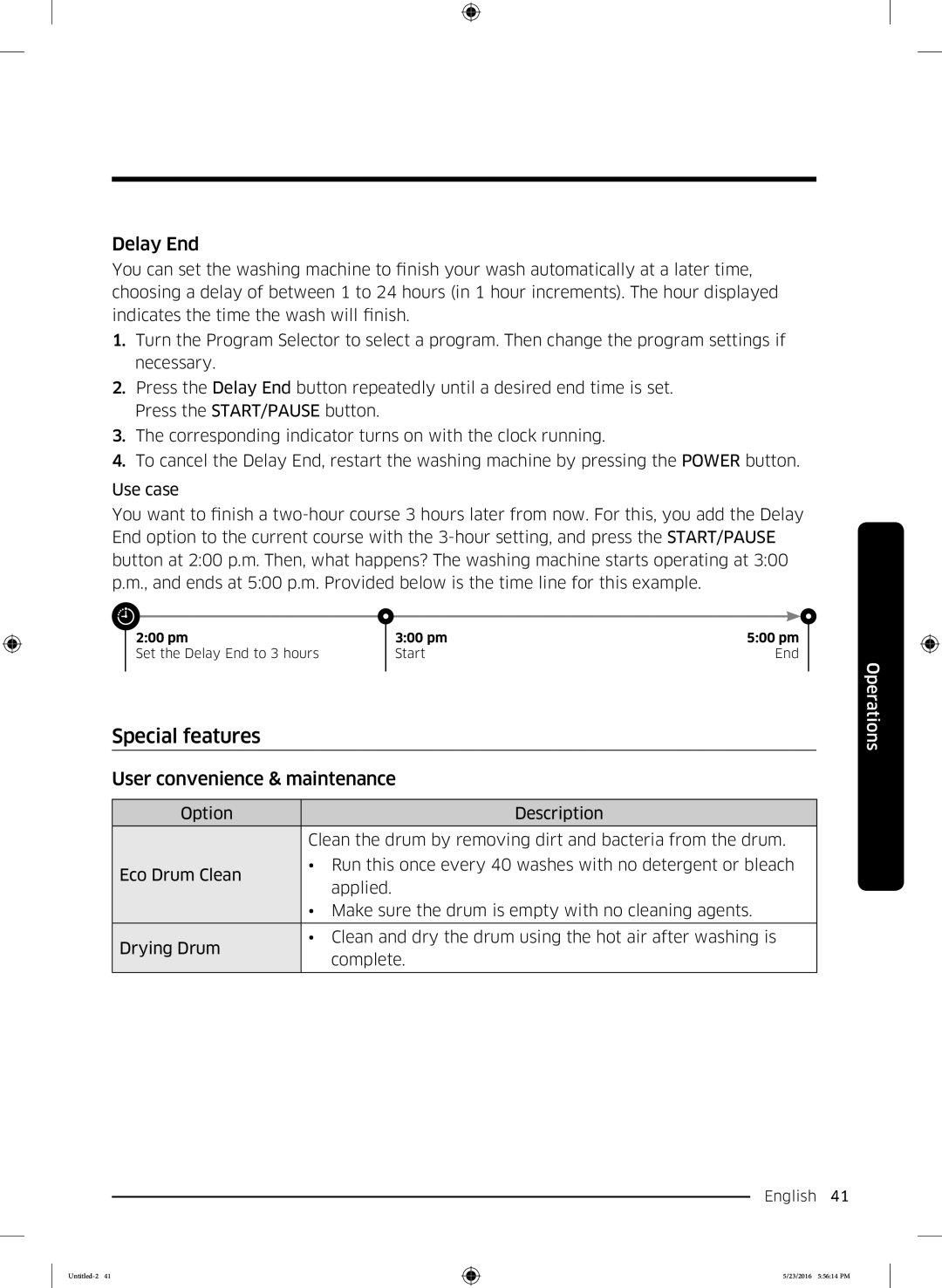Delay End
You can set the washing machine to finish your wash automatically at a later time, choosing a delay of between 1 to 24 hours (in 1 hour increments). The hour displayed indicates the time the wash will finish.
1.Turn the Program Selector to select a program. Then change the program settings if necessary.
2.Press the Delay End button repeatedly until a desired end time is set. Press the START/PAUSE button.
3.The corresponding indicator turns on with the clock running.
4.To cancel the Delay End, restart the washing machine by pressing the POWER button.
Use case
You want to finish a
|
|
|
|
|
| 2:00 pm | 3:00 pm | 5:00 pm | |
| Set the Delay End to 3 hours | Start | End | |
|
|
|
|
|
Special features
User convenience & maintenance
Option | Description | |
|
| |
| Clean the drum by removing dirt and bacteria from the drum. | |
Eco Drum Clean | • Run this once every 40 washes with no detergent or bleach | |
applied. | ||
| ||
| • Make sure the drum is empty with no cleaning agents. | |
|
| |
Drying Drum | • Clean and dry the drum using the hot air after washing is | |
complete. | ||
| ||
|
|
Operations
English 41
5/23/2016 5:56:14 PM