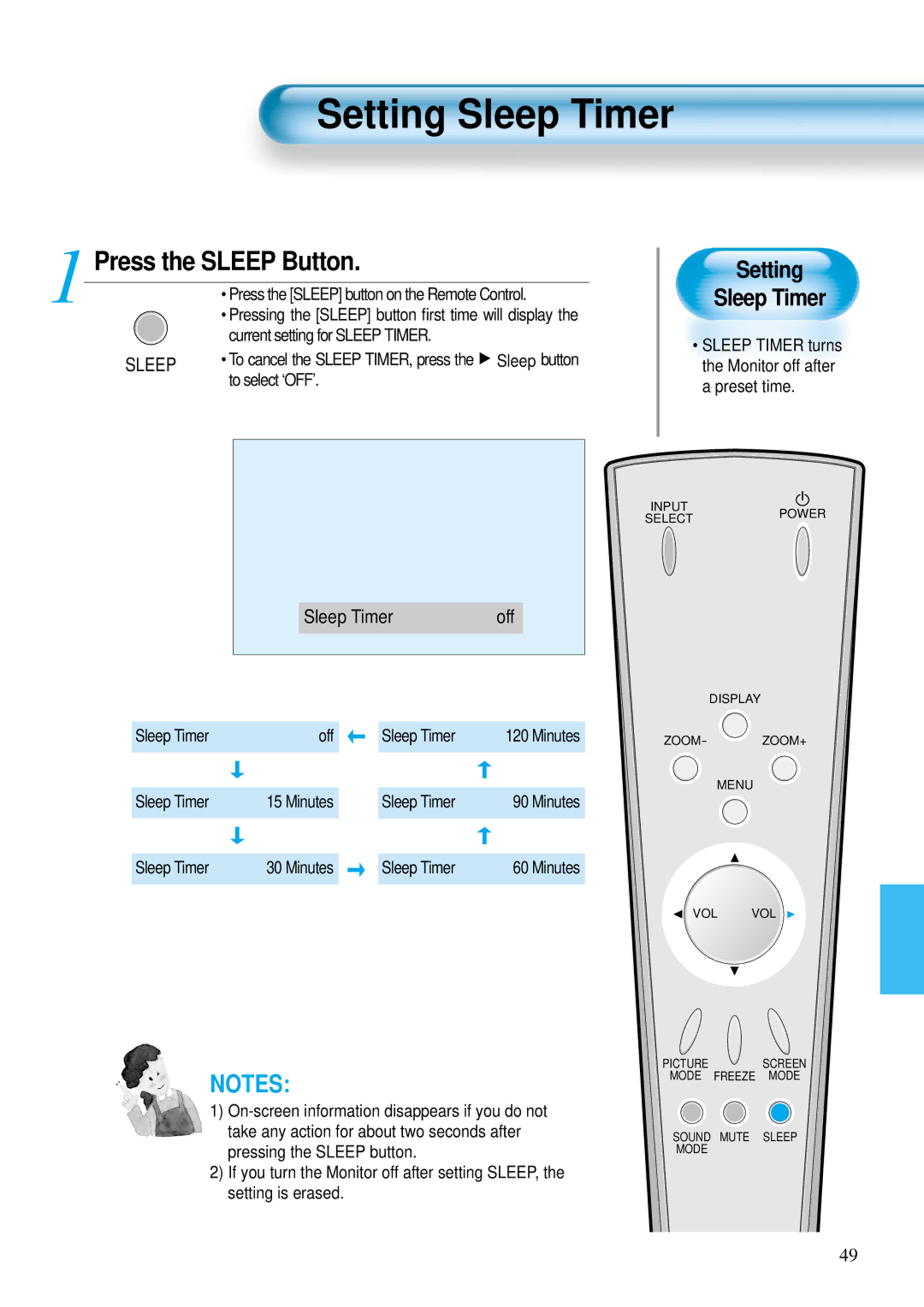Setting Sleep Timer
1 | Press the SLEEP Button. | ||
|
| ||
|
|
|
|
|
|
| • Press the [SLEEP] button on the Remote Control. |
|
|
| • Pressing the [SLEEP] button first time will display the |
|
|
| current setting for SLEEP TIMER. |
|
| SLEEP | • To cancel the SLEEP TIMER, press the Sleep button |
|
|
| to select ‘OFF’. |
Setting
Sleep Timer
•SLEEP TIMER turns the Monitor off after a preset time.
|
|
|
|
| Sleep Timer | off |
|
|
|
|
|
|
|
|
|
Sleep Timer | off |
| Sleep Timer | 120 Minutes |
|
|
|
|
|
|
|
|
|
|
Sleep Timer | 15 Minutes |
| Sleep Timer | 90 Minutes |
|
|
|
|
|
|
|
|
|
|
Sleep Timer | 30 Minutes |
| Sleep Timer | 60 Minutes |
|
|
|
|
|
INPUT
SELECTPOWER
DISPLAY
ZOOM- ZOOM+
MENU
VOL VOL
NOTES:
1)
2)If you turn the Monitor off after setting SLEEP, the setting is erased.
PICTURE SCREEN MODE FREEZE MODE
SOUND MUTE SLEEP MODE
49