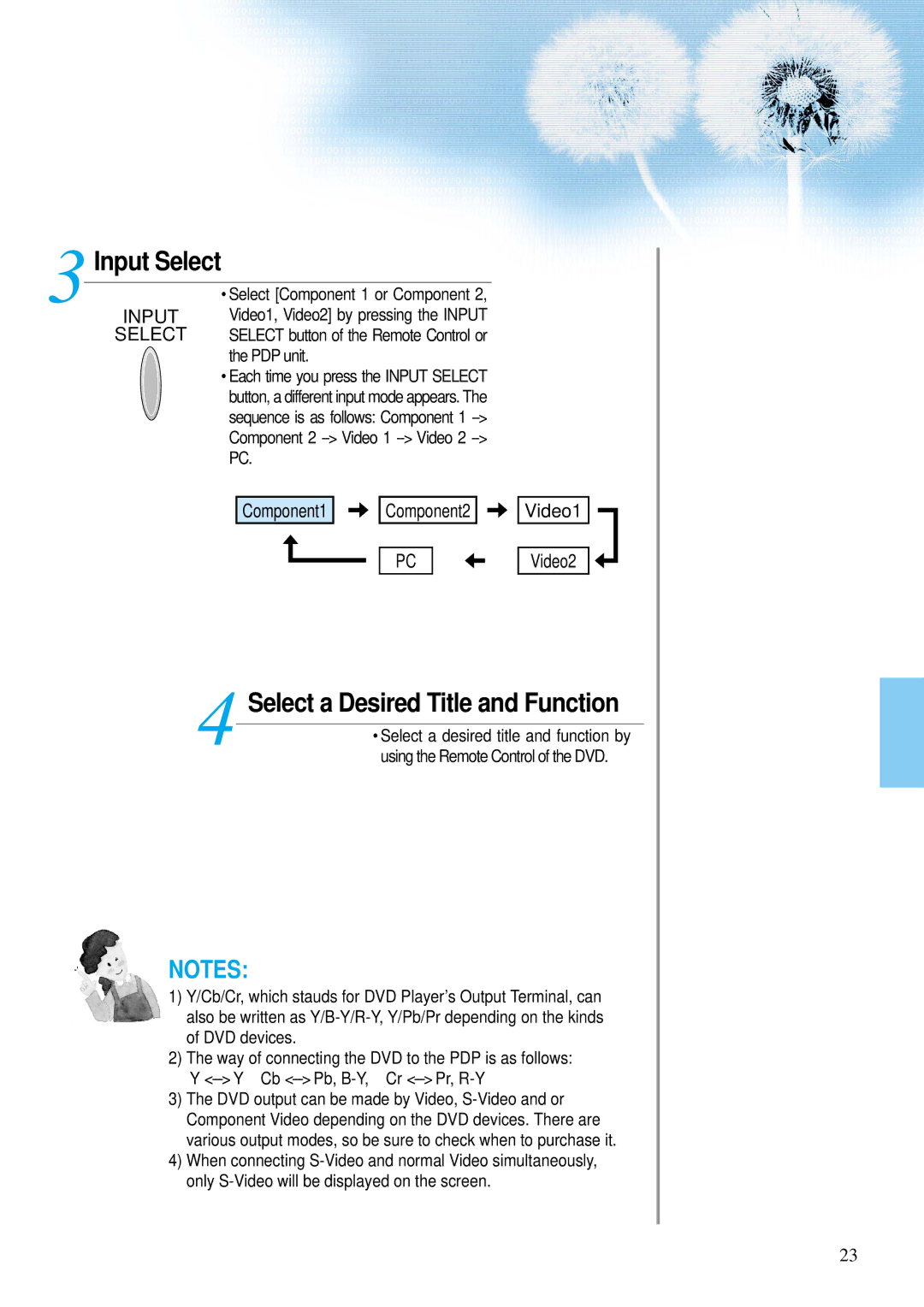3 | Input Select | ||
|
| ||
|
|
|
|
|
|
| • Select [Component 1 or Component 2, |
|
| INPUT | Video1, Video2] by pressing the INPUT |
|
| SELECT | SELECT button of the Remote Control or |
the PDP unit.
• Each time you press the INPUT SELECT button, a different input mode appears. The sequence is as follows: Component 1
Component1
![]()
![]() Component2
Component2 ![]()
![]()
![]() Video1
Video1
PC |
| Video2 |
4 Select a Desired Title and Function
• Select a desired title and function by using the Remote Control of the DVD.
NOTES:
1)Y/Cb/Cr, which stauds for DVD Player’s Output Terminal, can also be written as
2)The way of connecting the DVD to the PDP is as follows:
Y
3)The DVD output can be made by Video,
4)When connecting
23