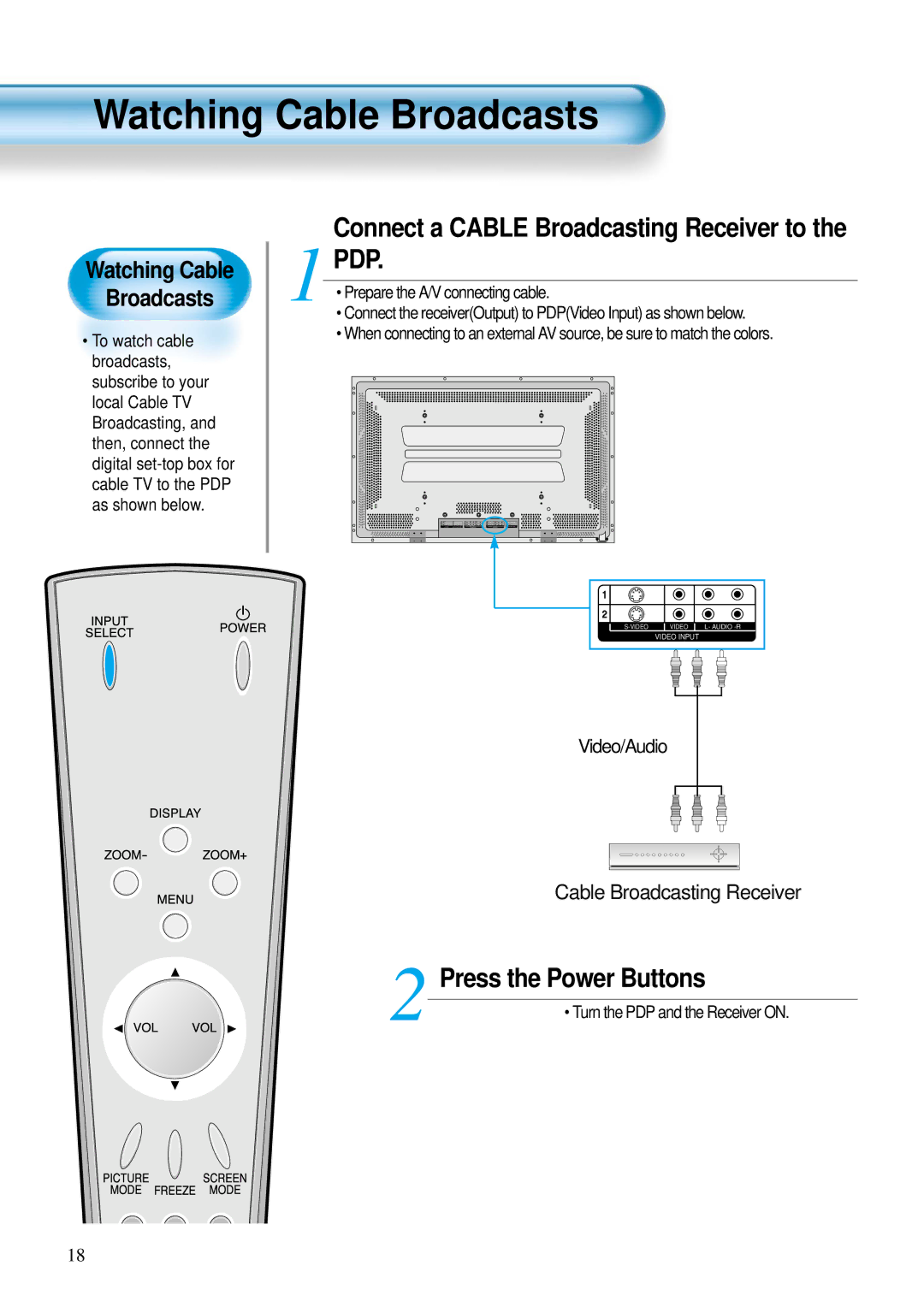Watching Cable Broadcasts
Watching Cable
Broadcasts
•To watch cable broadcasts, subscribe to your local Cable TV Broadcasting, and then, connect the digital
Connect a CABLE Broadcasting Receiver to the
1 PDP.
• Prepare the A/V connecting cable.
• Connect the receiver(Output) to PDP(Video Input) as shown below.
• When connecting to an external AV source, be sure to match the colors.
VIDEO L- AUDIO
VIDEO INPUT
Video/Audio
Cable Broadcasting Receiver
2 Press the Power Buttons
• Turn the PDP and the Receiver ON.
18